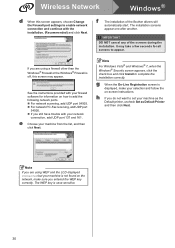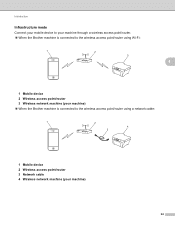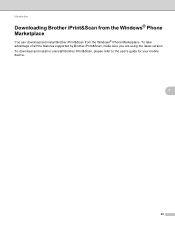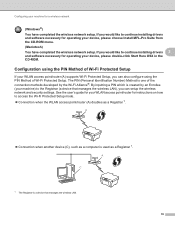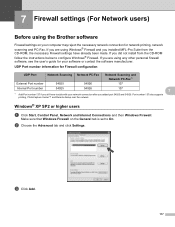Brother International MFC-J430w Support Question
Find answers below for this question about Brother International MFC-J430w.Need a Brother International MFC-J430w manual? We have 14 online manuals for this item!
Question posted by Irenemorrison4 on June 18th, 2014
Internet Connection For Printer
Trying to install brother computer and it keeps telling me the Internet,ey is incorrect I have been doing it for 6 hrs now and the modem no is correct and I'm paying attention to case sensitive what more can I do it is installed on the computer it's just the Internet
Current Answers
Answer #1: Posted by TechSupport101 on June 18th, 2014 9:46 AM
Hi. If following the leading of these http://www.helpowl.com/manuals/Brother%20International/MFCJ430w/119433 does not prove fruitful (network wise of cause), then you should be able to obtain email or phone support from here http://www.brother-usa.com/askus/#.U6HCPXf8K1s
Related Brother International MFC-J430w Manual Pages
Similar Questions
Brother Printer Wifi Keeps Telling Check Connection When Trying To Scan
(Posted by cajmmcl 10 years ago)
How To Set Up Wireless In Brother Printer Mac Book Mfc 430d
(Posted by Cmhiceq 10 years ago)
How To Install Brother Wireless Printer Without Cd. Mfc-j430w
(Posted by roict 10 years ago)
How To Reset Wireless Connection Printer Brother Mfc 7860-dw
(Posted by Mickmaryy 10 years ago)