Brother International MFC-J430w Support Question
Find answers below for this question about Brother International MFC-J430w.Need a Brother International MFC-J430w manual? We have 14 online manuals for this item!
Question posted by neildyce on April 2nd, 2014
Wont Connect To Network Mfc-j430w
The person who posted this question about this Brother International product did not include a detailed explanation. Please use the "Request More Information" button to the right if more details would help you to answer this question.
Current Answers
There are currently no answers that have been posted for this question.
Be the first to post an answer! Remember that you can earn up to 1,100 points for every answer you submit. The better the quality of your answer, the better chance it has to be accepted.
Be the first to post an answer! Remember that you can earn up to 1,100 points for every answer you submit. The better the quality of your answer, the better chance it has to be accepted.
Related Brother International MFC-J430w Manual Pages
Users Manual - English - Page 22


...will show the MFC-J430W. If you turn the machine off .
Note
Most of the illustrations in the machine.
4 Ink indicator Lets you should keep your machine connected to turn the... indicator shows the current wireless signal strength if you are using a wireless connection.
0
Max
2 Current Receive Mode Lets you have connected an external telephone or TAD, it will stay on for a few seconds...
Advanced Users Manual - English - Page 43


... process of sending faxes over the phone lines from your computer. Resolution The number of stored Speed Dial and Group numbers.
You can connect an external telephone answering device or answering machine to the receiving fax machine. Temporary settings You can send faxes in numerical order. Transmission Verification Report
A listing for each...
Network Users Manual - English - Page 11


...-spyware or antivirus applications, temporarily disable them. You can also log activity of each device. BRAdmin Professional 3 can
change your network settings using a firewall function of network connected Brother devices. Once you can configure network and device settings along with the ability to update device firmware from an easy to the BRAdmin Light utility. You can print, re...
Network Users Manual - English - Page 21


...network
One push configuration using WPS (Wi-Fi Protected Setup) or AOSS™ 3
For MFC-J430W/J432W 3
a Press Menu. To cancel, press Stop/Exit.
17
Press OK. You must know your wireless network...8226; If you are going to connect your Brother machine to your system administrator prior to installation.
d When Enable WLAN? c Press a or b to choose Network. is displayed, press OK to ...
Network Users Manual - English - Page 24


...WLAN access point/router.
Note The setting page is different, depending on the brand of the device that is on -screen instructions.
1 The Registrar is used as a Registrar, you are ...to the Registrar and follow the on the network, type "http://access point's IP address/" into your Windows Vista® or Windows® 7 computer as shown below.
3
For MFC-J430W/J432W 3
a Press Menu.
d When...
Network Users Manual - English - Page 27


... configuration from the control panel 3
For MFC-J430W/J432W 3
a Before configuring your machine we recommend you to enter a Network Key, go to h. Item SSID (Network Name): Network Key
Record the current wireless network settings
b Press Menu. Press OK. This will
need this installation.
3
IMPORTANT
If you wrote down your wireless network settings. f The machine will search for...
Network Users Manual - English - Page 30
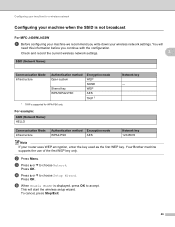
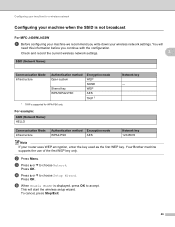
....
is not broadcast 3
For MFC-J430W/J432W 3
a Before configuring your machine we recommend you continue with the configuration.
Press OK.
To cancel, press Stop/Exit.
26 Press OK. This will
need this information before you write down your wireless network settings. Check and record the current wireless network settings.
3
SSID (Network Name):
Communication Mode Infrastructure...
Network Users Manual - English - Page 34
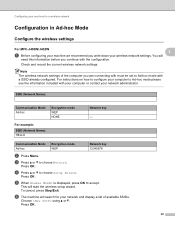
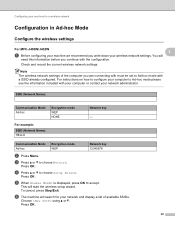
... Menu. To cancel, press Stop/Exit. Choose using a or b. Check and record the current wireless network settings.
e When Enable WLAN?
This will search for a wireless network
Configuration in Ad-hoc Mode 3
Configure the wireless settings 3
For MFC-J430W/J432W
3 3
a Before configuring your machine we recommend you write down your computer to Ad-hoc mode...
Network Users Manual - English - Page 42


... more information, see Other Management Utilities uu page 7.)
4
For MFC-J430W/J432W 4
a Press Menu.
Press OK. e Press 1 for Reset. For MFC-J280W/J625DW/J825DW/J835DW and DCP-J725DW/J925DW 4
a Press Menu. e Press Yes for 2 seconds to choose Network Reset. Control panel setup
Restoring the network settings to factory default 4
You can also reset the print...
Network Users Manual - English - Page 43


... Report prints a report listing the current network configuration including the
network print server settings.
4
For MFC-J430W/J432W 4
a Press Menu. Press OK. Press OK. For MFC-J280W/J625DW/J825DW/J835DW and DCP-J725DW/J925DW 4
a Press Menu. For MFC-J280W/J625DW and DCP-J725DW, press Start.
39 Control panel setup
Printing the Network Configuration Report 4
Note
Node Name...
Network Users Manual - English - Page 44


...and then press Print Reports. uuQuick Setup Guide: Troubleshooting
For MFC-J430W/J432W
a Press Menu. Control panel setup
Printing the WLAN Report 4
The WLAN Report prints your machine's wireless...step a again after a while.
40 If the wireless connection failed, check the error code on the printed report.
Press OK. d For MFC-J825DW/J835DW and DCP-J925DW
(For US) Press Black ...
Network Users Manual - English - Page 49
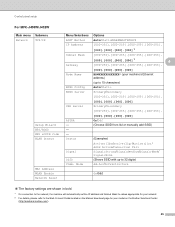
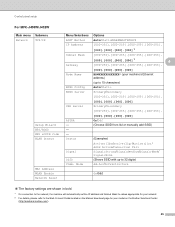
...Control panel setup
For MFC-J430W/J432W
Main menu Submenu
Network
TCP/IP
Setup Wizard WPS/AOSS WPS w/PIN Code WLAN Status
MAC Address WLAN Enable Network Reset
4
Menu Selections ... manually add SSID)
-
-
Status
(Examples)
Active(11b)/Active(11g)/Active(11n)/ AOSS Active/Connection Fail
Signal
Signal:Strong/Signal:Medium/Signal:Weak/ Signal:None
SSID Comm. Gateway
[000].[000].[000...
Product Safety Guide - English - Page 11


... interference to ensure compliance with the limits for help.
(Wireless network models only)
This transmitter must accept any other antenna or transmitter. However,...MFC-J280W/MFC-J430W/MFC-J625DW/MFC-J825DW/MFC-J835DW
comply with Part 15 of the FCC Rules. IMPORTANT
• Changes or modifications not expressly approved by one or more of the following two conditions: (1) This device...
Product Safety Guide - English - Page 12
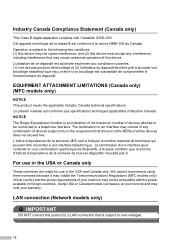
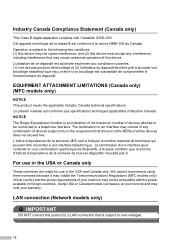
...ce brouillage est susceptible de compromettre le fonctionnement du dispositif. EQUIPMENT ATTACHMENT LIMITATIONS (Canada only) (MFC models only)
1
NOTICE This product meets the applicable Industry Canada technical specifications. The termination on... dispositifs n'excède pas 5. LAN connection (Network models only) 1
IMPORTANT
DO NOT connect this device. Operation is at your warranty.
Software Users Manual - English - Page 158
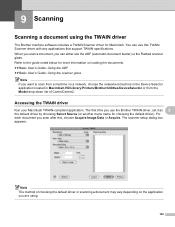
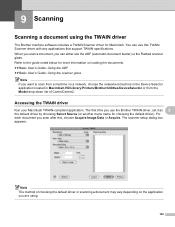
Accessing the TWAIN driver 9
Run your Macintosh TWAIN-compliant application.
9 Scanning
9
Scanning a document using .
149 Refer to scan from a machine on a network, choose the networked machine in the Device Selector application located in Macintosh HD/Library/Printers/Brother/Utilities/DeviceSelector or from the Model drop-down list of choosing the default driver or scanning...
Software Users Manual - English - Page 214
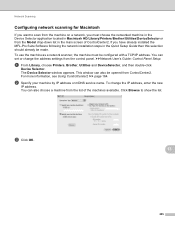
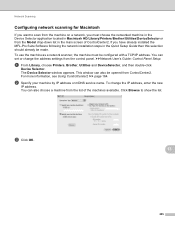
... steps in the main screen of the machines available. To use the machine as a network scanner, the machine must choose the networked machine in the Device Selector application located in Macintosh HD/Library/Printers/Brother/Utilities/DeviceSelector or from the list of ControlCenter2. c Click OK.
13
205 If you must be ...
Software Users Manual - English - Page 217


... to the computer you designated on your network. b Press
(SCAN).
c Press a or b to choose Scan to Image.
208
c Press d or c to display to E-mail. For MFC-J430W 13
a Load your document.
Press OK....)
Scan to Image 13
When you want to use for the destination computer on the Device Button tab of ControlCenter2.
Press OK. e Press Black Start or Color Start. Black Start...
Software Users Manual - English - Page 218
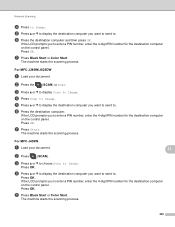
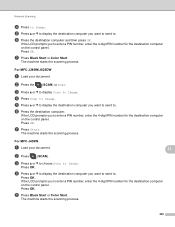
...a PIN number, enter the 4-digit PIN number for the destination computer on the control panel. For MFC-J430W
a Load your document. c Press a or b to choose Scan to enter a PIN number, ... Press Black Start or Color Start.
Press OK. The machine starts the scanning process.
209
Press OK.
Network Scanning
d Press to .
f Press the destination computer and then press OK. e Press a or b ...
Software Users Manual - English - Page 220


....
For MFC-J430W 13
a Load your computer.
13
13
(Macintosh) 13
Scan type depends on the settings of the Device Button tab... of ControlCenter4. b Press
(SCAN). c Press a or b to choose Scan to OCR. Black Start or Color Start does not change the settings.
If you want to change the settings.
You must be installed on the control panel. Network...
Software Users Manual - English - Page 226


....
Note
If you are requested to choose a software application to choose Web Service.
For MFC-J430W
a Load your machine, and then click the Scan Profiles button. a (Windows Vista®...
Click the
button, All Programs, Brother, MFC-XXXX, Scanner Settings, then
Scanners and Cameras. The machine starts the scanning process. b Click your document.
Network Scanning
e Press a or b to display...
Similar Questions
How To Connect The Mfc-j430w To The Network
(Posted by Horselam 9 years ago)
Mac Wont Connect Brother Mfc J435 Printer
(Posted by ravirleo 10 years ago)
How To Connect Brother Mfc J430w To Mac Via Wifi
(Posted by Cuzzjq 10 years ago)
Wireless Network Connection Brother Mfc-j430w How To Set Up
(Posted by amrriet 10 years ago)
How To Connect Brother Mfc J430w With Wireless Network
(Posted by lynnmcper 10 years ago)

