Brother International MFC-J430w Support Question
Find answers below for this question about Brother International MFC-J430w.Need a Brother International MFC-J430w manual? We have 14 online manuals for this item!
Question posted by omy4chuon on August 26th, 2014
Windows 7 Wont Connect To Wireless Brother Mfcj430w
The person who posted this question about this Brother International product did not include a detailed explanation. Please use the "Request More Information" button to the right if more details would help you to answer this question.
Current Answers
There are currently no answers that have been posted for this question.
Be the first to post an answer! Remember that you can earn up to 1,100 points for every answer you submit. The better the quality of your answer, the better chance it has to be accepted.
Be the first to post an answer! Remember that you can earn up to 1,100 points for every answer you submit. The better the quality of your answer, the better chance it has to be accepted.
Related Brother International MFC-J430w Manual Pages
Mobile Print/Scan Guide - English - Page 7


... machine)
3 ad-hoc mode is compatible with devices running Android™ 1.6 or greater. Brother iPrint&Scan supports wireless connections that use Brother iPrint&Scan, your mobile device must connect using Wi-Fi:
1
2
3
1 Mobile device 2 Wireless access point/router 3 Wireless network machine (your Brother machine is connected to the wireless access point/router using Wi-Fi to...
Mobile Print/Scan Guide - English - Page 27


..., which can be viewed on the Apple web site, can be supported by default. Introduction
Hardware requirement
Supported devices and operating systems
Brother iPrint&Scan is connected to. A link to your machine without a wireless access point/router.
1 2
1 Mobile device 2 Wireless network machine (your device.
4 4
4
Network settings 4
In order to use infrastructure mode or ad-hoc mode.
Mobile Print/Scan Guide - English - Page 57


...operating systems 7
Brother iPrint&Scan is not supported. ad-hoc mode is compatible with devices running Windows® Phone 7 version 7.0 or greater.
Note
Certain features of Brother iPrint&Scan may not be supported by your mobile device must connect using Wi-Fi:
1
2
3
1 Mobile device 2 Wireless access point/router 3 Wireless network machine (your Brother machine is connected to .
Network Users Manual - English - Page 9
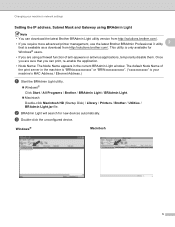
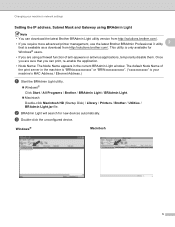
... is only available for new devices automatically. c Double-click the unconfigured device. Windows®
Macintosh
5 The default Node Name of anti-spyware or antivirus applications, temporarily disable them.
Changing your machine's MAC Address / Ethernet Address.)
a Start the BRAdmin Light utility.
Windows® Click Start / All Programs / Brother / BRAdmin Light / BRAdmin Light...
Network Users Manual - English - Page 16


... disable them. Your Brother machine supports the use a USB cable (Recommended) and click Next.
d Choose Change the Firewall port settings to enable network connection and continue with the
installation. (Recommended) and click Next. g Follow the on -screen instructions for entering the Name (SSID).
(Windows®) You have completed the wireless network setup. Follow the...
Network Users Manual - English - Page 18


... to factory default uu page 38.
• If you are going to connect your Brother machine to your network, we recommend that you write down the SSID and Network Key (if required)
for a wireless network
Wireless configuration temporarily using an Ethernet cable (For MFC-J825DW/J835DW and DCP-J925DW)
3
If there is an Ethernet Hub...
Network Users Manual - English - Page 21


...page 38.
Configuring your machine for a wireless network
One push configuration using WPS (Wi-Fi Protected Setup) or AOSS™ 3
For MFC-J430W/J432W 3
a Press Menu. You must ...
1 Push Button Configuration
IMPORTANT
• If you are going to connect your Brother machine to installation.
This will start the wireless setup wizard. Press OK. To reset the LAN settings, see Restoring...
Network Users Manual - English - Page 27


...wireless network settings
b Press Menu.
This will search for a wireless network
Configuration using the control
panel Setup Wizard function, you can easily connect your Brother machine to your wireless network. If the wireless...WLAN? f The machine will start the wireless setup wizard. Manual configuration from the control panel 3
For MFC-J430W/J432W 3
a Before configuring your machine ...
Network Users Manual - English - Page 72


... point/router when you using the Network Connection Repair Tool.
wireless
Move your Brother machine within about security software, see Configuring your machine and the WLAN access point/router?
uu page 69.)
The Brother machine is not broadcast uu page 26.)
Use the Network Connection Repair Tool. (See (Windows®) Confirming the IP address and the...
Network Users Manual - English - Page 75


...wireless
Print the WLAN Report to confirm the state of above, however the Brother machine does not print/scan.
I want to check my network devices ...software. Troubleshooting
The Brother machine cannot print or scan over the network. wired/ wireless
The following items are configured before reading this chapter. I have confirmed all of a wireless connection. (For how...
Software Users Manual - English - Page 6


... Settings 113 Viewing new PC-FAX messages...114
6 PhotoCapture Center™ (For MFC-J625DW/J825DW/J835DW)
115
Using PhotoCapture Center™ ...115 For Network Users...116
7 Firewall settings (For Network users)
117
Before using the Brother software ...117 Windows® XP SP2 or higher users 117 Windows Vista® users ...119 Windows® 7 users ...121
v
Software Users Manual - English - Page 10
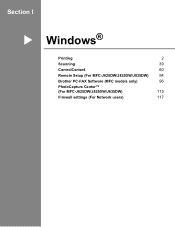
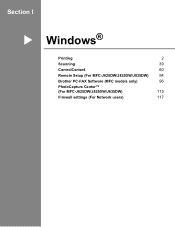
Section I
Windows® I
Printing
2
Scanning
39
ControlCenter4
60
Remote Setup (For MFC-J625DW/J825DW/J835DW)
94
Brother PC-FAX Software (MFC models only)
96
PhotoCapture Center™
(For MFC-J625DW/J825DW/J835DW)
115
Firewall settings (For Network users)
117
Software Users Manual - English - Page 106
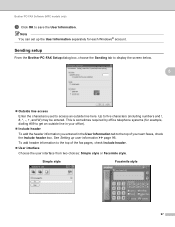
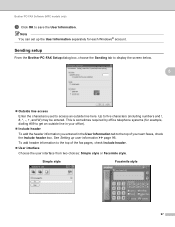
This is sometimes required by office telephone systems (for each Windows® account. Brother PC-FAX Software (MFC models only)
c Click OK to the top of the fax pages,...add the header information you entered in your sent faxes, check the Include header box.
Sending setup
From the Brother PC-FAX Setup dialog box, choose the Sending tab to display the screen below.
5
5
Outside...
Software Users Manual - English - Page 111
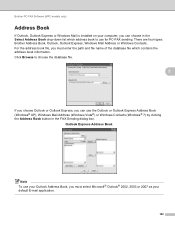
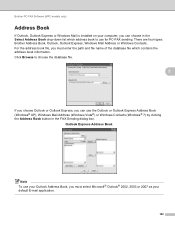
Brother PC-FAX Software (MFC models only)
Address Book 5
If Outlook, Outlook Express or Windows Mail is installed on your computer, you can choose in... or Outlook Express, you can use the Outlook or Outlook Express Address Book (Windows® XP), Windows Mail Address (Windows Vista®) or Windows Contacts (Windows® 7) by clicking the Address Book button in the Select Address Book drop...
Software Users Manual - English - Page 118


... runs and can transfer any faxes on locally or network connected machines. If you turn your computer off, your machine will... using Windows® Firewall and you installed MFL-Pro Suite from the menu on the machine.
Run the Brother PC...to your computer. Brother PC-FAX Software (MFC models only)
PC-FAX receiving (For MFC-J625DW/J825DW/J835DW)
5
The Brother PC-FAX Receive...
Software Users Manual - English - Page 119


... the fax before it is switched off. c Press a or b to choose Fax. f Press a or b to your computer. Brother PC-FAX Software (MFC models only)
Enabling the PC-FAX Receiving software on your computer name if connected on a network. b Press a or b to choose Setup Receive. When enabled, the machine will print the fax, so...
Software Users Manual - English - Page 121
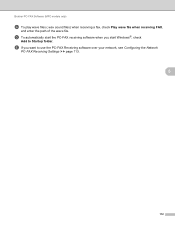
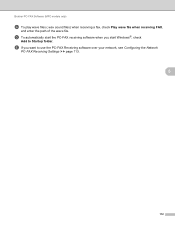
... receiving software when you want to Startup folder. e To automatically start Windows®, check
Add to use the PC-FAX Receiving software over your network, see Configuring the Network
PC-FAX Receiving Settings uu page 113.
5
112
Brother PC-FAX Software (MFC models only)
d To play wave files (.wav sound files) when receiving...
Software Users Manual - English - Page 122
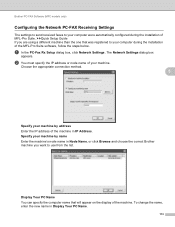
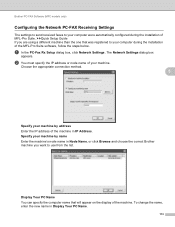
...click Network Settings. Choose the appropriate connection method.
5
Specify your machine by name Enter the machine's node name in Node Name, or click Browse and choose the correct Brother machine you are using a different ...uuQuick Setup Guide If you want to use from the list. Brother PC-FAX Software (MFC models only)
Configuring the Network PC-FAX Receiving Settings 5
The settings to send received...
Software Users Manual - English - Page 164


... OS X 10.6.x, the ICA Scanner Driver is connected. If you connected the Brother machine and your Brother machine to the computer using a USB cable.
Scanning
Scanning a document using the ICA driver (Mac OS X 10.6.x) 9
You can scan a document using one of the screen.
If connected via LAN or Wireless LAN, you are using a network model) or...
Software Users Manual - English - Page 167
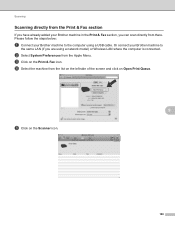
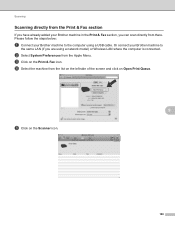
...to the computer using a network model) or Wireless LAN where the computer is connected. c Click on the Scanner icon.
158 Please follow the steps below:
a Connect your Brother machine to
the same LAN (if you ... from the Print & Fax section 9
If you have already added your Brother machine in the Print & Fax section, you are using a USB cable. b Select System Preferences from the ...
Similar Questions
My Iphone Wont Detect Wireless Brother Mfc-9325cw Printer
(Posted by farahul 9 years ago)
How Do I Connect A Brother Mfc-j430w To Wireless Without A Cd
(Posted by malc1954 10 years ago)
Can't Connect Wireless Brother Mfc 7860 Windows Vista
(Posted by getomoo 10 years ago)
Brother Mfc J430w How To Connect Wireless Setup
(Posted by jrheSF 10 years ago)
Ubuntu Printer Driver For Brother Mfcj430w
is there a driver for ubuntu
is there a driver for ubuntu
(Posted by gtayton 12 years ago)

