Brother International MFC-J430w Support Question
Find answers below for this question about Brother International MFC-J430w.Need a Brother International MFC-J430w manual? We have 14 online manuals for this item!
Question posted by ifchi on June 27th, 2014
How To Set Up Fax On Mfc J430w
The person who posted this question about this Brother International product did not include a detailed explanation. Please use the "Request More Information" button to the right if more details would help you to answer this question.
Current Answers
There are currently no answers that have been posted for this question.
Be the first to post an answer! Remember that you can earn up to 1,100 points for every answer you submit. The better the quality of your answer, the better chance it has to be accepted.
Be the first to post an answer! Remember that you can earn up to 1,100 points for every answer you submit. The better the quality of your answer, the better chance it has to be accepted.
Related Brother International MFC-J430w Manual Pages
Users Manual - English - Page 20


...color or black & white, depending on the scan setting in the ControlCenter software).
Color Start
Lets you start sending faxes or making copies in black & white. Also lets....
6
Chapter 1
Control panel overview 1
MFC-J425W, MFC-J430W and MFC-J435W have the same control panel keys.
8
7
1
1 Mode keys:
FAX
Lets you access FAX mode.
SCAN
Lets you access...
Advanced Users Manual - English - Page 5
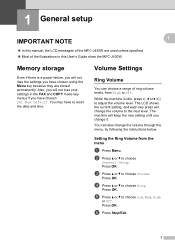
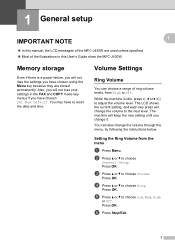
...to Off.
Press OK.
The LCD shows the current setting, and each key press will not lose your settings in this User's Guide show the MFC-J430W.
1
1
Memory storage 1
Even if there is...MFC-J430W are used unless specified. Most of ring volume levels, from the menu
1
a Press Menu.
d Press a or b to choose
General Setup.
You can choose a range of the illustrations in the FAX...
Advanced Users Manual - English - Page 13
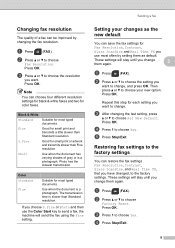
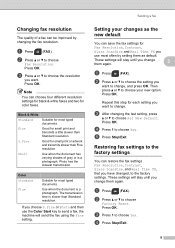
... typed documents. The transmission time is slower than Standard resolution. These settings will stay until you have changed, to the factory settings.
Note
You can restore the fax settings Fax Resolution, Contrast, Glass ScanSize, and Real Time TX, that you change them again.
3
a Press
(FAX).
Sending a fax
Changing fax resolution 3
The quality of gray or is a photograph. a Press...
Network Users Manual - English - Page 24


...Windows® 7 computer as shown below.
3
For MFC-J430W/J432W 3
a Press Menu. Press OK.
This will...follow the on-screen instructions.
1 The Registrar is on the brand of the device that came with your machine for
up to choose Network. See the instruction ...WLAN access point/router. To cancel, press Stop/Exit. Note The setting page is displayed, press OK to accept.
f Using a computer ...
Software Users Manual - English - Page 7


... printer driver...130 Choosing page setup options ...130 Duplex Printing ...132 Choosing printing options ...134 Print Settings ...135 Media Type...135 Print Quality ...136 Color/Grayscale ...136 Advanced settings ...137 Color Settings ...140 Advanced Color Settings ...140 Sending a fax (MFC models only) ...142 Drag a vCard from the Mac OS X Address Book application (Mac OS X 10.4.11...
Software Users Manual - English - Page 70
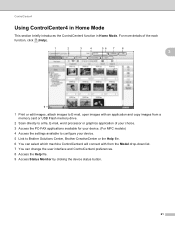
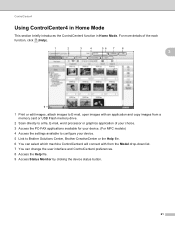
... Flash memory drive.
2 Scan directly to a file, E-mail, word processor or graphics application of your choice. 3 Access the PC-FAX applications available for your device. (For MFC models) 4 Access the settings available to configure your device. 5 Link to Brother Solutions Center, Brother CreativeCenter or the Help file. 6 You can select which machine ControlCenter4 will connect...
Software Users Manual - English - Page 82


... function. For Remote Setup configuration, see Remote Setup (For
MFC-J625DW/J825DW/J835DW) uu page 94.
73 a Select the Device Settings tab.
b Click Quick-Dial. You can then easily register or change the Quick Dial numbers from your computer. For more details of each function, click (...
Software Users Manual - English - Page 83
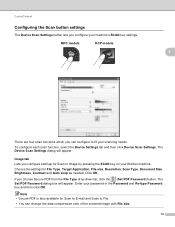
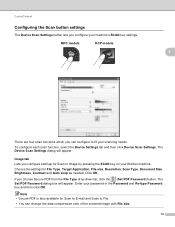
If you configure your scanning needs.
The Device Scan Settings dialog will appear. MFC models 3
DCP models 3
3
3
There are four scan functions which you configure settings for Scan to fit your machine's SCAN key settings. Click OK. Image tab 3
Lets you can change the data compression ratio of the scanned image with File size.
74 Note...
Software Users Manual - English - Page 86


... Flash memory drive and display the files with a specific application. 4 Access the PC-FAX applications available for your device. 5 Access the settings available to configure your device. 6 Link to Brother Solutions Center, Brother CreativeCenter or Help. 7 You can configure your original settings tab by right clicking the tab area. 8 You can select which machine ControlCenter4...
Software Users Manual - English - Page 97
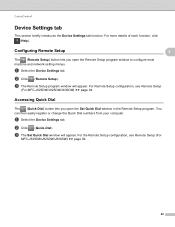
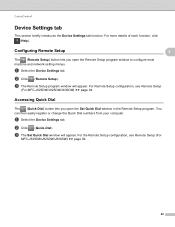
... Dial window in the Remote Setup program. For the Remote Setup configuration, see Remote Setup
(For MFC-J625DW/J825DW/J835DW) uu page 94.
ControlCenter4
Device Settings tab 3
This section briefly introduces the Device Settings tab function. Configuring Remote Setup
3 3
The (Remote Setup) button lets you open the Remote Setup program window to configure most machine...
Software Users Manual - English - Page 98
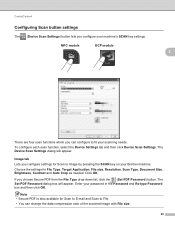
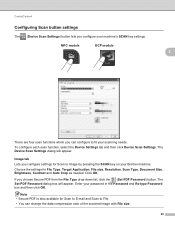
... ratio of the scanned image with File size.
89
MFC models 3
DCP models 3
3
3
There are four scan functions which you configure settings for Scan to fit your Brother machine. To configure each scan function, select the Device Settings tab and then click Device Scan Settings.
Choose the settings for Scan to E-mail and Scan to File. •...
Software Users Manual - English - Page 151


a Create a document in an application. b From an application such as Apple TextEdit, click File, then Print.
(Mac OS X 10.4.11)
(Mac OS X 10.5.x to 10.6.x) Click the disclosure triangle beside the Printer drop-down list.
8
8
142 Printing and Faxing
Sending a fax (MFC models only)
You can send a fax directly from an application.
Software Users Manual - English - Page 173
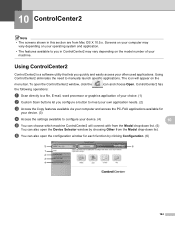
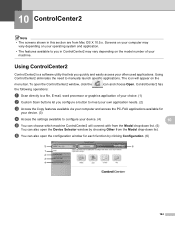
.... (2)
c Access the Copy features available via your computer and access the PC-FAX applications available for each function by choosing Other from Mac OS X 10.5.x.
Using ...the Model drop-down list.
To open the configuration window for
your device. (3)
d Access the settings available to configure your device. (4)
10
e You can choose which machine ControlCenter2 will appear on ...
Software Users Manual - English - Page 189
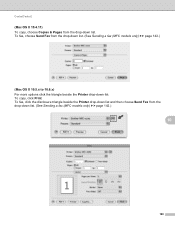
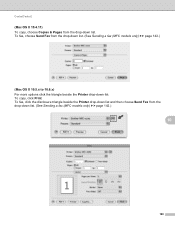
... drop-down list. To copy, click Print. ControlCenter2
(Mac OS X 10.4.11) 10
To copy, choose Copies & Pages from the drop-down list. (See Sending a fax (MFC models only) uu page 142.)
(Mac OS X 10.5.x to 10.6.x) 10
For more options click the triangle beside the Printer drop-down list. To...
Software Users Manual - English - Page 198


...using the
(SCAN) key or
Scan uses the configuration of the Device Scan Settings screen of ControlCenter4 or Device Button tab of ControlCenter2. (For Windows®, see Scan tab ...E-mail applications, to be addressed.
12
12
For MFC-J280W/J625DW 12
a Load your E-mail application as a file attachment.
b Press
(SCAN) or Scan. For MFC-J825DW/J835DW
a Load your computer, to email.
189...
Software Users Manual - English - Page 199


For MFC-J430W 12
a Load your E-mail application, displaying the new message waiting to change between color and black and white scanning, choose color or black and white in ControlCenter4.
(Macintosh) 12
Scan type depends on the settings of the Device Button tab of ControlCenter2. Press OK.
d Press Black Start or Color Start.
The...
Software Users Manual - English - Page 200


... white, choose color or black and white in ControlCenter4.
12
(Macintosh) 12
Scan type depends on the settings of the Device Button tab of ControlCenter4. e Press Start. USB cable scanning
For MFC-J280W/J625DW 12
a Load your document. For MFC-J430W 12
a Load your document. Black Start or Color Start does not change the...
Software Users Manual - English - Page 201


...must be installed on the settings of the Device Scan Settings screen of ControlCenter4.
The machine starts the scanning process.
c Press a or b to choose Scan to OCR.
For MFC-J825DW/J835DW 12
a Load...does not change between color and black and white scanning, click Help in your document.
For MFC-J430W
a Load your computer.
12
12
12
192 d Press Black Start or Color Start.
c ...
Software Users Manual - English - Page 206


... card from the machine. Press OK. If you are using the character
keys on your machine. For MFC-J625DW 12
a Put a memory card or USB Flash memory drive into the machine. If you do not... to i. d Press Scan to Media.
12
Do one of the following : If you want to change the setting. Do one of the following: If you want to change the file name, go to e.
Press...
Software Users Manual - English - Page 226


... computer you want to use. For MFC-J430W
a Load your machine, and then click the Scan Profiles button. c Press a or b to scan, choose Windows® Fax and Scan or Windows® Photo... then Scanners and Cameras.
(Windows® 7)
Click the
button, All Programs, Brother, MFC-XXXX, Scanner Settings, then
Scanners and Cameras.
d Click Edit.
f Press Start. Press the destination computer. ...
Similar Questions
How To Manually Receive A Fax Mfc-j430w
(Posted by YvLEBO 9 years ago)
Can't Send Or Receive Fax Mfc-j430w
(Posted by tumplynns 10 years ago)
How To Set Up Mfc-j430w Wifi Printer With Window 7
(Posted by lbarmagn 10 years ago)
How To Set Up Mfc-j435w Without Router
how to set up mfc-j435w without router
how to set up mfc-j435w without router
(Posted by jendan90 10 years ago)

