Brother International MFC-J430w Support Question
Find answers below for this question about Brother International MFC-J430w.Need a Brother International MFC-J430w manual? We have 14 online manuals for this item!
Question posted by bradicd7 on June 16th, 2014
How To Make A Brother Twain Driver That's Not Compatible With Windows Server
2003 work
Current Answers
There are currently no answers that have been posted for this question.
Be the first to post an answer! Remember that you can earn up to 1,100 points for every answer you submit. The better the quality of your answer, the better chance it has to be accepted.
Be the first to post an answer! Remember that you can earn up to 1,100 points for every answer you submit. The better the quality of your answer, the better chance it has to be accepted.
Related Brother International MFC-J430w Manual Pages
Users Manual - English - Page 60


... from your computer and print it. c Choose the name of your application, choose the Print
command. uuSoftware User's Guide: Printing (Windows®) uuSoftware User's Guide: Printing and Faxing (Macintosh)
a Install the Brother printer driver on the
CD-ROM. (uuQuick Setup Guide)
b From your machine in the
Properties dialog box. Media Type ...
Users Manual - English - Page 62
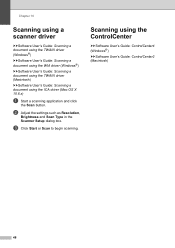
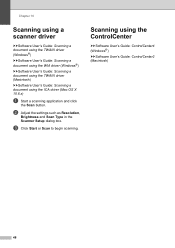
... and click
the Scan button. Chapter 10
Scanning using a scanner driver
10
uuSoftware User's Guide: Scanning a document using the TWAIN driver (Windows®) uuSoftware User's Guide: Scanning a document using the WIA driver (Windows®) uuSoftware User's Guide: Scanning a document using the TWAIN driver (Macintosh) uuSoftware User's Guide: Scanning a document using the ControlCenter
10...
Users Manual - English - Page 81


...working properly. uuSoftware User's Guide: Printing (Windows®) uuSoftware User's Guide: Printing and Faxing (Macintosh)
Ink is not full color in your application (such as 256 color), True2Life™ will not work...printer driver setting. Also, click Color Settings, and make sure that the paper size setting in the application and in the printer driver are using Genuine Brother Innobella&#...
Users Manual - English - Page 86


... WIA errors appear when starting to scan. (Windows®)
TWAIN or ICA errors appear when starting to choose the Brother TWAIN/WIA driver. uuSoftware User's Guide: Scanning a document using the ICA driver (Mac OS X 10.6.x)
Try using the ICA Scanner Driver.
This program will allow you must make sure your Brother machine is not showing an error message on...
Users Manual - English - Page 114
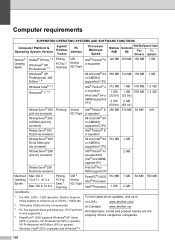
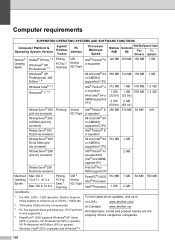
...150 MB 256 MB 512 MB 150 MB
1 GB 1 GB
Windows Vista® 1 4 Windows® 7 1 4
Windows Server® 2003 (print only via network)
Windows Server® 2003 x64 Edition (print only via network)
Windows Server® 2003 R2 (print only via network)
Windows Server® 2003 R2 x64 Edition (print only via network)
Windows Server® 2008 (print only via network)
Printing
Macintosh Operating...
Quick Setup Guide - English - Page 13
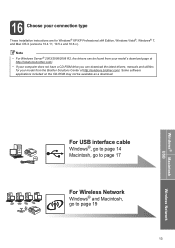
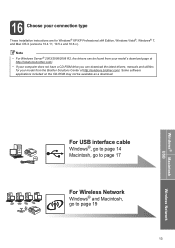
... model from your model's download page at http://solutions.brother.com/.
Note • For Windows Server® 2003/2008/2008 R2, the drivers can download the latest drivers, manuals and utilities
for your connection type
These installation instructions are for Windows® XP/XP Professional x64 Edition, Windows Vista®, Windows® 7, and Mac OS X (versions 10.4.11, 10...
Quick Setup Guide - English - Page 36


..."innovative" technology providing you 're using Windows®, double-click the Brother CreativeCenter icon on the LCD. Brother reserves the right to make changes without notice. All rights reserved. The...machine, visit http://www.brother.com/original/ or contact your local Brother re-seller.
Brother is a trademark of Buffalo Inc. Windows and Windows Server are all trademarks or ...
Mobile Print/Scan Guide - English - Page 56


... cannot use the scan functions of Brother iPrint&Scan.
52
7 Introduction
7
Overview 7
Brother iPrint&Scan allows you to use features of your Brother machine directly from your mobile device. (See Printing uu page 56.)
Scanning
Photos and documents scanned with your Brother machine can be saved directly to your Windows® Phone 7 device, without using a computer.
Network Glossary - English - Page 15


...; 7) Click , Control Panel, Network and Internet, and then View network computers and devices. Right-click the machine you want
to monitor machines on your machine before you configure this setting.
4
• For Windows Server® 2008, you to install. Brother MFC-XXXX (model name) [XXXXXXXXXXXX] (MAC Address / Ethernet Address)). Note If the User Account Control...
Network Glossary - English - Page 16


...) or BRAdmin Professional 3.
• Make sure your network in advance.
e Choose your machine and input the PIN which your machine.
This also enables the printer and scanner driver installation from Windows®
Network printing and scanning installation for the Brother machine is On.
g When your machine appears in the Devices and Printers dialog, the wireless...
Network Users Manual - English - Page 2


... and Windows Server® 2008 R2.
Not all models are available in all countries. In this manual, the LCD messages of the MFC-J825DW are subject to change without notice in the specifications and materials contained herein and shall not be responsible for use the following models.
Brother reserves the right to make...
Network Users Manual - English - Page 6


BRAdmin Professional 3 3 See page 7. Driver Deployment Wizard Vertical Pairing See Network Glossary. Remote Setup See Software User's Guide. Not available for DCP models. 2 Not available for MFC-J280W/J430W/J432W. 3 BRAdmin Professional 3 is available as a download from http://solutions.brother.com/. 4 Windows® 7 only.
Network Photo Capture 2 See Software User's Guide. Mac OS X 10...
Software Users Manual - English - Page 2


... how the operation works with other errors relating to the publication. ©2011 Brother Industries, Ltd. i Notes tell you how you should respond to a situation that country.
Windows® XP in this document represents Windows® XP Professional, Windows® XP Professional x64 Edition and Windows® XP Home Edition.
Windows Server® 2003 in this document...
Software Users Manual - English - Page 7


...127 Clearing data from the memory ...127 Status Monitor ...128 Using the Brother printer driver...130 Choosing page setup options ...130 Duplex Printing ...132 Choosing printing options...using the TWAIN driver 149 Accessing the TWAIN driver...149 Scanning an image into your computer 150 Pre-Scanning an image ...150 Settings in the Scanner window ...152
Scanning a document using the ICA driver (Mac...
Software Users Manual - English - Page 47
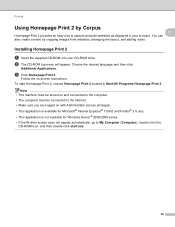
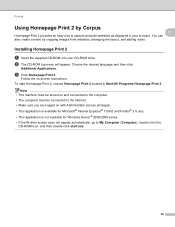
...Firefox® 3.6 only. • This application is not available for Windows Server® 2003/2008 series. • If the Brother screen does not appear automatically, go to capture and print websites as displayed... connected to the computer. • The computer must be connected to the Internet. • Make sure you are logged on -screen instructions. b The CD-ROM top menu will appear.
c...
Software Users Manual - English - Page 48
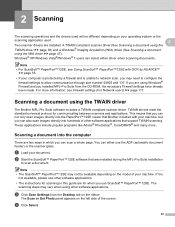
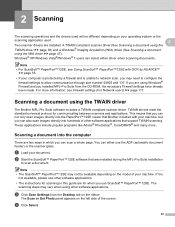
... 54925 and 137.
2 Scanning
2
The scanning operations and the drivers used .
2
Two scanner drivers are installed. A TWAIN compliant scanner driver (See Scanning a document using the
TWAIN driver uu page 39) and a Windows® Imaging Acquisition (WIA) driver (See Scanning a document
using other software applications that Brother included with OCR by NUANCE™ uu page 55...
Software Users Manual - English - Page 56


...driver 2
WIA compliant
2
2
For Windows® XP/Windows Vista®/Windows® 7 you can scan images directly into the computer 2
There are based on ScanSoft™ PaperPort™12SE. e Choose WIA:Brother MFC-XXXX or WIA:Brother MFC... page. If it is your machine or you choose TW-Brother MFC-XXXX, the TWAIN driver will
vary when scanning from the Available Scanners list.
(Where...
Software Users Manual - English - Page 68
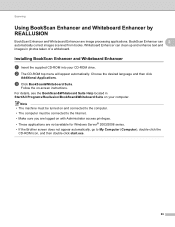
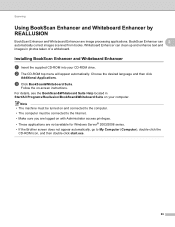
... to the computer. • The computer must be connected to the Internet. • Make sure you are logged on -screen instructions.
b The CD-ROM top menu will appear automatically... REALLUSION
2
BookScan Enhancer and Whiteboard Enhancer are not available for Windows Server® 2003/2008 series. • If the Brother screen does not appear automatically, go to My Computer (Computer),...
Software Users Manual - English - Page 158
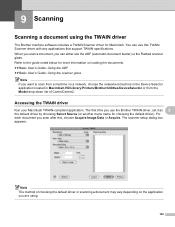
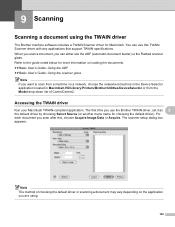
The first time you use the Brother TWAIN driver, set it as 9
the default driver by choosing Select Source (or another menu name for Macintosh. Refer to scan from a machine on a network, choose the networked machine in the Device Selector application located in Macintosh HD/Library/Printers/Brother/Utilities/DeviceSelector or from the Model drop-down list...
Software Users Manual - English - Page 240


...149 Scan key
Network 200, 207
USB 189 Windows®
Resolution 43 TWAIN Compliant 39 WIA Compliant 47 Status Monitor Macintosh 128 Windows 4
A
231 A Index
C
ControlCenter2 Macintosh 164
ControlCenter4 Windows 60
D
Device Selector 149, 185, 205
Drivers Macintosh Brother printer driver 130 TWAIN 149 Windows®
Brother printer driver 2, 6
TWAIN 39 WIA 47
F
FaceFilter Studio 31 FAX...
Similar Questions
How To Make Brother 8890dw Printer Airprint Compatible
(Posted by tessaser 9 years ago)
How To Make Brother Mfc-j430w Discoverable
(Posted by roStefCh 9 years ago)
How To Make Brothers Mfc-j430w Scanner Work With Ubuntu
(Posted by deste 10 years ago)
How To Make Brother Mfc-8480dn Scanner Compatible With Windows 8
(Posted by Polatest 10 years ago)
How To Make Brother Printer Print Black Only Mfc-j430w
(Posted by Kaguwheel 10 years ago)

