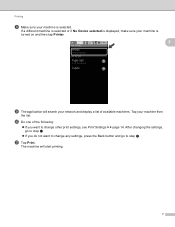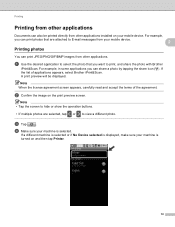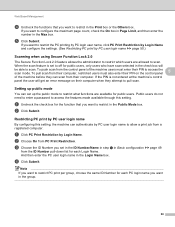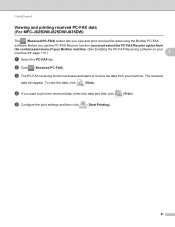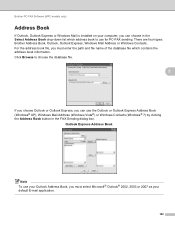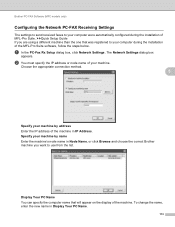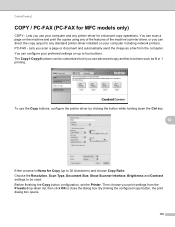Brother International MFC-J430w Support Question
Find answers below for this question about Brother International MFC-J430w.Need a Brother International MFC-J430w manual? We have 14 online manuals for this item!
Question posted by winilou13 on January 14th, 2012
Lost My Manual And Can Not Get My Machine Installed Into My Win 7 Pc
The person who posted this question about this Brother International product did not include a detailed explanation. Please use the "Request More Information" button to the right if more details would help you to answer this question.
Current Answers
Answer #1: Posted by freginold on February 5th, 2012 7:57 PM
You can download the various user manuals for this machine right here on HelpOwl -- just click on the Manuals tab and choose the manual(s) you want.
Related Brother International MFC-J430w Manual Pages
Similar Questions
How To Install Brother Wireless Printer Without Cd. Mfc-j430w
(Posted by roict 10 years ago)
I Have Lost The Cd To Reinstall My Brother Wireless Printer Mfc-j430w
(Posted by Anonymous-107494 11 years ago)
How Do I Install If I Have Lost The Disk?
Got a new laptop and cannot find the disk for the printer, how do I go about installing without a di...
Got a new laptop and cannot find the disk for the printer, how do I go about installing without a di...
(Posted by briannaleahy 11 years ago)
Lost Cd To Install Mfc-290c
I bought new computer, cannot find CD to re-install MFC-290C printer/fax. Anyway to get another? T...
I bought new computer, cannot find CD to re-install MFC-290C printer/fax. Anyway to get another? T...
(Posted by elcdgc 11 years ago)
How Do I Make A 2 Sided Copy? (lost Manual)
(Posted by tmp50080 11 years ago)