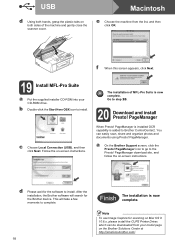Brother International MFC-J430w Support Question
Find answers below for this question about Brother International MFC-J430w.Need a Brother International MFC-J430w manual? We have 14 online manuals for this item!
Question posted by Jebzimm on September 17th, 2013
How To Install A Wireless Brother Mfc-j430w Printer To A Laptop
Current Answers
Answer #1: Posted by prateekk007 on September 17th, 2013 2:27 AM
Please click on the link below to download the printer drivers. Ensure to select correct Operating System before you start installation. After the completion of the installation, download the drivers and follow the onscreen instructions to complete the setup:
Pease reply if you have further queries.Thanks & Regards
Prateek K
Answer #2: Posted by SoCalWoman on September 17th, 2013 1:39 AM
Starting on page 19 on the printer's "Quick Start Guide" takes you through the steps to set up a wireless connection:
http://www.manualowl.com/m/Brother%20International/MFC-J430w/Manual/220101
Hope this helps
Much appreciation to those who acknowledge our members for their contribution toward finding a solution.
~It always seems impossible until it is done~
Nelson Mandela
Related Brother International MFC-J430w Manual Pages
Similar Questions
how do you scan using brother MFC - J430W