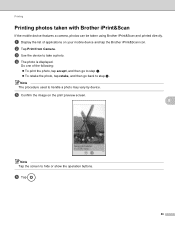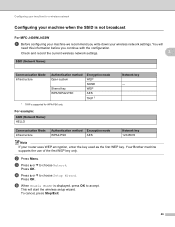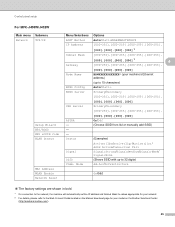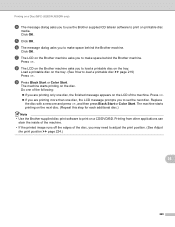Brother International MFC-J430w Support Question
Find answers below for this question about Brother International MFC-J430w.Need a Brother International MFC-J430w manual? We have 14 online manuals for this item!
Question posted by rickBbbent on September 29th, 2013
Brother Printer Mfc J430w Won't Print Greyscale
The person who posted this question about this Brother International product did not include a detailed explanation. Please use the "Request More Information" button to the right if more details would help you to answer this question.
Current Answers
Related Brother International MFC-J430w Manual Pages
Similar Questions
Brother Printer Mfc J430w Print How To Print Alignment
(Posted by emc61dele 9 years ago)
Why Can't I Print When A Color Is Empty On Brother Printer Mfc J430w
(Posted by sae92 10 years ago)
My Brother Printer Mfc J430w Won't Print
(Posted by jtechcburns 10 years ago)
Print A4 Size From Ipad To Brother Printer Mfc-j430w
I need to take print from my ipad in my brother printer in A4 size but I can get only photo size , w...
I need to take print from my ipad in my brother printer in A4 size but I can get only photo size , w...
(Posted by mahan 11 years ago)
My Brother Printer Mfc-j430w Isn't Printing Black What Can It Be?
(Posted by ripleycobb 11 years ago)