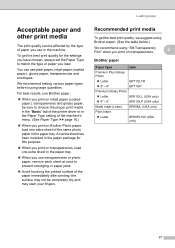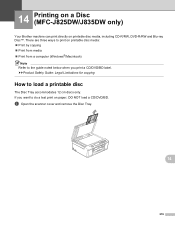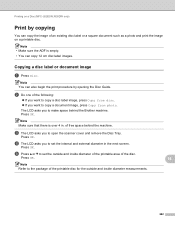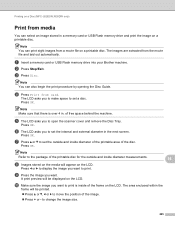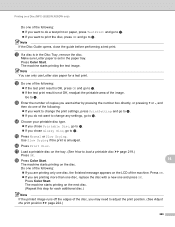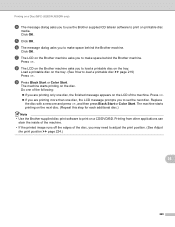Brother International MFC-J430w Support Question
Find answers below for this question about Brother International MFC-J430w.Need a Brother International MFC-J430w manual? We have 14 online manuals for this item!
Question posted by sae92 on December 2nd, 2013
Why Can't I Print When A Color Is Empty On Brother Printer Mfc J430w
The person who posted this question about this Brother International product did not include a detailed explanation. Please use the "Request More Information" button to the right if more details would help you to answer this question.
Current Answers
Related Brother International MFC-J430w Manual Pages
Similar Questions
Brother Printer Mfc J430w Print How To Print Alignment
(Posted by emc61dele 9 years ago)
Brother Printer Mfc J430w Troubleshooting Black Ink Won't Print
(Posted by rn9alzaykop 9 years ago)
My Brother Printer Mfc J430w Won't Print
(Posted by jtechcburns 10 years ago)
Print A4 Size From Ipad To Brother Printer Mfc-j430w
I need to take print from my ipad in my brother printer in A4 size but I can get only photo size , w...
I need to take print from my ipad in my brother printer in A4 size but I can get only photo size , w...
(Posted by mahan 11 years ago)
My Brother Printer Mfc-j430w Isn't Printing Black What Can It Be?
(Posted by ripleycobb 11 years ago)