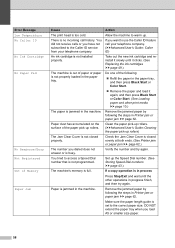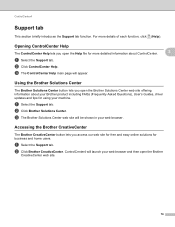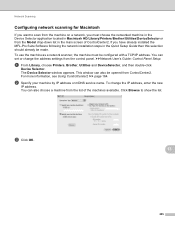Brother International MFC-J430w Support Question
Find answers below for this question about Brother International MFC-J430w.Need a Brother International MFC-J430w manual? We have 14 online manuals for this item!
Question posted by tellsi on June 1st, 2014
Brother Printer J430w Error 76 Can't Clear
The person who posted this question about this Brother International product did not include a detailed explanation. Please use the "Request More Information" button to the right if more details would help you to answer this question.
Current Answers
Related Brother International MFC-J430w Manual Pages
Similar Questions
How To Hook Up Brother Printer J430w To The Cable Box And Router
(Posted by Glendo 9 years ago)
Brother Printer J430w Cannot Fax In Win 7
(Posted by samesmack 10 years ago)
How To Change A Drum Brothers Printer 8890dw Error Paper Tray Empty Reset
button
button
(Posted by xbstalk 10 years ago)
Printer Cannot Print Brother Mfc-j430w Error 76
(Posted by totogu 10 years ago)
Print A4 Size From Ipad To Brother Printer Mfc-j430w
I need to take print from my ipad in my brother printer in A4 size but I can get only photo size , w...
I need to take print from my ipad in my brother printer in A4 size but I can get only photo size , w...
(Posted by mahan 11 years ago)