Brother International MFC-J430w Support Question
Find answers below for this question about Brother International MFC-J430w.Need a Brother International MFC-J430w manual? We have 14 online manuals for this item!
Question posted by sachisam on June 9th, 2014
I Can Not Get My Brother Printer To Install The Scanner Drivers From The Cd On
my windows pc
Current Answers
There are currently no answers that have been posted for this question.
Be the first to post an answer! Remember that you can earn up to 1,100 points for every answer you submit. The better the quality of your answer, the better chance it has to be accepted.
Be the first to post an answer! Remember that you can earn up to 1,100 points for every answer you submit. The better the quality of your answer, the better chance it has to be accepted.
Related Brother International MFC-J430w Manual Pages
Users Manual - English - Page 8
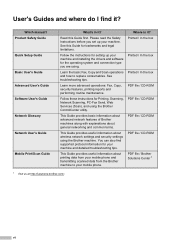
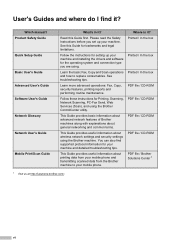
... information for your machine and installing the drivers and software for Printing, Scanning, Network Scanning, PC-Fax Send, Web Services (Scan), and using the Brother machine.
You can also find...In the box PDF file / CD-ROM PDF file / CD-ROM
PDF file / CD-ROM
PDF file / CD-ROM
PDF file / Brother Solutions Center 1
1 Visit us at http://solutions.brother.com/. Product Safety Guide Quick...
Users Manual - English - Page 16


... User's Guides. If you have not installed the software, you can find the documentation on the CD-ROM by following window will appear. The CD-ROM Top Menu will appear. Insert the
Brother CD-ROM into your CD-ROM drive. c Double-click your model name) from the Start menu, select Brother, MFC-XXXX (where XXXX is your language folder...
Users Manual - English - Page 60


...Print to print from a computer 9
Printing a document 9
The machine can receive data from a computer, install the printer driver. 9 How to begin printing.
46 uuSoftware User's Guide: Printing (Windows®) uuSoftware User's Guide: Printing and Faxing (Macintosh)
a Install the Brother printer driver on the
CD-ROM. (uuQuick Setup Guide)
b From your machine in the
Properties dialog box. ...
Users Manual - English - Page 61
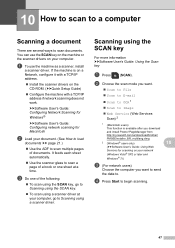
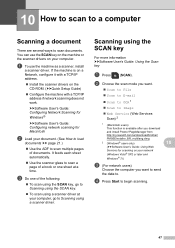
... CD-ROM. (uuQuick Setup Guide)
Configure the machine with a TCP/IP address if network scanning does not work.
b Choose the scan mode you want to send
the data to Scanning using the SCAN key.
To scan using a scanner driver at a time. PageManager from http://nj.newsoft.com.tw/download/brother/ PM9SEInstaller_BR_multilang.dmg
2 (Windows...
Users Manual - English - Page 86


... the ICA driver (Mac OS X 10.6.x)
Try using the scanner glass. (See Using the scanner glass uu page 22.)
Try increasing the scanner resolution.
(Macintosh users)
Make sure you must make sure your scanning application.
"Device Busy" Cannot print images from : http://nj.newsoft.com.tw/download/brother/PM9SEInstaller_BR_multilang.dmg
Software Difficulties
Difficulty Cannot install software or...
Advanced Users Manual - English - Page 2


...and Scan operations and how to your machine and installing the drivers and software for the operating system and connection ... CD-ROM PDF file / CD-ROM
PDF file / CD-ROM
PDF file / CD-ROM
PDF file / Brother Solutions Center 1
1 Visit us at http://solutions.brother.... provides basic information about advanced network features of Brother machines along with explanations about general networking and ...
Quick Setup Guide - English - Page 19
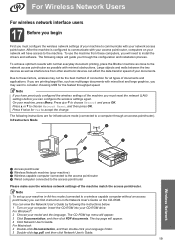
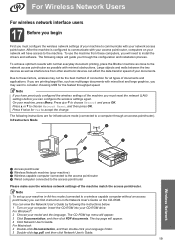
... To achieve optimum results with normal everyday document printing, place the Brother machine as close to the network access point/router as interference from.... Large objects and walls between the two devices as well as possible with your machine to...install the drivers and software. Insert the CD-ROM into your model and the language.
For Windows®: 2 Choose your CD-ROM drive. The CD...
Quick Setup Guide - English - Page 29
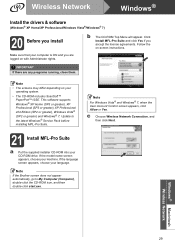
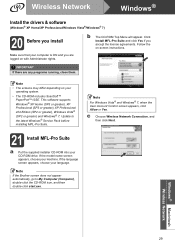
... them. Note If the Brother screen does not appear automatically, go to the latest Windows® Service Pack before installing MFL-Pro Suite.
21 Install MFL-Pro Suite
a Put the supplied installer CD-ROM into your
operating system.
• The CD-ROM includes ScanSoft™ PaperPort™12SE.
Wireless Network
Windows®
Install the drivers & software
(Windows® XP Home/XP...
Quick Setup Guide - English - Page 32


After the installation, this window will search for your network, choose the device you install
Make sure your machine is connected to the power and your Macintosh is configured for the Brother device in your CD-ROM drive. Note
For Mac OS X 10.4.0 to 10.4.10 users, upgrade to install. e Please wait for the software to Mac OS X 10...
Google Cloud Print Guide - English - Page 4
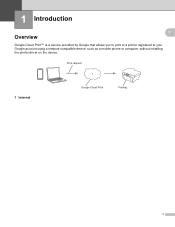
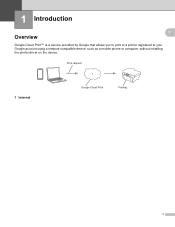
1 Introduction
1
1
Overview 1
Google Cloud Print™ is a service provided by Google that allows you to print to a printer registered to your Google account using a network-compatible device, such as a mobile phone or computer, without installing the printer driver on the device.
Print request
1
1 Internet
Google Cloud Print
Printing
1
Network Glossary - English - Page 15


...Windows® 7) Click Yes.
d (Windows Vista®)
Click , then choose Network. (Windows® 7) Click , Control Panel, Network and Internet, and then View network computers and devices.
Brother MFC-XXXX (model name) [XXXXXXXXXXXX] (MAC Address / Ethernet Address)). Right-click the machine you to install. a Insert the installation CD-ROM. This also simplifies the driver installation...
Network Glossary - English - Page 16


...information, contact your network in advance. a Turn on the Devices and Printers dialog.
This also enables the printer and scanner driver installation from Windows®
Network printing and scanning installation for the Brother machine is a technology to allow your Vertical Pairing supported wireless machine to connect to use a Windows® 7 computer as a Registrar, you are not sure...
Software Users Manual - English - Page 11


... to network print, network scan or PC-Fax,
you will find in a high quality ink jet printer. Low Running Cost Whenever a particular ink color requires replacement, you installed MFL-Pro Suite from the Brother Solutions Center at up to replace that can also download the latest drivers from the CD-ROM, the necessary Firewall settings have...
Software Users Manual - English - Page 48
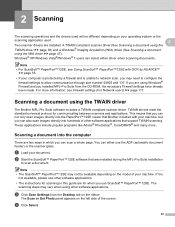
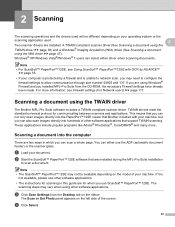
...
using the TWAIN driver 2
The Brother MFL-Pro Suite software includes a TWAIN compliant scanner driver. For more . You can not only scan images directly into the computer 2
There are two ways in this guide are for communicating between scanners and applications. The
scanning steps may vary when using Windows® Firewall and you installed MFL-Pro Suite...
Software Users Manual - English - Page 158
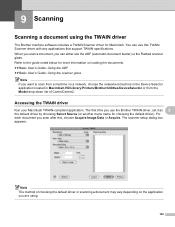
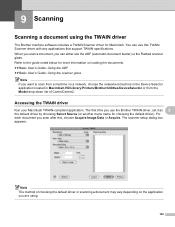
...
The first time you scan after this TWAIN Scanner driver with any applications that support TWAIN specifications. Note The method of choosing the default driver or scanning a document may vary depending on a network, choose the networked machine in the Device Selector application located in Macintosh HD/Library/Printers/Brother/Utilities/DeviceSelector or from a machine on the...
Software Users Manual - English - Page 164


... area.
155 Or connect your Brother machine to the computer using a USB cable. To install the ICA Scanner Driver, run Software Update for Mac OS X 10.6.x contains the ICA Scanner Driver.
Scanning
Scanning a document using the ICA driver (Mac OS X 10.6.x) 9
You can scan a document using one of the screen. The Brother CUPS Printer Driver for your Mac or go...
Software Users Manual - English - Page 210


... the
button, Control Panel, Hardware and Sound, then Scanners and Cameras.
(Windows® 7)
Click the
button, All Programs, Brother, MFC-XXXX, Scanner Settings, then
Scanners and Cameras.
b Do one that was originally registered to your computer during the installation of the following:
Windows® XP Right-click the Scanner Device icon and choose Properties. The Network...
Software Users Manual - English - Page 223
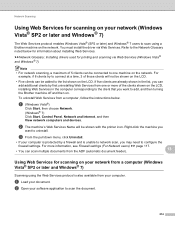
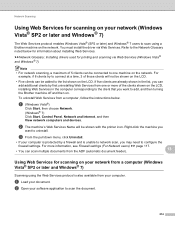
uuNetwork Glossary: Installing drivers used for printing and scanning via Web Services.
b Open your document. a (Windows Vista®)
Click Start, then choose Network.
(Windows® 7) Click Start, Control Panel, Network and Internet, and then View network computers and devices. For more of those clients will be added to one or more information, see Firewall settings (For...
Software Users Manual - English - Page 236


Printing on a Disc (MFC-J825DW/J835DW only)
Print from a computer (Windows®) 14
Brother offers an easy-to-use NewSoft CD Labeler, you must install the NewSoft CD Labeler application from a computer
a After you want. Install NewSoft CD Labeler 14
To use application for printing directly on your region.
Note • If the Brother screen does not appear automatically, go...
Software Users Manual - English - Page 238


...Install NewSoft CD Labeler as desired. (For details, see the NewSoft CD Labeler user's guide by clicking the NewSoft CD Labeler icon located in the Print dialog box. c On the Brother Support screen, click the NewSoft CD Labeler icon to go to create a label image, see Using the Brother printer driver...supplied installation CD-ROM into your own custom disc labels. Printing on a Disc (MFC-...
Similar Questions
Brother Printer Troubleshooting Won't Scan To Email Mfc J430w
(Posted by Easiovi 9 years ago)
Brother Printer Won't Print Wireless Lan Report Mfc-j430w
(Posted by reddijfknau 9 years ago)
How To Install Scanner Driver For Brother Mfc-8480dn
(Posted by gummmoren 10 years ago)
Brother Printer Mfc- J430 Offline
brother printer MFC- J430 offline. I tried deleting and re-installing, the message received is "erro...
brother printer MFC- J430 offline. I tried deleting and re-installing, the message received is "erro...
(Posted by fmloong 10 years ago)
How To Install Scanner Driver Into Mfc7360 Brother Milti Printer?
(Posted by rtvinith111 11 years ago)

