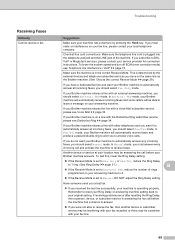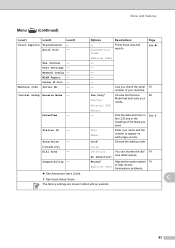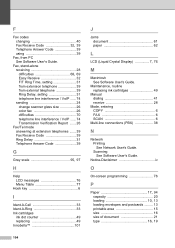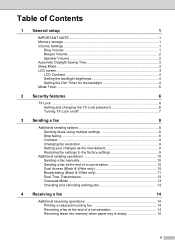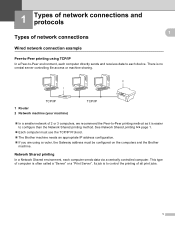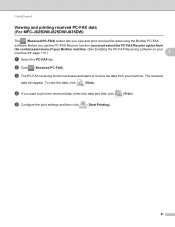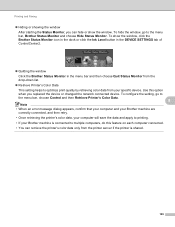Brother International MFC-J430w Support Question
Find answers below for this question about Brother International MFC-J430w.Need a Brother International MFC-J430w manual? We have 14 online manuals for this item!
Question posted by mgopeckw on September 18th, 2013
My Brother Printer Gets Stuck In Receiving Data Mode And Will Not Print
The person who posted this question about this Brother International product did not include a detailed explanation. Please use the "Request More Information" button to the right if more details would help you to answer this question.
Current Answers
Related Brother International MFC-J430w Manual Pages
Similar Questions
Brother Mfc-7840w Printer Won't Receive Info To Print
(Posted by uphooson 10 years ago)
My Brother Mfc-j430w Printer Always Says 'receiving Data' But Wont Print. Same W
(Posted by Anonymous-126916 10 years ago)
My Unit Will Not Print & Is Stuck In The Receiving Data Mode. How Do I Clear It?
(Posted by whit544bee 11 years ago)
Print A4 Size From Ipad To Brother Printer Mfc-j430w
I need to take print from my ipad in my brother printer in A4 size but I can get only photo size , w...
I need to take print from my ipad in my brother printer in A4 size but I can get only photo size , w...
(Posted by mahan 11 years ago)
Brother Printer Won't Print Postage
I have a new MFC-J430W Brother printer and it won't print postage when I try to us stamps.com. I did...
I have a new MFC-J430W Brother printer and it won't print postage when I try to us stamps.com. I did...
(Posted by PLAUNTJOSEPH 11 years ago)