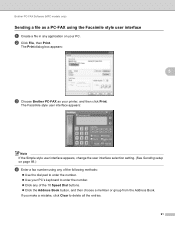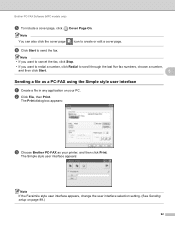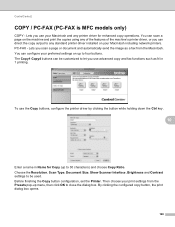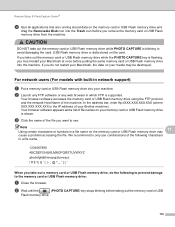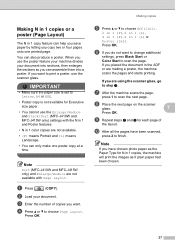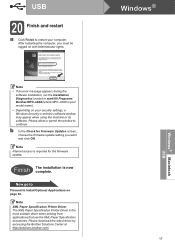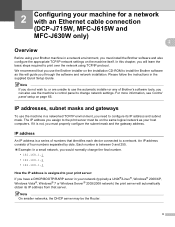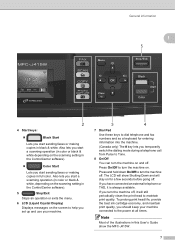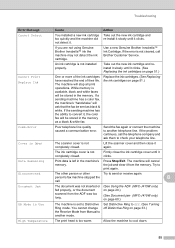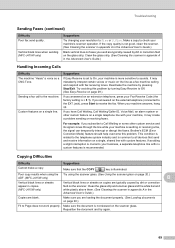Brother International MFC-J415w Support Question
Find answers below for this question about Brother International MFC-J415w.Need a Brother International MFC-J415w manual? We have 10 online manuals for this item!
Question posted by hondahog on January 24th, 2022
Mfc-j415w Flashing Maintenance
I tore down my printer and cleaned all ink lines and print head and jet nozzles. I used isopropyl alcohol and ran through all lines and soaked the nozzle unit for a few hours in the alcohol then gently blew through all the nozzles and all lines.I reassembled everything, plugged the unit in and it displayed wait then it displayed MAINTENANCE and FAX, SCAN, COPY and PHOTO CAPTURE buttons are all flashing. Is it stuck in maintenance mode and if so,how do I get to clean, align cartridges and set alignment?Thankyou for your helpNorm
Current Answers
Answer #1: Posted by akanetuk1 on March 27th, 2022 7:30 PM
This video guide will be of help on how to get out of maintenance mode: https://www.youtube.com/watch?v=0Go9iRUMCSE
Related Brother International MFC-J415w Manual Pages
Similar Questions
How To Open The Mfc 440 Cn Printer To Expose The Print Head
(Posted by MortaKAM16 10 years ago)
My Brother Mfc - J430w Wireless Printer Takes Forever To Print.
I am talking HOURS!!! I have a MAC, not Microsoft Windows. Thank you in advance!!!!
I am talking HOURS!!! I have a MAC, not Microsoft Windows. Thank you in advance!!!!
(Posted by debragreen17 11 years ago)
Connecting Mac Book Pro To Brother Mfc J415w
Hi, I cant seem to be able to connect my Mac Book Pro (retina)to my Brother MFC j415w wireless print...
Hi, I cant seem to be able to connect my Mac Book Pro (retina)to my Brother MFC j415w wireless print...
(Posted by carkasian 11 years ago)
Why My Printer(brother Mfc-j415w)can Not Print Its Show Out Unable To Unit 50
(Posted by mksee 11 years ago)