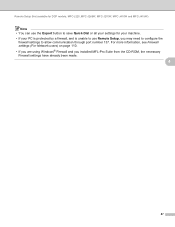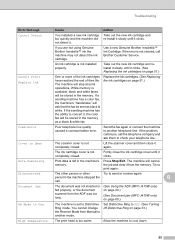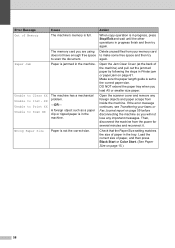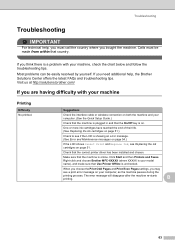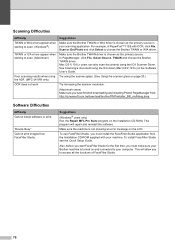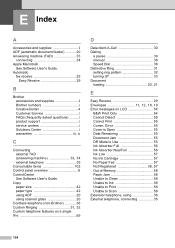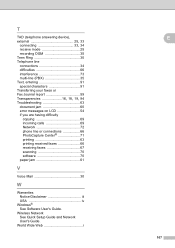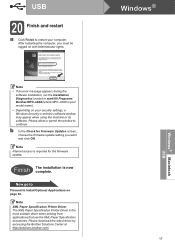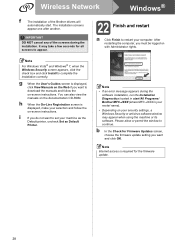Brother International MFC-J410w Support Question
Find answers below for this question about Brother International MFC-J410w.Need a Brother International MFC-J410w manual? We have 10 online manuals for this item!
Question posted by phuntart on November 23rd, 2012
Mfc J410w Unable To Scanap
I am getting the error message MFC J410W Unable to ScanAP
Current Answers
Related Brother International MFC-J410w Manual Pages
Similar Questions
Brother Mfc J410w Printer
brother mfc j410w printer makes chatter noise when turned on after power outage
brother mfc j410w printer makes chatter noise when turned on after power outage
(Posted by underwaterdive 9 years ago)
Where Is The Code On The Printer Located Mfc-j410w Model
I had to clean out my laptop and can not connect wireless to my printer model mfc-j410w program onli...
I had to clean out my laptop and can not connect wireless to my printer model mfc-j410w program onli...
(Posted by rosarodriquez01 12 years ago)
My Printer Has An Error Message Stating Unable To Change.
My printer has an error message stating stating unable to change. Seetroubleshooting and routine mai...
My printer has an error message stating stating unable to change. Seetroubleshooting and routine mai...
(Posted by likishonlilly 12 years ago)
I Get An Error Message On The Lcd Screen Indicating: Unable To Init. Error 4f -
I get an error message on the LCD screen indicating: Unable to init. Error 4F. This occurs when I fi...
I get an error message on the LCD screen indicating: Unable to init. Error 4F. This occurs when I fi...
(Posted by drc3417 12 years ago)
Brother Mfc-j410w
I HAVE A BROTHER MFC-J410W.I AM NOT RECEIVING ANY FAX BUT I CAN PRINT ON SEND ON IT
I HAVE A BROTHER MFC-J410W.I AM NOT RECEIVING ANY FAX BUT I CAN PRINT ON SEND ON IT
(Posted by Anonymous-35437 12 years ago)