Brother International MFC-J410w Support Question
Find answers below for this question about Brother International MFC-J410w.Need a Brother International MFC-J410w manual? We have 10 online manuals for this item!
Question posted by lsama on August 3rd, 2014
Brother Printer J410w Does Not Print Black Anymore
The person who posted this question about this Brother International product did not include a detailed explanation. Please use the "Request More Information" button to the right if more details would help you to answer this question.
Current Answers
There are currently no answers that have been posted for this question.
Be the first to post an answer! Remember that you can earn up to 1,100 points for every answer you submit. The better the quality of your answer, the better chance it has to be accepted.
Be the first to post an answer! Remember that you can earn up to 1,100 points for every answer you submit. The better the quality of your answer, the better chance it has to be accepted.
Related Brother International MFC-J410w Manual Pages
Software Users Manual - English - Page 2


Table of Contents
Section I Windows®
1 Printing
2
Using the Brother printer driver...2 Features ...2 Choosing the right type of paper...3 Simultaneous printing, scanning and faxing 3 Clearing data from the memory ...3 Status Monitor...4
Monitoring the machine's status ...4 Turning off the Status Monitor ...5 Printer driver settings...6 Accessing the printer driver settings...6 Basic tab ...
Software Users Manual - English - Page 8


...the Brother printer driver 1
A printer driver translates the data from your PC. Brilliant High Quality Output Printing at :
http://solutions.brother.com/
Features 1
This machine offers many other wireless devices using ... Brother Solutions Center at up to replace that can also download the latest drivers from the CD-ROM, see the User's Guide for MFC-J265W, MFC-J270W, MFC-J410W and MFC-...
Software Users Manual - English - Page 21
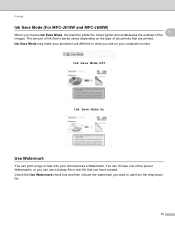
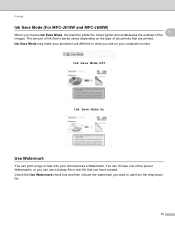
... to use a bitmap file or text file that you choose Ink Save Mode, the machine prints the colors lighter and emphasizes the outlines of the 1
images. Ink Save Mode may make your...Watermark. The amount of ink that are printed. You can choose one of documents that is saved varies depending on your computer monitor. Printing
Ink Save Mode (For MFC-J615W and MFC-J630W) 1
When you have created.
Software Users Manual - English - Page 86
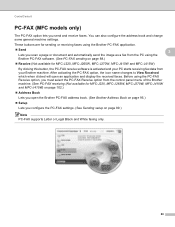
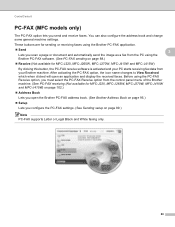
..., MFC-J265W, MFC-J270W, MFC-J410W and MFC-J415W)
By clicking this button, the PC-FAX receive software is activated and your PC starts receiving fax data from the PC using the
Brother PC-FAX software. (See PC-FAX sending on page 89.)
Note PC-FAX supports Letter or Legal Black and White faxing only.
80 After...
Software Users Manual - English - Page 154
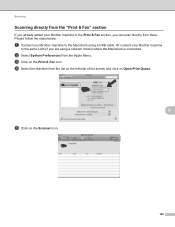
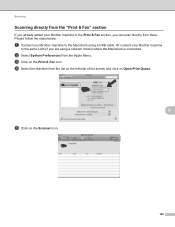
... the Scanner icon.
148 d Select the machine from the list on the left side of the screen and click on Open Print Queue.
9
e Click on the Print & Fax icon. Or connect your Brother machine to the same LAN (if you can scan directly from the Apple Menu.
Please follow the steps below:
a Connect...
Software Users Manual - English - Page 179


... Center® 11
Remote Setup (Not available for DCP models, MFC-J220, MFC-J265W, MFC-J270W, MFC-J410W and MFC-J415W)
11
The Remote Setup application lets you can upload them directly... and exit the Remote Setup application. You cannot print the data until it is in Macintosh HD/Library/Printers/Brother/Utilities.
11
OK Lets you print the chosen items on your Macintosh screen. If...
Software Users Manual - English - Page 198
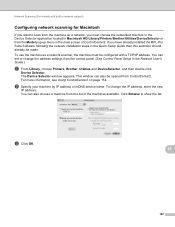
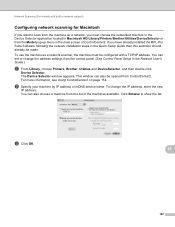
... settings from the Model pop-up menu in the Network User's Guide.)
a From Library, choose Printers, Brother, Utilities and DeviceSelector, and then double-click
Device Selector. Click Browse to scan from the machine on page 154. The Device Selector window appears. You can set or change the IP address, enter the new
IP address...
Software Users Manual - English - Page 204


... Index
C
ControlCenter2 Macintosh 154
ControlCenter3 Windows 55
D
Device Selector 139, 174, 192
Drivers Macintosh Brother Ink driver 122 TWAIN 139 Windows®
Brother printer driver 2, 6
TWAIN 34 WIA 41
F
FaceFilter ...Presto! PageManager (Macintosh 151 Print Macintosh
Brother Ink driver 122 Windows®
Brother printer driver 6
R
Remote Setup Macintosh 173 Windows 86
S
Scan Macintosh...
Basic Users Manual - English - Page 30


...photo paper in the paper tray. Transparencies designed for inkjet printing.
16 Use only transparencies recommended for laser printers/copiers may cause decreased output quality. An extra sheet has... been included in the Paper Type setting of the machine's menu. (See Paper Type on page 15.)
When you print on Brother...
Basic Users Manual - English - Page 56


...to sort copies, use the ADF. (MFC-J410W only)
42
Paper Options 8
Paper Type 8
If you are copying on paper ... than Letter size, you want to get the best print quality. Press OK. When the setting you want is... to choose Plain Paper,
Inkjet Paper, Brother BP71, Brother BP61, Other Glossy or Transparency. e Press a or b to change additional
settings, press Black Start or
Color Start. f If you...
Basic Users Manual - English - Page 63


... Macintosh in the Software User's Guide for details about the print settings.)
a Install the Brother printer driver on the
Installation CD-ROM. (See the Quick
Setup Guide.)
b From your computer and print it.
10 How to begin printing.
49 To print from your application, choose the Print
command. c Choose the name of your machine in the
Properties...
Basic Users Manual - English - Page 68
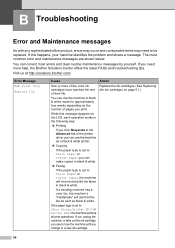
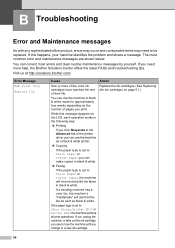
...their life.
You can use the machine as a black & white printer.
Copying
If the paper type is set to be sent as black & white. While this happens, your machine identifies ...handshake" will receive and print the faxes in black & white.
Faxing
If the paper type is set to Other Glossy, Brother BP71 or Brother BP61 the machine will stop all print operations. The most errors ...
Basic Users Manual - English - Page 83
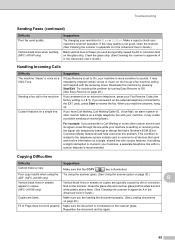
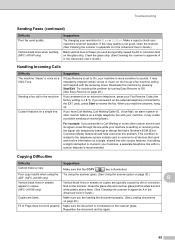
...you are typically caused by turning Easy Receive to all devices that the COPY
key is crucial to Fine or ...Troubleshooting
Sending Faxes (continued)
Difficulty Poor fax send quality. Brother's ECM (Error Correction Mode) feature should help overcome this ...See Using the scanner glass on page 20.) ADF. (MFC-J410W only)
B
Vertical black lines or streaks appear in the Advanced User's Guide.)...
Basic Users Manual - English - Page 106
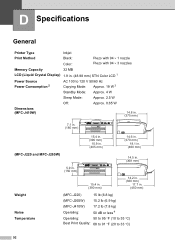
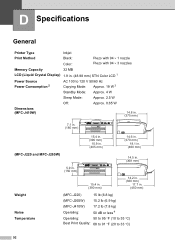
D Specifications
D
General D
Printer Type
Inkjet
Print Method
Black: Color:
Piezo with 94 1 nozzle Piezo with 94 3 ...in. (450 mm)
Weight
Noise Temperature
(MFC-J220)
15 lb (6.8 kg)
(MFC-J265W)
15.2 lb (6.9 kg)
(MFC-J410W)
17.2 lb (7.8 kg)
Operating:
50 dB or less 4
Operating:
50 to 95 F (10 to 35 C)
Best Print Quality: 68 to 91 F (20...
Basic Users Manual - English - Page 113


Specifications
Printer D
Resolution Printing Width Borderless
Up to 1200 6000 dpi
8.26 in. [8.5 in. (borderless) 1] 3
Letter, A4, A6, Photo 4" 6", Index Card 5" 8", Photo 2L 5" 7", Postcard 1 3.9" 5.8" 2
1 When the Borderless feature is set to On. 2 See Paper type and size for each operation on page 18. 3 When printing on letter size paper.
D
99
Quick Setup Guide - English - Page 34
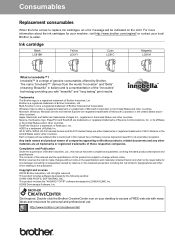
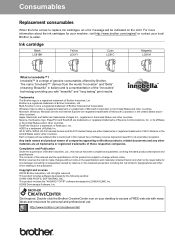
...Black LC61BK
Yellow LC61Y
Cyan LC61C
Magenta LC61M
What is a registered trademark of Brother Industries, Ltd. Multi-Function Link is Innobella™? AOSS is a registered trademark of Brother International Corporation. Brother...time comes to access a FREE web site with "beautiful" and "long lasting" print results. The name "Innobella™" derives from the words "Innovation" and "...
Network Users Manual - English - Page 10
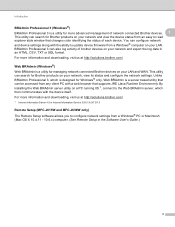
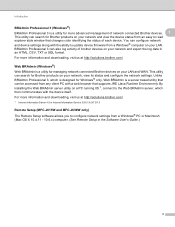
..., TXT or SQL format. For more information and downloading, visit us at http://solutions.brother.com/
1 Internet Information Server 4.0 or Internet Information Service 5.0/5.1/6.0/7.0/7.5
Remote Setup (MFC-J615W and MFC-J630W only) 1
The Remote Setup software allows you to update device firmware from a Windows® computer on your LAN. BRAdmin Professional 3 can also log activity...
Network Users Manual - English - Page 15
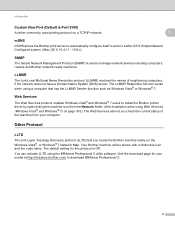
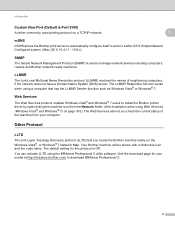
... locate the Brother machine easily on a TCP/IP network.
1
1
mDNS 1
mDNS allows the Brother print server to ...devices including computers, routers and Brother network ready machines.
Your Brother machine will be shown with a distinctive icon and the node name.
Web Services 1
The Web Services protocol enables Windows Vista® and Windows® 7 users to install the Brother printer...
Network Users Manual - English - Page 21
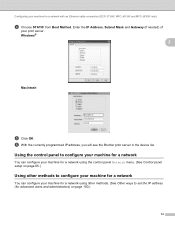
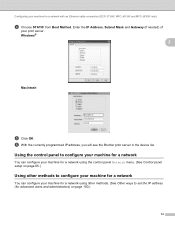
...see the Brother print server in the device list. Windows...print server. Configuring your machine for advanced users and administrators) on page 65.)
Using other methods. (See Other ways to configure your machine for a network 2
You can configure your machine for a network using other methods to set the IP address (for a network with an Ethernet cable connection (DCP-J715W, MFC-J615W and MFC...
Network Users Manual - English - Page 104
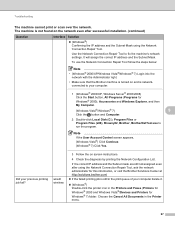
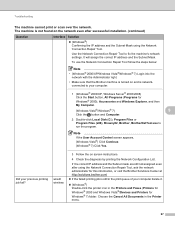
...; (Windows®) Double-click the printer icon in the Printer menu.
97
Choose the Cancel All Documents in the Printers and Faxes (Printers for Windows® 2000 and Windows Vista®/Devices and Printers for this information, or visit the Brother Solutions Center at http://solutions.brother.com/
If the failed printing job is networkconnected to your computer...
Similar Questions
Brother Printers Mfc-j410w Won't Print Black
(Posted by mapeterb 10 years ago)
Brother Printer Won't Print Black And Yellow
(Posted by hardzaj 10 years ago)
Brother Mfc-j410w Printer Is Only Printing Color How Do I Get It To Print Black
also
also
(Posted by vegtmac 10 years ago)
Brother Printer Won't Print Black
(Posted by Helpvtri 10 years ago)

