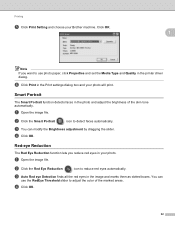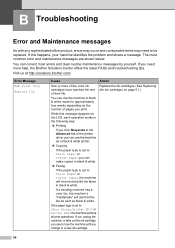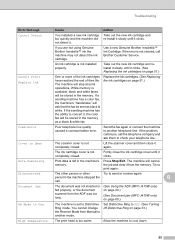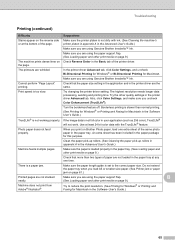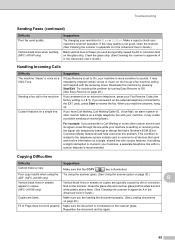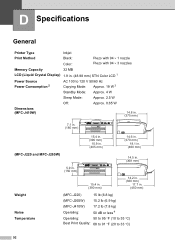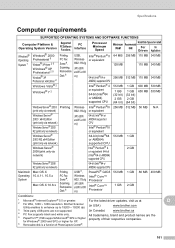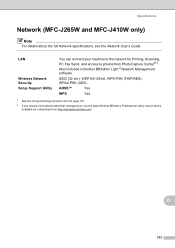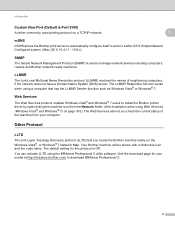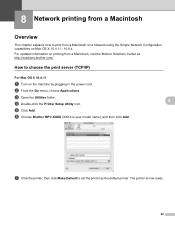Brother International MFC-J410w Support Question
Find answers below for this question about Brother International MFC-J410w.Need a Brother International MFC-J410w manual? We have 10 online manuals for this item!
Question posted by mapeterb on February 15th, 2014
Brother Printers Mfc-j410w Won't Print Black
The person who posted this question about this Brother International product did not include a detailed explanation. Please use the "Request More Information" button to the right if more details would help you to answer this question.
Current Answers
Related Brother International MFC-J410w Manual Pages
Similar Questions
How To Change The Language On Brother Printer Mfc-j410w
(Posted by outbrmari 9 years ago)
How To Scan Using Brother Printer Mfc-j410w On A Mac Computer
(Posted by harssun 9 years ago)
Brother Printer Mfc 490cw Won't Print Black Ink
(Posted by Dipip 9 years ago)
How To Set Up Newtowkr On Brother Printer Mfc-j410w
(Posted by Eiammad 10 years ago)
Brother Printer Mfc J435w Won't Print Black How To Fix
(Posted by jfaimaff1 10 years ago)