Brother International MFC-J270w Support Question
Find answers below for this question about Brother International MFC-J270w.Need a Brother International MFC-J270w manual? We have 10 online manuals for this item!
Question posted by mkam218 on June 16th, 2014
Mfc J270w Will Not Print And After Making Wretched Noise Displays Error Message
"Will not initiate.AF. Any clues?
Current Answers
There are currently no answers that have been posted for this question.
Be the first to post an answer! Remember that you can earn up to 1,100 points for every answer you submit. The better the quality of your answer, the better chance it has to be accepted.
Be the first to post an answer! Remember that you can earn up to 1,100 points for every answer you submit. The better the quality of your answer, the better chance it has to be accepted.
Related Brother International MFC-J270w Manual Pages
Software Users Manual - English - Page 10


Printing
Status Monitor 1 1
The Status Monitor utility is also a link to the Brother Genuine Supplies web site.
Click the Visit the Genuine Supplies website button for monitoring the status of error messages such as paper empty, paper jam or ink replacement required. Monitoring the machine's status 1
Once you can check the device status at anytime...
Software Users Manual - English - Page 29
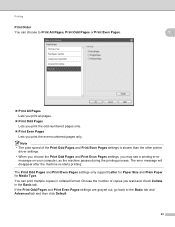
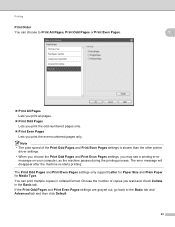
... you may see a printing error
message on your computer, as the machine pauses during the printing process. The error message will disappear after the machine re-starts printing. If the Print Odd Pages and Print Even Pages settings are grayed out, go back to Print All Pages, Print Odd Pages or Print Even Pages.
1
1
Print All Pages Lets you print all pages.
...
Software Users Manual - English - Page 79
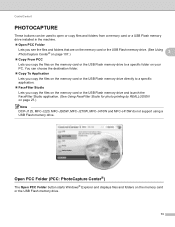
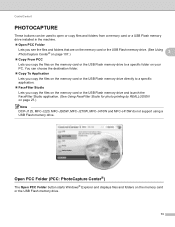
...®) 3
The Open PCC Folder button starts Windows® Explorer and displays files and folders on your PC. ControlCenter3
PHOTOCAPTURE 3
These buttons can choose... FaceFilter Studio application. (See Using FaceFilter Studio for photo printing by REALLUSION on page 27.)
Note
DCP-J125, MFC-J220, MFC-J265W, MFC-J270W, MFC-J410W and MFC-J415W do not support using a USB Flash memory drive....
Software Users Manual - English - Page 92


... Lets you save the current configuration settings to the machine. If an error message is uploaded to the machine without uploading data to the machine.
Apply Lets you upload data to the machine. You cannot print the data until it is displayed, enter the correct data again and then click OK.
Cancel...
Software Users Manual - English - Page 127


Printing and Faxing
Status Monitor 8
The Status ...the Status Monitor icon in the dock or click the Ink Level button in the DEVICE SETTINGS tab of the machine, letting you want the latest machine status while the ...Brother/Utilities. Updating the machine's status
If you see error messages such as paper empty, paper jam or ink replacement required at what interval the software...
Software Users Manual - English - Page 179


If an error message is displayed, enter the correct data again and then click OK.
Cancel Lets you exit the Remote Setup application without uploading data to the machine.
Apply Lets you upload data to the machine without exiting the Remote Setup application.
Print Lets you save the current configuration setting to...
Quick Setup Guide - English - Page 17
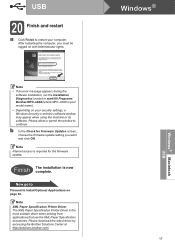
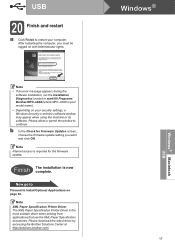
Note • If an error message appears during the
software installation, run the Installation Diagnostics located in start/All Programs/ Brother/MFC-JXXX (where MFC-JXXX is now complete.
Now go to
Proceed to continue. USB
20 Finish... rights. Note Internet access is the most suitable driver when printing from applications that use the XML Paper Specification documents.
Quick Setup Guide - English - Page 28
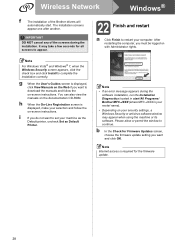
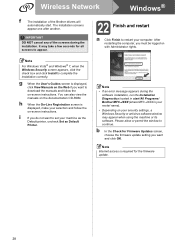
.../MFC-JXXX (where MFC-JXXX is required for all screens to appear.
22 Finish and restart
a Click Finish to continue. After restarting the computer, you do not want to set your model name).
• Depending on -screen instructions.
You can also view the manuals on with Administrator rights. Note • If an error message...
Quick Setup Guide - English - Page 34
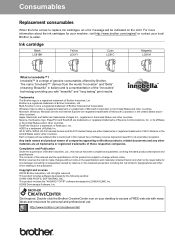
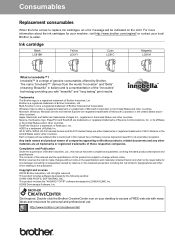
... error message will be responsible for your machine, visit http://www.brother.com/original/ or contact your desktop to access a FREE web site with "beautiful" and "long lasting" print results...personal and professional use. Nuance, the Nuance logo, PaperPort and ScanSoft are subject to make changes without notice. FaceFilter Studio is a registered trademark of Apple Inc., registered in the...
Users Manual - English - Page 68
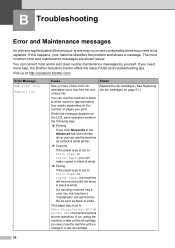
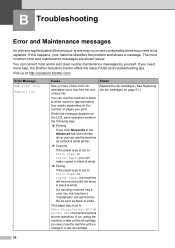
...use the machine in black & white. Visit us at http://solutions.brother.com/
Error Message B&W Print Only Replace Ink
Cause
One or more help, the Brother Solutions Center offers the..., your machine identifies the problem and shows a message. If a sending machine has a color fax, the machine's "handshake" will stop all print operations. You can make copies in black & white.
Faxing
If...
Users Manual - English - Page 69
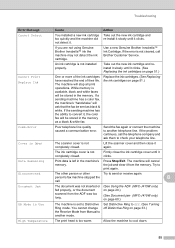
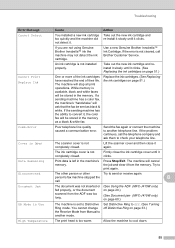
... Manual to Distinctive Ring mode.
Allow the machine to print again. Use a new Genuine Brother Innobella™ Ink Cartridge.
Troubleshooting
Error Message
Cause
Action
Cannot Detect
You installed a new ink cartridge....
(See Using the ADF (MFC-J415W only) on page 20.)
(See Document jam (MFC-J415W only) on page 51.)
Comm.Error
Poor telephone line quality caused a communication...
Users Manual - English - Page 70


... because non-Brother ink could cause poor print quality which is dependent on page i.)
56 The number of ink during the different purging and flushing operations. Action
The ink absorber box or flushing box will fill up . Note
Repairs resulting from your Brother machine. Error Message Ink Absorber Full
Cause
The ink absorber...
Users Manual - English - Page 71
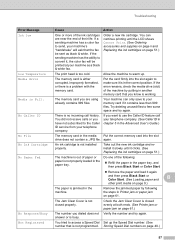
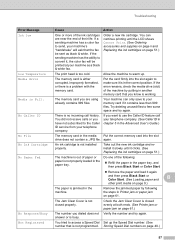
...printing until it clicks. (See Replacing the ink cartridges on page 9.)
The paper is Full. If you are near the end of the following the steps in the correct position.
If the sending machine has the ability to make...life.
Storing Speed Dial numbers on page 61.
Troubleshooting
Error Message Ink low
Low Temperature Media Error Media is jammed in the machine. No Caller ID...
Users Manual - English - Page 72
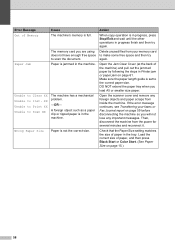
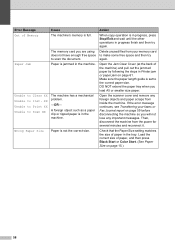
...Paper Jam
Unable to Clean XX Unable to make some free space and then try again.
If the error message continues, see Transferring your memory card to Init. Error Message Out of the machine) and pull out the...page 59 before disconnecting the machine so you load A5 or smaller size paper. XX Unable to Print XX Unable to scan the document. Paper is in progress, press Stop/Exit and wait until ...
Users Manual - English - Page 77
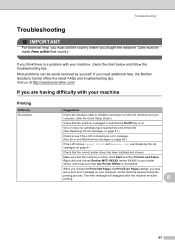
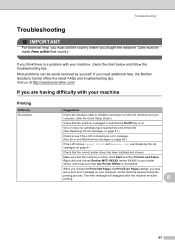
...Make sure that the machine is showing an error message. (See Error and Maintenance messages on page 54.)
If the LCD shows Cannot Print and Replace Ink, see a print error message on . The error message will disappear after the machine re-starts printing...
Right-click and choose Brother MFC-XXXXX (where XXXXX is your computer, as the machine pauses during the
printing process. B
63 If you ...
Users Manual - English - Page 84
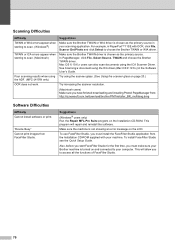
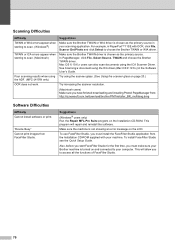
...MFC-J415W only) OCR does not work.
This program will allow you to access all the functions of FaceFilter Studio.
70 Suggestions
Make sure the Brother TWAIN or WIA driver is turned on the Installation CD-ROM. "Device Busy" Cannot print...8482;11SE with your scanning application.
Make sure the Brother TWAIN driver is not showing an error message on the LCD. In PageManager, ...
Users Manual - English - Page 85
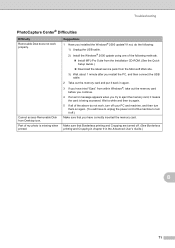
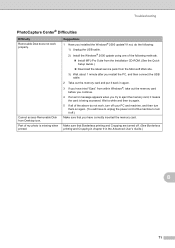
...the power cord of the machine to eject the memory card, it off.)
Make sure that Borderless printing and Cropping are turned off your PC and machine, and then turn them ...turn off . (See Borderless printing and Cropping in chapter 8 in again.
3 If you have tried "Eject" from within Windows®, take out the memory card before you continue.
4 If an error message appears when you installed the ...
Users Manual - English - Page 106
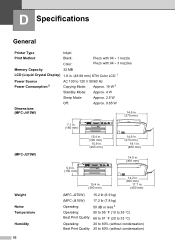
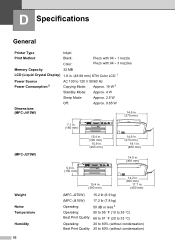
... MB
LCD (Liquid Crystal Display) 1.9 in. (48.98 mm) STN Color LCD 1
Power Source Power Consumption 2
AC 100 to 120 V 50/60 Hz Copying Mode: Approx. 19 W 3
Standby Mode: Approx. 4 W
Sleep Mode:
Approx. 2.5 W
Off:
Approx. 0.65 W
Dimensions (MFC-J415W)
14.8 in. (375 mm)
7.1 in. (180 mm)
(MFC-J270W)
Weight Noise Temperature Humidity
92
15.4 in...
Users Manual - English - Page 118
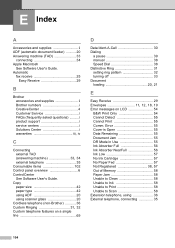
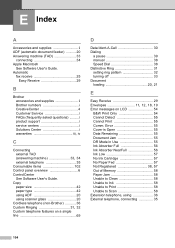
...
external telephone 35 Consumable items 102 Control panel overview 6 ControlCenter
See Software User's Guide. Error 55 Cover is Open 55 Data Remaining 55 Document Jam 55 DR Mode in Use 55 Ink...20, 21
E
Easy Receive 29
Envelopes 11, 12, 18, 19
Error messages on LCD 54 B&W Print Only 54 Cannot Detect 55 Cannot Print 55 Comm. E Index
A
Accessories and supplies ii ADF (automatic document...
Users Manual - English - Page 121
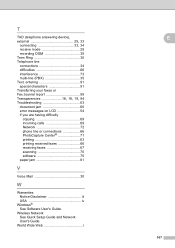
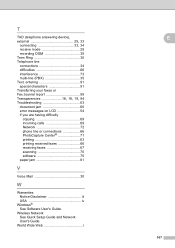
World Wide Web i
E
107
T
TAD (telephone answering device),
external 25, 33 connecting 33, 34
receive mode 25 recording OGM 35...19, 94
Troubleshooting 63 document jam 60 error messages on LCD 54 if you are having difficulty copying 69 incoming calls 69 Network 72 phone line or connections 66 PhotoCapture Center 71 printing 63 printing received faxes 66 receiving faxes 67 scanning...
Similar Questions
Question Mark Blinking All The Time. Couls Not Print . Error Message
Question mark blinking all the time. Couls not print . Error message
Question mark blinking all the time. Couls not print . Error message
(Posted by pierregagnon28 7 years ago)
Why Isn't My Printer Printing? Mfc-j270w
(Posted by BneJWig 9 years ago)
Brother Mfc-j270w Won't Print Black
(Posted by claslucidt 9 years ago)
Brother Mfc-j270w Does Not Scan
Brother MFC-J270w does not scan from printer keys, but will from computer keys.
Brother MFC-J270w does not scan from printer keys, but will from computer keys.
(Posted by Robrocket1958 11 years ago)
Brother J125 Display Error Message Unable To Init 50
(Posted by swamijan 11 years ago)

