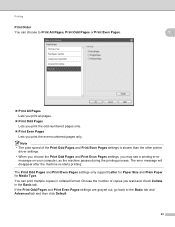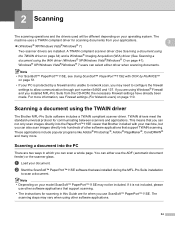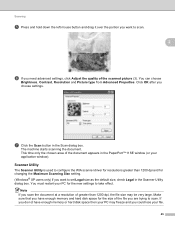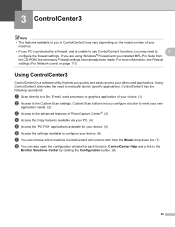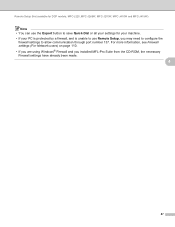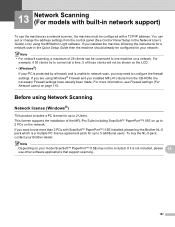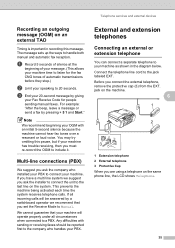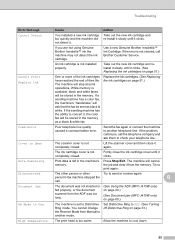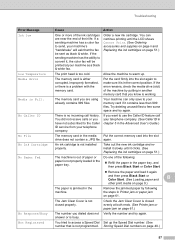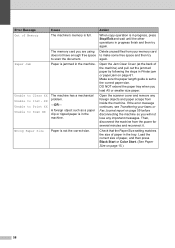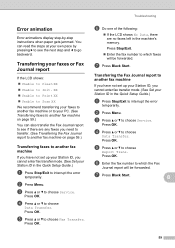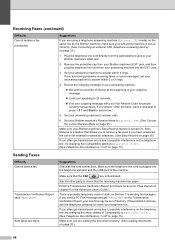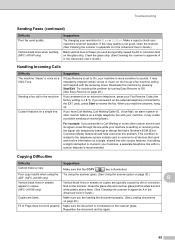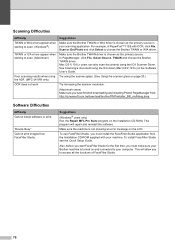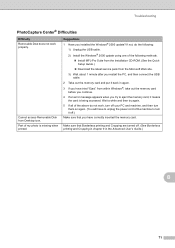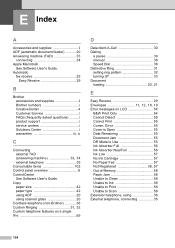Brother International MFC-J220 Support Question
Find answers below for this question about Brother International MFC-J220.Need a Brother International MFC-J220 manual? We have 8 online manuals for this item!
Question posted by jommarasigan09 on October 12th, 2017
Unable To Clean50,, I Try The Sugestion Of Others But Error Is The Same Machine
unable to clean50,, i try the sugestion of others but error is the same machine error 50.. if i try the others suugestion the error is the same agin and again :(
Current Answers
Answer #1: Posted by Odin on October 13th, 2017 6:40 AM
See https://www.youtube.com/watch?v=Y9yTJ-Inl0Y. If that doesn't work for you, see https://www.ifixit.com/Answers/View/43149/Bother+MFA-3240C+Error+50.
Hope this is useful. Please don't forget to click the Accept This Answer button if you do accept it. My aim is to provide reliable helpful answers, not just a lot of them. See https://www.helpowl.com/profile/Odin.
Related Brother International MFC-J220 Manual Pages
Similar Questions
Brother Mfc-j220
How can I fix my printer brother MFC-J220?Unable to Init.4F error appear on the screen..
How can I fix my printer brother MFC-J220?Unable to Init.4F error appear on the screen..
(Posted by kagandahandes 7 years ago)
How To Clear Unable To Initialize 50 Error Message Brother Mfc 6890
(Posted by alwynEalv 9 years ago)
Brother Multifunction Printer Mfc-465cn Service Manual
(Posted by rafa52 12 years ago)