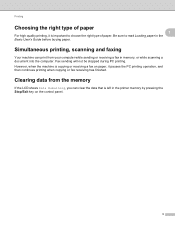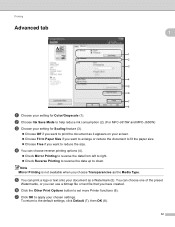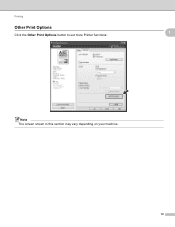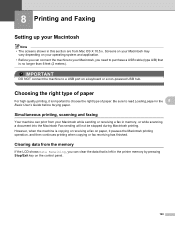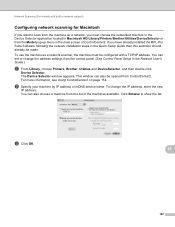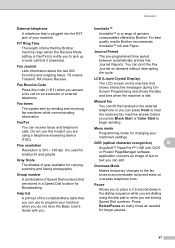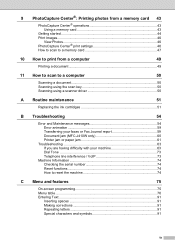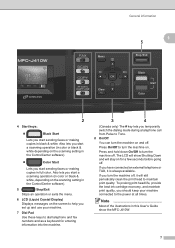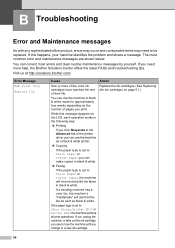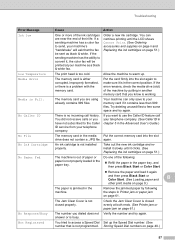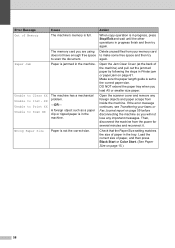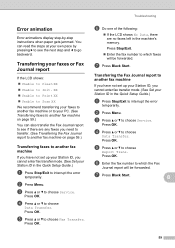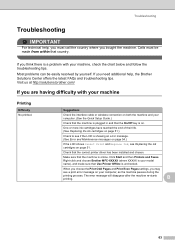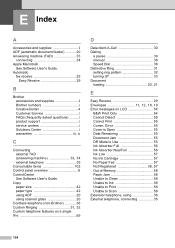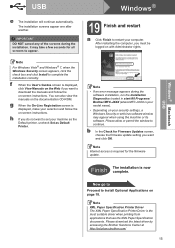Brother International MFC-J220 Support Question
Find answers below for this question about Brother International MFC-J220.Need a Brother International MFC-J220 manual? We have 8 online manuals for this item!
Question posted by kenkob5 on January 9th, 2013
My Printer Shows A Message On The Screen'unable To Clean 4f'.what Should I Do?
My printer is MFC-J220
Current Answers
Related Brother International MFC-J220 Manual Pages
Similar Questions
Brother Mfc-j220
How can I fix my printer brother MFC-J220?Unable to Init.4F error appear on the screen..
How can I fix my printer brother MFC-J220?Unable to Init.4F error appear on the screen..
(Posted by kagandahandes 8 years ago)
Help Needed Brother Jc 220
Hi there,I recently followed your most helpful instructions on re-setting the purge count on a Broth...
Hi there,I recently followed your most helpful instructions on re-setting the purge count on a Broth...
(Posted by ulysses667 8 years ago)
Unable To Clean 4f
I have just put in a new ink cartridge and now it wont print. It says unable to clean 4f
I have just put in a new ink cartridge and now it wont print. It says unable to clean 4f
(Posted by bellabug89 9 years ago)
Brother Mfc-j220 Shows 'ink Absorber Full'. How To Clear This Message.
(Posted by dingregalado 11 years ago)
Dcp-j140w Printer Has Message
Init Unable Af , The Printer Is New
Just Install
(Posted by amurray52sgate 11 years ago)