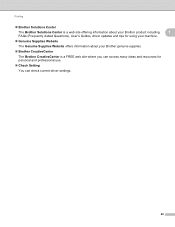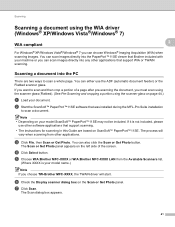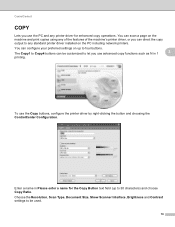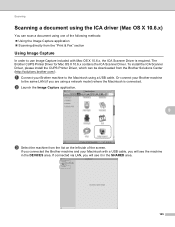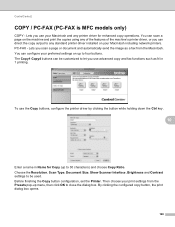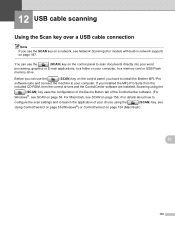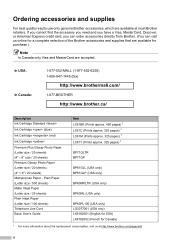Brother International MFC-J220 Support Question
Find answers below for this question about Brother International MFC-J220.Need a Brother International MFC-J220 manual? We have 8 online manuals for this item!
Question posted by billkeen on June 14th, 2013
Brother Mfcj220 Printer
Current Answers
Answer #1: Posted by RathishC on June 14th, 2013 9:49 AM
Would recommend clicking the below mentioned link to download the software for Brother MFCJ-220 printer:
Please select the Operating System you are using and download the software.
Hope this helps.
Thanks & Regards
Rathish C
#iworkfordell
Related Brother International MFC-J220 Manual Pages
Similar Questions
How do I factory reset my Brother MFC8660DN printer when the installation of driver package crashed ...
when i copy, the pages come with very light on one side
we would like to know how we can upload photo andf print it
Can I get Software for OCR to suit windows 7 and my Brother MFCJ220?