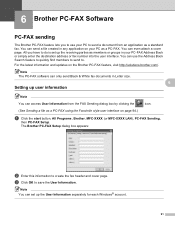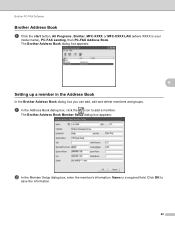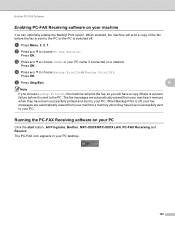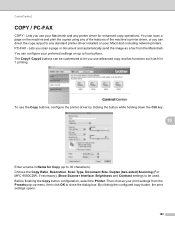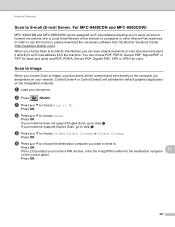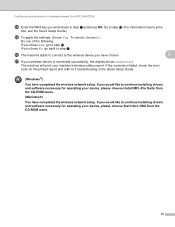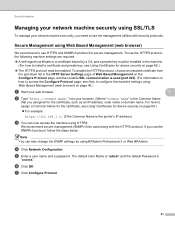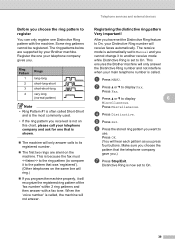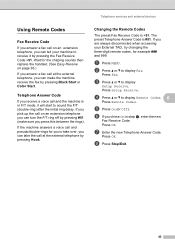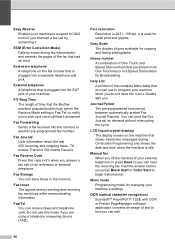Brother International MFC-9970CDW Support Question
Find answers below for this question about Brother International MFC-9970CDW.Need a Brother International MFC-9970CDW manual? We have 6 online manuals for this item!
Question posted by wilaccounts on October 10th, 2014
9970cdw Will Not Communicate With A Particular Fax, Seems Ok With Others
9970cdw will not communicate with a particular fax, seems ok with others
Current Answers
Related Brother International MFC-9970CDW Manual Pages
Similar Questions
How To Setup Scan To Fax Mfc 9970cdw
(Posted by Medeanil 10 years ago)
Brother Mfc 9970cdw Will Not Receive Fax
(Posted by glennyiann 10 years ago)
Phone Line Ok Fax Ok But Cant Send Or Recieve
(Posted by typetex 11 years ago)
Brother Multifunction Printer Mfc-465cn Service Manual
(Posted by rafa52 12 years ago)