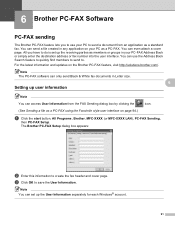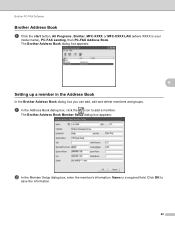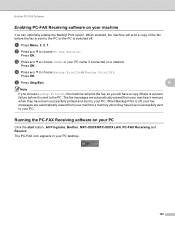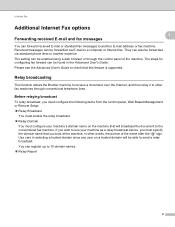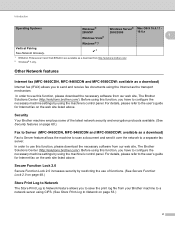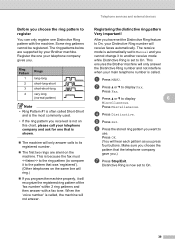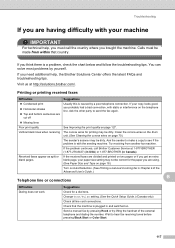Brother International MFC-9970CDW Support Question
Find answers below for this question about Brother International MFC-9970CDW.Need a Brother International MFC-9970CDW manual? We have 6 online manuals for this item!
Question posted by glennyiann on January 9th, 2014
Brother Mfc 9970cdw Will Not Receive Fax
The person who posted this question about this Brother International product did not include a detailed explanation. Please use the "Request More Information" button to the right if more details would help you to answer this question.
Current Answers
Related Brother International MFC-9970CDW Manual Pages
Similar Questions
Brother Mfc-9970cdw How Status Toner Levels
(Posted by tifcris 9 years ago)
How Do I Change To Sort Setting On Brother Mfc-9970cdw
(Posted by g4sarkron 10 years ago)
Mfc-9840cdw Brother Does Not Receive Fax
(Posted by sisnoo 10 years ago)
Why Is My Brothers Printer Not Receiving Faxes
My machine has worked fine until yesterday. Now the phone rings with a fax and the machine says rece...
My machine has worked fine until yesterday. Now the phone rings with a fax and the machine says rece...
(Posted by mmacel 11 years ago)
Brother Mfc-9970cdw, Thumping Noise.
I own a BROTHER MFC-9970CDW. When I changed the toner catridges, it started making kind of a thump...
I own a BROTHER MFC-9970CDW. When I changed the toner catridges, it started making kind of a thump...
(Posted by arrow93344 11 years ago)