Brother International MFC-9970CDW Support Question
Find answers below for this question about Brother International MFC-9970CDW.Need a Brother International MFC-9970CDW manual? We have 6 online manuals for this item!
Question posted by jopho on November 24th, 2013
How To Reset Brother Toner Low Display
The person who posted this question about this Brother International product did not include a detailed explanation. Please use the "Request More Information" button to the right if more details would help you to answer this question.
Current Answers
There are currently no answers that have been posted for this question.
Be the first to post an answer! Remember that you can earn up to 1,100 points for every answer you submit. The better the quality of your answer, the better chance it has to be accepted.
Be the first to post an answer! Remember that you can earn up to 1,100 points for every answer you submit. The better the quality of your answer, the better chance it has to be accepted.
Related Brother International MFC-9970CDW Manual Pages
Software Users Manual - English - Page 14


...
Note
• The screens in Windows® applications, and allows you to set various printer settings, including Toner Save Mode and custom paper size.
1 Windows Server® 2003, Windows Server® 2008 and Windows Server...MFL-Pro Suite from the format used by a PC into your Brother device. The latest printer driver can install them easily into the format needed by following the Quick Setup...
Software Users Manual - English - Page 48


...using from the Available Scanners list. Note Choose TWAIN: TW-Brother MFC-XXXX or TWAIN: TW-Brother MFC-XXXX LAN.
The Scanner Setup dialog box appears. h Adjust...-sided) Scanning (8)
(For MFC-9560CDW)
i Click Start. Scanning
d Click the Select button.
When scanning is finished, click Cancel to return to the PaperPort™ 12SE window.
41
f Check the Display scanner dialog box on the ...
Software Users Manual - English - Page 81


... advanced machine management, use the latest version of the Brother network connected devices.
The BRAdmin Light utility is available as the IP address. a Select the Device Settings tab.
4
b Click BRAdmin.
It can also search for initial setup of BRAdmin Professional 3 utility
that is designed for Brother products in a TCP/IP environment, view the status...
Software Users Manual - English - Page 92


... Light utility is available as the IP address. To install BRAdmin Light from http://solutions.brother.com/. ControlCenter4
Launching the BRAdmin utility 4
If you have installed both BRAdmin Light and... more advanced machine management, use the latest version of the Brother network connected devices. a Select the Device Settings tab.
4
b Click BRAdmin. It can also search for initial setup...
Network Users Manual - English - Page 10


... setup.)
d Choose STATIC from Boot Method (BOOT Method). f With the correctly programmed IP address, you do not use a DHCP/BOOTP/RARP server), the
device will see the Brother print server in the BRAdmin Light utility screen.
• You can also find the Node Name and MAC Address (Ethernet Address) by printing the...
Network Users Manual - English - Page 28


...If you chose Yes, go to type text, see Wireless configuration using the Brother installer application (For MFC-9560CDW) on page 26.
23 For other Authentication methods, go back to the...Authentication method is connected successfully, the display shows Connected.
If the connection failed, check the error
code on the CD-ROM to configure your wireless device is EAP-TLS, go to continue...
Users Manual - English - Page 9


... and used in material or workmanship.
Internet support: support@brother.ca or browse Brother's Web Site www.brother.ca. BROTHER LASER PRINTER / MULTIFUNCTION CENTER® / FAX ON-SITE LIMITED WARRANTY (Canada ... is rented, sold, or otherwise disposed of non-Brother toner is available at Brother's sole discretion) this Laser Printer/MFC/Fax machine free of charge if defective in Canada....
Users Manual - English - Page 77


... 4, TN-310Y 3, TN-315Y 4
WT-300CL
A
61 Routine maintenance
LCD messages
Toner Low Prepare New Toner Cartridge X. See page 88.
1 Letter or A4 size single-sided pages. 2 Approx. Consumable item to replace
Toner cartridge
X = Black, Cyan, Magenta, Yellow
WT Box End Soon Waste toner box
Approximate life
2,500 pages 1 2 3 6,000 pages 1 2 4 1,500 pages 1 2 3 3,500 pages...
Users Manual - English - Page 80


... cartridge. A new or unused genuine Brother toner cartridge will vary depending on page 60. Replacing a Toner cartridge A
Order No. Actual page count will reset the Replace Toner mode.
64
Note • It is near the end of document. Toner Low A
If the LCD shows Toner Low Prepare New Toner Cartridge X., buy toner cartridges, please call Brother Customer Service.
• We recommend...
Users Manual - English - Page 91


... at this time. A
75 Clean the corona wires in a clean, dust-free environment with adequate ventilation.
• Printing with the new drum unit. After replacement, reset the drum counter by the use only genuine Brother toner. Under ideal conditions, the average drum life is at approximately 25,000 pages. We recommend a genuine...
Users Manual - English - Page 117


...on page 103.)
If the problem continues, call Brother Customer Service at:
1-877-BROTHER (1-877-276-8437) (in USA) 1-877-BROTHER (in Canada)
or to the Face down output tray. ...out all the toner cartridges, and then put them back into the drum unit.
indicated on the LCD. (See Replacing a
Toner cartridge on the face up output tray.
Toner Low
The toner cartridge is time...
Users Manual - English - Page 137


... turned on.
Check that the toner cartridge and drum unit are installed properly. ... or footers appear when the document displays on the screen but they do ...Devices and Printers. Make sure that Use Printer Offline is unchecked.
(Windows® 2000) Click the Start button and choose Settings and then Printers.
Right-click Brother MFC-XXXX Printer.
Right-click Brother MFC...
Users Manual - English - Page 150


...Brother strongly recommends you perform this operation when you choose Network or All Settings.
134 Note Unplug the interface cable before you dispose of the machine. Reset functions B
The following reset functions are available:
1 Network
You can reset...Serial Number B
You can reset all the machine settings back to display
Machine Info.. c The machine will display the machine's
Serial Number...
Users Manual - English - Page 206
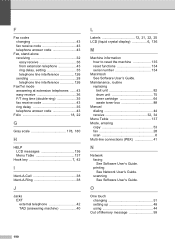
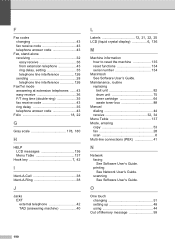
...'s Guide. Maintenance, routine replacing belt unit 82 drum unit 75 toner cartridge 64 waste toner box 88
Manual dialing 44
receive 32, 34
Menu Table 137...(answering machine 40
L
Labels 12, 21, 22, 25 LCD (liquid crystal display 6, 136
M
Machine information how to reset the machine 135 reset functions 134 serial number 134
Macintosh See Software User's Guide. scanning See Software ...
Advanced Users Manual - English - Page 19
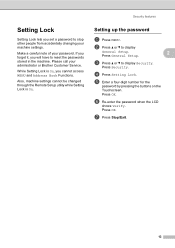
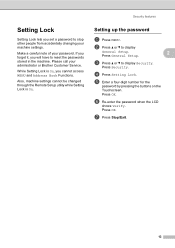
...changed through the Remote Setup utility while Setting Lock is On, you will have to display Security. b Press a or b to stop other people from accidentally changing your ...display
General Setup. f Re-enter the password when the LCD
shows Verify.
Press Security. Press OK. Make a careful note of your administrator or Brother Customer Service. Press General Setup.
2
c Press a or b to reset...
Advanced Users Manual - English - Page 88


...
82 c Press Parts life. Note The life check will need to be accurate only if you have to display
Machine Info..
It will have reset the part counter when you installed a new part. e Press Stop/Exit. Replace the laser unit. Replace ...'s parts life on the LCD.
1 Letter or A4 size single-sided pages. Please call Brother Customer Service when the following messages appear on the LCD.
Quick Setup Guide - English - Page 23


...machine. Press a or b to display Network Reset, and press Network Reset.
4. Press Yes.
5. Due to.... On your documents. Large objects and walls between the two devices as well as possible with your access point/router, computers on...transfer or USB for the fastest throughput speed.
• Although the Brother MFC-9970CDW can be used in both a wired and wireless network, only one...
Quick Setup Guide - English - Page 32


... see Network menu in start/All Programs/Brother/MFC-XXXX LAN (where MFC-XXXX is your model name).
23 Install...Brother NL-5 pack which is a multiple PC license agreement pack for up to complete the wireless configuration.
• If you are using WEP and the LCD displayed...-5 pack, contact your wireless settings fail, the Wireless
Device Setup Wizard screen appears. Please allow or permit the ...
Quick Setup Guide - English - Page 35
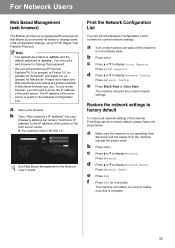
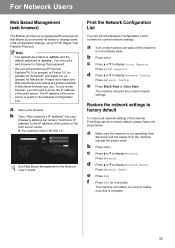
...machine is in the Ready state.
Press Print Reports.
d Press a or b to display Print Reports. f Press Yes for Macintosh. To use . b Type "http://machine's ...c Press a or b to display Network Reset. d Press a or b to display Network. c Press a or b to display Network Config.
For Network Users
Web Based Management (web browser)
The Brother print server is equipped with a...
Quick Setup Guide - English - Page 36
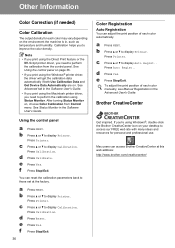
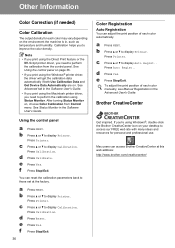
... you to display Auto Regist.. Note • If you print using Windows®, double-click the Brother CreativeCenter icon on your desktop to display Printer. You can reset the calibration... Data and Get Device Data Automatically are on , choose Color Calibration from the control panel.
See Advanced tab in the Software User's Guide. b Press a or b to display Printer.
After turning...
Similar Questions
Brother 7820n How Do I Reset The Toner Low Message
(Posted by Fullsus 9 years ago)
How To Reset The Toner Low On Brother 9560cdw
(Posted by arcatphill 10 years ago)
How To Reset Brother Toner Mfc 9970
(Posted by Dnbmaaba 10 years ago)
How To Reset The Toner Low On Mfc-7360n
(Posted by hemnha 10 years ago)
How Do You Reset The Toner Low Message On Brother Printer
(Posted by larock3 10 years ago)

