Brother International MFC-9970CDW Support Question
Find answers below for this question about Brother International MFC-9970CDW.Need a Brother International MFC-9970CDW manual? We have 6 online manuals for this item!
Question posted by larock3 on November 5th, 2013
How Do You Reset The Toner Low Message On Brother Printer
The person who posted this question about this Brother International product did not include a detailed explanation. Please use the "Request More Information" button to the right if more details would help you to answer this question.
Current Answers
There are currently no answers that have been posted for this question.
Be the first to post an answer! Remember that you can earn up to 1,100 points for every answer you submit. The better the quality of your answer, the better chance it has to be accepted.
Be the first to post an answer! Remember that you can earn up to 1,100 points for every answer you submit. The better the quality of your answer, the better chance it has to be accepted.
Related Brother International MFC-9970CDW Manual Pages
Software Users Manual - English - Page 2


...Printing the Print Configuration List ...4 Test Print ...4 Duplex ...5 Output Color ...5 Restoring default printer settings...5
Section II Windows®
2 Printing
7
Using the Brother printer driver...7 Printing a document...8 Duplex printing...9
Guidelines for printing on both sides of the ...Print...20 Use Watermark...20 Watermark Settings ...21 Header-Footer Print...23 Toner Save Mode ...23
i
Software Users Manual - English - Page 14


... other personal Firewall software, see Firewall settings (For Network users) on the CD-ROM supplied with your Brother device. 2 Printing
2
Note
• The screens in Windows® applications, and allows you to set various printer settings, including Toner Save Mode and custom paper size.
1 Windows Server® 2003, Windows Server® 2008 and Windows...
Software Users Manual - English - Page 81


... both BRAdmin Light and BRAdmin Professional, ControlCenter 4 will launch BRAdmin Professional 3.
74
If you require more advanced machine management, use the latest version of the Brother network connected devices. The BRAdmin Light or BRAdmin Professional 3 utility dialog appears.
Software Users Manual - English - Page 92


... you require more advanced machine management, use the latest version of the Brother network connected devices.
ControlCenter4
Launching the BRAdmin utility 4
If you have installed BRAdmin Light or...Professional 3.
85
The BRAdmin Light or BRAdmin Professional 3 utility dialog appears.
a Select the Device Settings tab.
4
b Click BRAdmin. Note
If you open the BRAdmin Light or BRAdmin...
Network Users Manual - English - Page 4


...Reset the network settings to the factory default 36 Printing the Network Configuration List 36 Printing the WLAN report (For MFC-9560CDW 37 Function table and default factory settings 38
DCP-9055CDN, MFC-9460CDN and MFC-9465CDN 38 MFC...Based Management (web browser)...53
Error Detection Setting ...55 Understanding Error Messages...56 Using Store Print Log to Network with Secure Function Lock ...
Network Users Manual - English - Page 8


...Brother products in a TCP/IP environment, view the status and configure basic network settings, such as IP address. b Turn on -screen instructions.
Macintosh The BRAdmin Light software will be installed automatically when you do not have already installed the printer driver, you install the printer...designed for initial setup of Brother network connected devices. e Click BRAdmin Light ...
Network Users Manual - English - Page 28


...to the wireless network you would like to configure your machine for operating your device, please choose Install MFL-Pro Suite from the CD-ROM menu. If ... wireless status report. Press OK. (For information how to type text, see Wireless configuration using the Brother installer application (For MFC-9560CDW) on the printed report and refer to step t.
If you chose Yes, go to step s....
Network Users Manual - English - Page 31


...installer application (For MFC-9560CDW) 4
Before configuring the wireless settings 4
IMPORTANT
• The following instructions will install your Brother machine in the supplied Quick Setup Guide.
• If you can configure the wireless settings again. Press Menu, 7, 0 for Network Reset, press 1 for Reset and then choose 1 for a smaller wireless network, such as SSID, authentication...
Network Users Manual - English - Page 33


For installing the certificate, see Using Certificates for device security on page 69.
• If you verify your CD-ROM drive.
4
(Windows®)... install the Client Certificate before you start configuration. Wireless configuration using the Brother installer application (For MFC-9560CDW)
Note
• If you configure your network administrator about the Common Name of the Server Certificate...
Network Users Manual - English - Page 34


...mode
Note For Ad-hoc setup users:
• If a message to restart your computer appears after the wireless settings have been ...status of the wireless machine on the list.
Wireless configuration using the Brother installer application (For MFC-9560CDW)
(Macintosh) 4
1 Double-click the MFL-Pro Suite ... Wireless Device Setup Wizard. It may take a few minutes
to use them. ...
Network Users Manual - English - Page 35


Wireless configuration using the Brother installer application (For MFC-9560CDW)
(Windows® XP SP2)
1...network setup. If you would like to continue installing drivers and software necessary for operating your device, please choose Install MFL-Pro Suite from the pop-up menu.
3 Your wireless network...the SSID of the wireless printer in the menu bar.
2 Select SETUP from the CD-ROM menu.
30
Network Users Manual - English - Page 71


... Wireless setup wizard on the CD-ROM (For details, see Wireless configuration using the Brother installer application (For MFC-9560CDW) on page 26.)
BRAdmin Professional 3
Note • If you ... on page 79.
• For the details of each certificate, see Using Certificates for device security on page 69.)
IEEE 802.1x authentication configuration using Web Based Management, follow the ...
Users Manual - English - Page 9


... LASER PRINTER / MULTIFUNCTION CENTER® / FAX ON-SITE LIMITED WARRANTY (Canada Only)
For a limited on-site warranty of 1 year labour and parts from the date of purchase, Brother International Corporation (Canada) Ltd. ("Brother"), or its Authorized Service Centres, Distributors, Dealers, Agents or employees, shall create another warranty or modify this Laser Printer/MFC/Fax machine shall...
Users Manual - English - Page 73


.... (See Printing for Windows® or Printing and Faxing for Macintosh in the Software User's Guide for details about the print settings.)
a Install the Brother printer driver on the
Installation CD-ROM. (See the Quick
Setup Guide.)
b From your machine in the
Properties dialog box.
Paper Size
Orientation
...
Users Manual - English - Page 77


Routine maintenance
LCD messages
Toner Low Prepare New Toner Cartridge X.
cartridge yield is declared in accordance with ISO/IEC 19798. 3 Standard toner cartridge 4 High capacity toner cartridge
Order No.
TN-310BK 3, TN-315BK 4, TN-310C 3, TN-315C 4, TN-310M 3, TN-315M 4, TN-310Y 3, TN-315Y 4
WT-300CL
A
61
Consumable item to replace
Toner cartridge
X = Black, Cyan, Magenta, Yellow...
Users Manual - English - Page 80


...a good idea to replace. cartridge yield is running low, the LCD shows Toner Low.
Actual page count will reset the Replace Toner mode.
64 When you want to unpack the toner cartridge until you replace the toner cartridge. Toner Low A
If the LCD shows Toner Low Prepare New Toner Cartridge X., buy toner cartridges, please call Brother Customer Service.
• We recommend that you use...
Users Manual - English - Page 117


.... Toner Low
The toner cartridge is near the end of the paper in the printer driver is not usable for duplex scanning. (See Print media
on the face up output tray and then press Black Start or Color Start. indicated on the LCD. (See Replacing a
Toner cartridge on the LCD before you get a Replace Toner message. Document...
Users Manual - English - Page 135
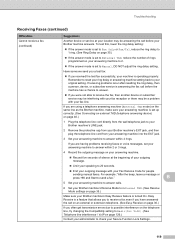
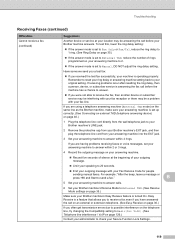
...messages, set up correctly. (See Connecting an external TAD (telephone answering device) on page 40.)
1 Plug the telephone line cord directly from the wall telephone jack to your Brother machine's LINE jack.
2 Remove the protective cap from your Brother...is turned On. If receiving problems recur after resetting the ring delay, then a person, device, or subscriber service is a feature that ...
Users Manual - English - Page 199


... image file, a JPEG2000 image file or a transparency file is not supported.
Specifications
Direct Print feature D
Compatibility Interface
PDF version 1.7 1, JPEG, Exif + JPEG, PRN (created by Brother printer driver), TIFF (scanned by all Brother MFC or DCP models), PostScript® 3™ (created by Brother BR-Script 3 printer driver), XPS version 1.0.
Advanced Users Manual - English - Page 13


We recommend
using Web
2
Based Management. For information about how to reset the password call Brother Customer Service. Access to restricted operations can be set limitations and make changes for each user.
• Polling Receive is enabled only when both Fax ...
Similar Questions
How To Reset Toner Warning Message Brother Printer 9125cn
(Posted by michchiss 10 years ago)
How To Reset Toner Low Message On Brother Mfc 7360n
(Posted by kamfatn 10 years ago)
Brother How To Reset Toner Low Message
(Posted by JEN70epz0 10 years ago)
How To Reset Toner Low Message On Brother 9970cdw
(Posted by roycema 10 years ago)
How To Reset Toner Low On Brother Printer
(Posted by getaus 10 years ago)

