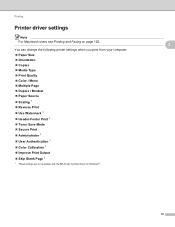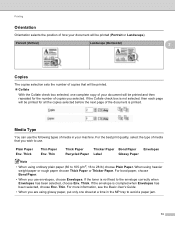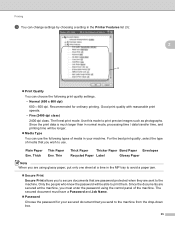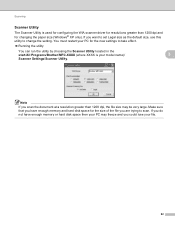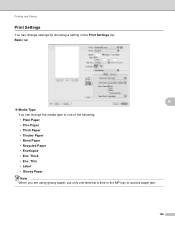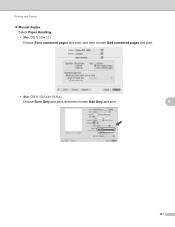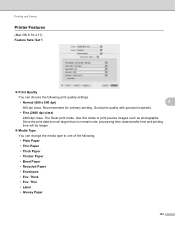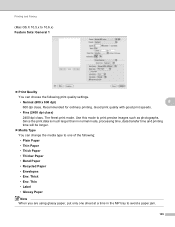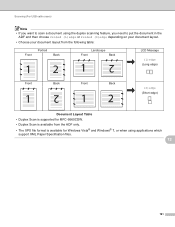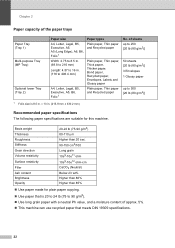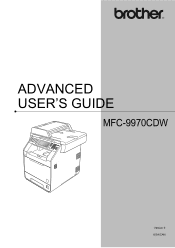Brother International MFC-9970CDW Support Question
Find answers below for this question about Brother International MFC-9970CDW.Need a Brother International MFC-9970CDW manual? We have 6 online manuals for this item!
Question posted by Jesstes on August 20th, 2014
How To Program Mfc 9970cdw To Duplex Thicker Paper
The person who posted this question about this Brother International product did not include a detailed explanation. Please use the "Request More Information" button to the right if more details would help you to answer this question.
Current Answers
Related Brother International MFC-9970CDW Manual Pages
Similar Questions
Brother Mfc-9970cdw Asking For Paper When It's There
(Posted by bullNo 9 years ago)
How Do I Change To Sort Setting On Brother Mfc-9970cdw
(Posted by g4sarkron 10 years ago)
How To Program Mfc- 8220
(Posted by WhiARAS 10 years ago)
Laptop Not Connecting To Mfc-9970cdw
My Macbook pro (running OS X 10.7.5) is having a hard time connecting to my MFC-9970CDW. The printer...
My Macbook pro (running OS X 10.7.5) is having a hard time connecting to my MFC-9970CDW. The printer...
(Posted by aknott 10 years ago)
How To Configure My Mfc 7340 All In One To Take Thicker Paper To Copy?
every time I put a thicker quality paper in tray to make 13 copys it says no paper and paper is slid...
every time I put a thicker quality paper in tray to make 13 copys it says no paper and paper is slid...
(Posted by inhisbookbookshop 11 years ago)