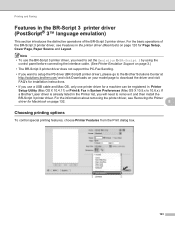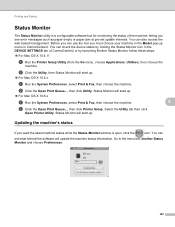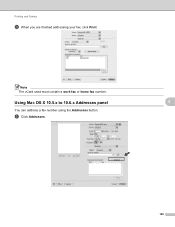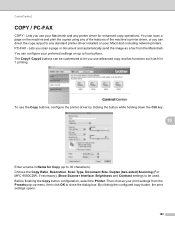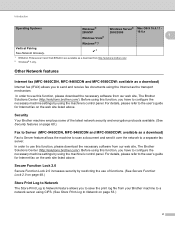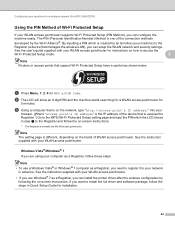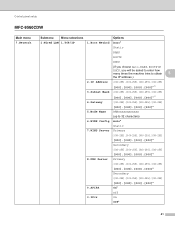Brother International MFC-9970CDW Support Question
Find answers below for this question about Brother International MFC-9970CDW.Need a Brother International MFC-9970CDW manual? We have 6 online manuals for this item!
Question posted by aknott on August 7th, 2013
Laptop Not Connecting To Mfc-9970cdw
My Macbook pro (running OS X 10.7.5) is having a hard time connecting to my MFC-9970CDW. The printer shows it is connected to the WLAN network, the laptop is connected to the same network and it works sporadically i.e. sometimes it will connect and print but other times I have a message in my print utility that states "the printer is not connected". somtimes if I leave it cued up, it will eventually (20 mins, 1 hour etc later) print, but not always. Any ideas how I can fix this?
Current Answers
Related Brother International MFC-9970CDW Manual Pages
Similar Questions
Brother Mfc - 9970cdw Printer Wont Print Labels
(Posted by joaandy 10 years ago)
How To Reset Toner Count On Brother Mfc 9970cdw Printer
(Posted by swinbrPe 10 years ago)
Is The Brother Mfc-9970cdw Printer An Airprint
(Posted by edvolvo 10 years ago)
Bluetooth Connection Between My Hp Laptop And My Mfc-885cw Printer?
hi, how do I turn on the bluetooth copnnection between my HP laptop and my brother MFC-885CW printer...
hi, how do I turn on the bluetooth copnnection between my HP laptop and my brother MFC-885CW printer...
(Posted by books34153 11 years ago)
Wireless Printing From My Macbook To My Brother Mfc-j630w Printer Has Stopped
I have a Macbook v. 10.6.8 and have successfully been using it to print wirelessly to my Brother MFC...
I have a Macbook v. 10.6.8 and have successfully been using it to print wirelessly to my Brother MFC...
(Posted by robrokks 11 years ago)