Brother International MFC-9970CDW Support Question
Find answers below for this question about Brother International MFC-9970CDW.Need a Brother International MFC-9970CDW manual? We have 6 online manuals for this item!
Question posted by sirldx on January 22nd, 2014
How Do You Disable The Toner Low Message In A Brother
The person who posted this question about this Brother International product did not include a detailed explanation. Please use the "Request More Information" button to the right if more details would help you to answer this question.
Current Answers
There are currently no answers that have been posted for this question.
Be the first to post an answer! Remember that you can earn up to 1,100 points for every answer you submit. The better the quality of your answer, the better chance it has to be accepted.
Be the first to post an answer! Remember that you can earn up to 1,100 points for every answer you submit. The better the quality of your answer, the better chance it has to be accepted.
Related Brother International MFC-9970CDW Manual Pages
Software Users Manual - English - Page 14


... your software or contact the software manufacturer. The drivers support our unique compression mode to configure your Brother device. If you are using the Windows® Firewall and you to set various printer settings, including Toner Save Mode and custom paper size.
1 Windows Server® 2003, Windows Server® 2008 and Windows Server...
Software Users Manual - English - Page 45


...taskbar.
To show the Status Monitor icon on your taskbar, click the in start/All Programs/Brother/MFC-XXXX on your PC.
(Windows® 7)
If you have set the Enable Status Monitor on... a configurable software tool for more devices, allowing you to get immediate notification of error messages such as paper empty or paper jam.
2
You can check the device status at anytime by double-clicking the...
Software Users Manual - English - Page 96
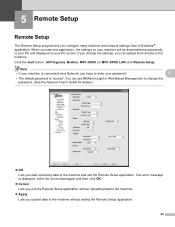
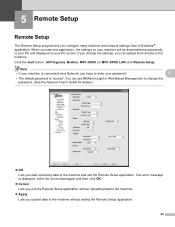
If an error message is displayed, enter the correct data again and then click OK.
Cancel Lets you exit the ...Lets you have to enter your PC screen. You can upload them directly to the machine. Click the start button, All Programs, Brother, MFC-XXXX (or MFC-XXXX LAN) and Remote Setup.
5 Remote Setup
5
Remote Setup 5
The Remote Setup program lets you start uploading data to the ...
Software Users Manual - English - Page 112
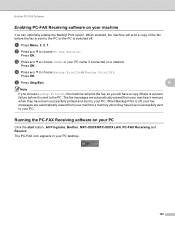
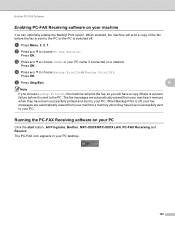
...is sent to choose PC Fax Receive.
Brother PC-FAX Software
Enabling PC-FAX Receiving software on your PC 6
Click the start button, All Programs, Brother, MFC-XXXX/MFC-XXXX LAN, PC-FAX Receiving and ...copy if there is a power failure before the fax is switched off , your fax messages are automatically erased from your machine's memory when they have been successfully sent to your PC...
Software Users Manual - English - Page 212


...panel, you have to install the Brother MFL-Pro Suite and
connect the machine...
(SCAN)
button follows the configuration of the Device Scan Settings screen of ControlCenter4 or Device Button tab
of your choice using applications which
...Back
LCD Message
(L)edge (Long edge)
Front
Back
Front
Back
(S)edge
13
(Short edge)
Document Layout Table • Duplex Scan is supported for MFC-9560CDW....
IFAX Network Users Manual - English - Page 5


...allows the Brother machine to ...to save the communication fee. For more information see Forwarding received E-mail and fax messages on a LAN system is important information for using standard phone lines. The following...received.
2 however, it to other fax machines through the Internet, due to its low level of security, we recommend that you want to fax the document long distance (such...
IFAX Network Users Manual - English - Page 29
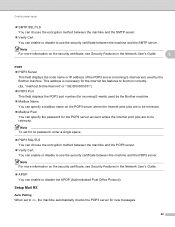
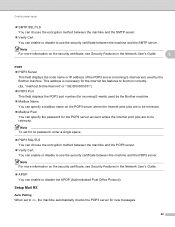
...; APOP You can enable or disable the APOP (Authenticated Post Office Protocol). Note To set to On, the machine automatically checks the POP3 server for new messages.
26
This address is necessary ...be retrieved.
You can enable or disable to be retrieved. Mailbox Pwd You can specify the password for incoming E-mails) used by the Brother machine. Mailbox Name You...
Network Users Manual - English - Page 34


...configuration using the Brother installer application (For MFC-9560CDW)
(...Macintosh) 4
1 Double-click the MFL-Pro Suite icon on screen (where x.x. and confirm the Network Connection Details screen. It may take a few minutes
to change the wireless settings on your desktop. 2 Double-click the Utilities icon. 3 Double-click the Wireless Device... If a message to restart your...
Users Manual - English - Page 9


... Province to use of non-Brother toner is not covered under this machine is available at Brother's sole discretion) this warranty. Operation of the laser printer/MFC/Fax in the form of ... packaging may not apply to exchange your nearest Authorized Service Centre call 1-877-Brother. BROTHER LASER PRINTER / MULTIFUNCTION CENTER® / FAX ON-SITE LIMITED WARRANTY (Canada Only)
For a limited...
Users Manual - English - Page 77


...cartridge yield is declared in accordance with ISO/IEC 19798. 3 Standard toner cartridge 4 High capacity toner cartridge
Order No.
Routine maintenance
LCD messages
Toner Low Prepare New Toner Cartridge X. Consumable item to replace
Toner cartridge
X = Black, Cyan, Magenta, Yellow
WT Box End Soon Waste toner box
Approximate life
2,500 pages 1 2 3 6,000 pages 1 2 4 1,500 pages 1 2 3 3,500...
Users Manual - English - Page 80


... on the LCD will reset the Replace Toner mode.
64 See Cleaning and Checking the machine in accordance with the machine are standard toner cartridges.
1 Approx. When you get a Replace Toner message. cartridge yield is a good idea to replace. Toner Low A
If the LCD shows Toner Low Prepare New Toner Cartridge X., buy toner cartridges, please call Brother Customer Service.
• We...
Users Manual - English - Page 111


... us at http://solutions.brother.com/.
If you want to use is shown in . 1
The toner cartridge is not installed properly.
1 The toner cartridge color with the problem is restricted by yourself. Access Error
The device is removed from the Press Stop/Exit. You can correct most common error and maintenance messages are shown below...
Users Manual - English - Page 112


...clear the error, call . The temperature of the drum unit or toner cartridge is open the front cover. press Stop/Exit. If this error message appears again, replace the DIMM with a new one. (See ...Close the ADF cover of the machine. Check the other person's fax machine stopped the call Brother Customer Service.
The front cover is not completely Close the front cover of the machine.
...
Users Manual - English - Page 113


...
Error Message
Cause
Action... on page 108.)
97 machine on page 103.)
If the problem continues, call Brother Customer Service. DR Mode in the back (See Paper is jammed at the back of the...inside the (See Paper is time to a specified temperature within the specified time.
Duplex Disabled
Reload paper, then press Start. Jam Duplex
The paper is jammed underneath Paper Tray 1...
Users Manual - English - Page 114
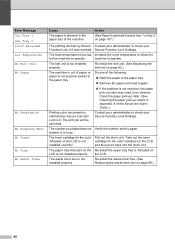
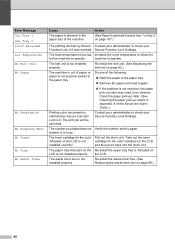
... paper pick-up roller may need to check your administrator to be canceled.
Error Message Jam Tray 1 Jam Tray 2 Limit Exceeded Low Temperature No Belt Unit No Paper
No Permission
No Response/Busy No Toner No Tray No Waste Toner
Cause
The paper is not properly loaded in the paper tray.
The number you...
Users Manual - English - Page 117


... the problem continues, call Brother Customer Service at:
1-877-BROTHER (1-877-276-8437) (in USA) 1-877-BROTHER (in Canada)
or to replace the waste toner box.
Pull out the drum unit.
Toner Low
The toner cartridge is time to locate a Brother Authorized Service Center, visit us at:
http://www.brother-usa.com/service/
Replace Toner X
The toner cartridge is at the...
Users Manual - English - Page 137


...Server® 2008 R2) Click the Start button and Devices and Printers. Right-click Brother MFC-XXXX Printer.
Make sure that you are loading the...to see if the LCD is showing an error message. (See Error and maintenance messages on the screen but they do not show ...Lock settings.
If either the Cyan, Magenta or Yellow toner reaches the end of pages correctly, then some pages have text ...
Users Manual - English - Page 139


...Toner Save mode to print the envelope size you still have a rough surface. (See Acceptable
paper and other print media on page 21.)
Clear the jammed paper. (See Error and maintenance messages... User's
Guide.) If this problem. What paper can use ? Suggestions
Low quality thin or thick paper or not printing on page 95.)
Print quality difficulties
Difficulties Printed ...
Users Manual - English - Page 147


...and put in a new toner cartridge for that color. (See Replacing a Toner cartridge on page 64.) To identify the color of the toner cartridge, visit us at http://solutions.brother.com/ to the recommended ... drum unit. (See Replacing the drum unit on page 76.)
131 Conditions such as low humidity and low temperatures may cause this print quality problem. (See Choosing a location in the Safety and...
Quick Setup Guide - English - Page 32


...message appears during the installation. Note Network license (Windows®) This product includes a PC license for all screens to Static by accessing the Brother Solutions Center at http://solutions.brother.com/.
32 To purchase the NL-5 pack, contact your wireless settings fail, the Wireless
Device...Network menu in start/All Programs/Brother/MFC-XXXX LAN (where MFC-XXXX is not found, make ...
Similar Questions
How Do I Clear Toner Low Message Brother Mfc-7860dw
(Posted by sarell 9 years ago)
How To Remove Toner Low Message Brother Mfc 7860
(Posted by SAtoto 10 years ago)
Brother How To Reset Toner Low Message
(Posted by JEN70epz0 10 years ago)
How To Stop Toner Low Message Brother Mfc 9970cdw
(Posted by Maruhlm 10 years ago)
'toner Low' Message
How long will the "Toner Low" message be present until toner truly needs to be replaced?The Black"To...
How long will the "Toner Low" message be present until toner truly needs to be replaced?The Black"To...
(Posted by melissa99047 12 years ago)

