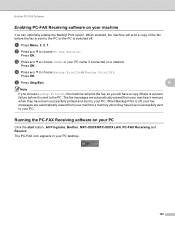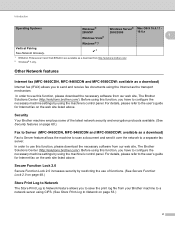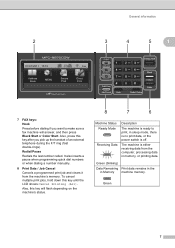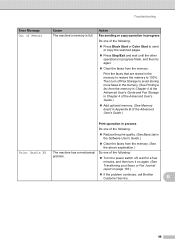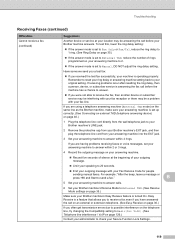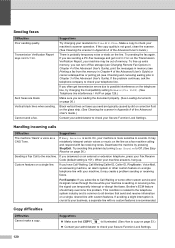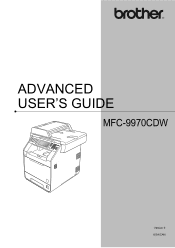Brother International MFC-9970CDW Support Question
Find answers below for this question about Brother International MFC-9970CDW.Need a Brother International MFC-9970CDW manual? We have 6 online manuals for this item!
Question posted by jeffmajwils on January 27th, 2014
How To Clear Memory Out Of Broher Fax Mfc-9970cdw
The person who posted this question about this Brother International product did not include a detailed explanation. Please use the "Request More Information" button to the right if more details would help you to answer this question.
Current Answers
Related Brother International MFC-9970CDW Manual Pages
Similar Questions
Will Upgrading The Memory In Brother Mfc-9970cdw
(Posted by Lmshue2 9 years ago)
How To Clear Memory On Fax Machine Brother Mfc-7345n
(Posted by kpatel1921 9 years ago)
How To Setup Scan To Fax Mfc 9970cdw
(Posted by Medeanil 10 years ago)
How To Clear Memory Brother Fax Mfc-j6510dw
(Posted by s3xybTe 10 years ago)
How To Clear The Memory On Brother Mfc 9970cdw
(Posted by FernaAco 10 years ago)