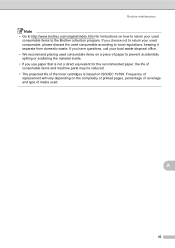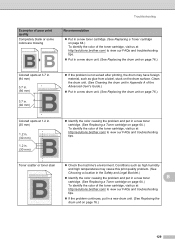Brother International MFC-9970CDW Support Question
Find answers below for this question about Brother International MFC-9970CDW.Need a Brother International MFC-9970CDW manual? We have 6 online manuals for this item!
Question posted by jonnyaun on December 1st, 2013
How To Check Toner Cartridges On My Brother Mfc 9970 See The W
The person who posted this question about this Brother International product did not include a detailed explanation. Please use the "Request More Information" button to the right if more details would help you to answer this question.
Current Answers
Related Brother International MFC-9970CDW Manual Pages
Similar Questions
How To Reset Toner Cartridge Brother Mfc-9120cn
(Posted by joejza 9 years ago)
How To Check Toner Levels Brother Mfc-9560cdw Mac
(Posted by ooqzjjus 10 years ago)
How Check Toner Level Brother Mfc 9560
(Posted by Alexjmar 10 years ago)
How To Replace A Toner Cartridge Brother Mfc-9460
(Posted by raw7Matt19 10 years ago)
How To Reset Toner Cartridge Brother Mfc-7840w
(Posted by kriRe 10 years ago)