Brother International MFC-9970CDW Support Question
Find answers below for this question about Brother International MFC-9970CDW.Need a Brother International MFC-9970CDW manual? We have 6 online manuals for this item!
Question posted by moha1Jko on February 3rd, 2014
Brother 9970 Wont Feed Paper
The person who posted this question about this Brother International product did not include a detailed explanation. Please use the "Request More Information" button to the right if more details would help you to answer this question.
Current Answers
There are currently no answers that have been posted for this question.
Be the first to post an answer! Remember that you can earn up to 1,100 points for every answer you submit. The better the quality of your answer, the better chance it has to be accepted.
Be the first to post an answer! Remember that you can earn up to 1,100 points for every answer you submit. The better the quality of your answer, the better chance it has to be accepted.
Related Brother International MFC-9970CDW Manual Pages
Software Users Manual - English - Page 14


...Brother device.
The latest printer driver can install them easily into the format needed by a particular printer, using the Windows® Firewall and you installed MFL-Pro Suite from Windows® XP. You can also be downloaded from the Brother Solutions Center at:
http://solutions.brother...printer settings, including Toner Save Mode and custom paper size.
1 Windows Server® 2003, ...
Software Users Manual - English - Page 15


... other printer drivers are installed on your computer, choose Brother MFC-XXXX* as your printer
driver from the paper
tray. If your application software does not support your custom paper size, choose the next largest paper size. Then adjust the print area by picking up paper from the Print or Print Settings menu in your software...
Software Users Manual - English - Page 18


....
(For Windows Vista®)
Click the
button, Control Panel, Hardware and Sound, and then Printers.
(For Windows® 7)
Click the
button and Devices and Printers.
2
2
b Right-click the Brother MFC-XXXX Printer icon (where XXXX is your
operating system. • To access the printer driver settings, see the Help text in this section...
Software Users Manual - English - Page 45


...status of error messages such as paper empty or paper jam.
2
You can check the device status at anytime by double-clicking...devices, allowing you will appear
There is active.
38 The Status Monitor icon will find the button or Status Monitor icon on startup during installation, you to the taskbar. To show the Status Monitor icon on your taskbar, click the in start/All Programs/Brother/MFC...
Software Users Manual - English - Page 59
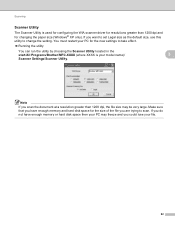
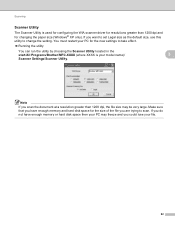
... trying to scan.
If you do not have enough memory and hard disk space for changing the paper size (Windows® XP only). If you want to set Legal size as the default size,... utility
You can run the utility by choosing the Scanner Utility located in the start/All Programs/Brother/MFC-XXXX (where XXXX is used for configuring the WIA scanner driver for resolutions greater than 1200 dpi...
Software Users Manual - English - Page 128


...copying or fax receiving has finished.
Make sure
Brother MFC-XXXX (where XXXX is your computer while sending or receiving a fax in the Format for Paper Size, Orientation and Scale, then click OK.
... be stopped during the computer printing. Choosing page setup options 8
You can set the Paper Size, Orientation and Scale. Printing and Faxing
Simultaneous scanning, printing and faxing 8
Your ...
Software Users Manual - English - Page 212


...using applications which
support XML Paper Specification files.
205
If you have to install the Brother MFL-Pro Suite and
connect...)
button follows the configuration of the Device Scan Settings screen of ControlCenter4 or Device Button tab
of your choice using on...edge)
Document Layout Table • Duplex Scan is supported for MFC-9560CDW. • Duplex Scan is available from the ADF only...
Network Users Manual - English - Page 33


For installing the certificate, see Using Certificates for device security on page 69.
• If you verify your CD-ROM drive.
4
(Windows®...to run the Start.exe program from the root folder
of the Server Certificate.
Wireless configuration using the Brother installer application (For MFC-9560CDW)
Note
• If you configure your language.
2 The CD-ROM main menu will appear ...
Users Manual - English - Page 7


...Toner Cartridges,
Drum Unit, Belt Unit, and Waste Toner
Box.
Except as Paper Feeding Kit, Fuser and Laser Units.
For products purchased in, but not limited to attempted ...6 Normal Periodic Maintenance Items, such as otherwise provided herein,
Brother warrants that you purchased is not covered by another device or software used with a rated life; 5 Problems arising from...
Users Manual - English - Page 9


... service personnel. BROTHER LASER PRINTER / MULTIFUNCTION CENTER®...Brother"), or its Authorized Service Centres, Distributors, Dealers, Agents or employees, shall create another warranty or modify this warranty.
This limited Warranty does not include cleaning, consumables (including, without limitation, toner cartridges and drum units, OPC belts, fixing units, print heads, paper feed.../MFC...
Users Manual - English - Page 26
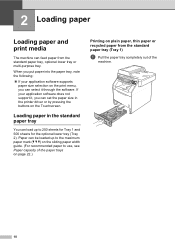
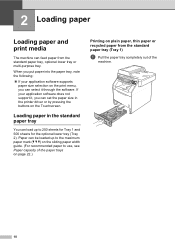
... or by pressing the buttons on the Touchscreen. 2 Loading paper
2
Loading paper and print media
2
The machine can feed paper from the standard paper tray (Tray 1)
2
a Pull the paper tray completely out of the paper trays on page 22.)
Printing on plain paper, thin paper or recycled paper from the standard paper tray, optional lower tray or multi-purpose tray. If...
Users Manual - English - Page 37


... may vary according to make sure the paper is suitable. Acceptable paper and other print media
2
Print quality may cause paper jams or misfeeds.
For proper printing, you are as the paper in this Guide are using. You can use the following types of paper 2
The machine feeds paper from your software application as follows:
2
Tray...
Users Manual - English - Page 40
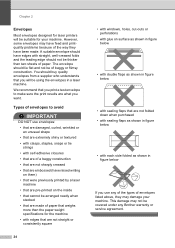
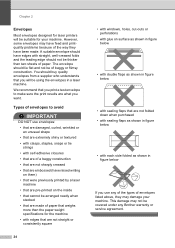
... a supplier who understands that you print a test envelope to avoid 2
IMPORTANT
DO NOT use any Brother warranty or service agreement. Types of envelopes to make sure the print results are what you want.
... above, they have been made of the way they may have feed and printquality problems because of paper that weighs more than two sheets of baggy or flimsy construction. The envelope...
Users Manual - English - Page 48


...) will conflict with each other names for this service.)
Will you be using a Telephone Answering Device on the same line as your Brother machine, there is a strong possibility that Voice Mail and the Brother machine will automatically answer every call. Choose External TAD as your receive mode. (See Connecting an external TAD (telephone...
Users Manual - English - Page 78


... messages are displayed on the LCD.
WT-300CL
Call your dealer or Brother Customer Service for a replacement paper feeding kit 1. Call your dealer or Brother Customer Service for a replacement laser unit.
See page 76. Call your dealer or Brother Customer Service for a replacement paper feeding kit MP.
1 Letter or A4 size single-sided pages. 2 Approx. Call your...
Users Manual - English - Page 117


...problem continues, call Brother Customer Service at:
1-877-BROTHER (1-877-276-8437) (in USA) 1-877-BROTHER (in Canada)
or to locate a Brother Authorized Service Center, visit us at:
http://www.brother-usa.com/service/
... problem.
Turn off the power switch and then turn it to replace the paper feeding kit.
Buy a new toner cartridge for the color that is indicated on page 64.)...
Users Manual - English - Page 139


....
Make sure that suits the print media type you are curled.
If the paper is straight. Printed pages are too light. Printouts are smeared. Troubleshooting
Paper handling difficulties
Difficulties The machine does not feed paper. The LCD shows No Paper or a Paper Jam message.
Your application must be too thick or have a problem, see Acceptable...
Advanced Users Manual - English - Page 88


... installed a new part. Press Machine Info..
Replace the laser unit.
Replace the paper feeding kit for the lower tray (option).
LCD message Replace Parts Fuser Unit Replace Parts... Parts PF Kit MP
Description Replace the fuser unit. Replace the paper feeding kit for the paper tray.
Please call Brother Customer Service when the following messages appear on the LCD. d Press...
Quick Setup Guide - English - Page 7


... the correct Receive Mode
The correct Receive Mode is determined by the external devices and telephone subscriber services (Voice Mail, Distinctive Ring, etc.) you have (or will be using a Telephone Answering Device on the same telephone line as your Brother machine? Brother uses the term "Distinctive Ring" but telephone companies may have Voice Mail...
Quick Setup Guide - English - Page 32


...-5 pack, contact your wireless settings fail, the Wireless
Device Setup Wizard screen appears. Note • If you use the XML Paper Specification documents.
Please download the latest driver by using the machine or its software. Note • If your authorized Brother dealer or contact Brother customer service.
This license supports the installation of the...
Similar Questions
Brother Printer Mfc440cn Wont Feed Paper
(Posted by reve1patc 9 years ago)
How To Reset Toner Alert Brother 9970 Cdw
(Posted by Tommnice1 9 years ago)
Brother Mfc-j430w Feeds Paper Won't Print
(Posted by anRose1 10 years ago)
Brother Mfc 9970 Wont Email Scan Poor Line Condition
(Posted by myaar 10 years ago)

