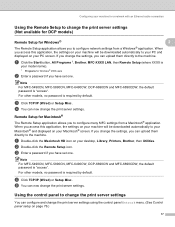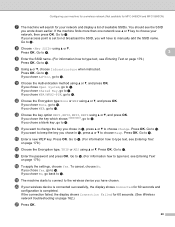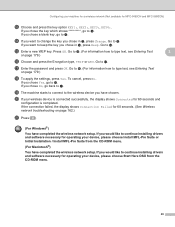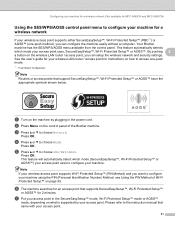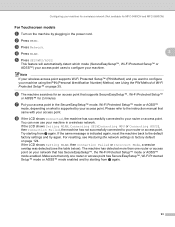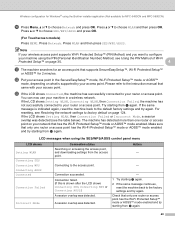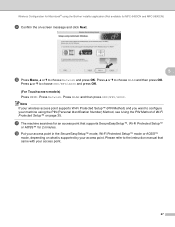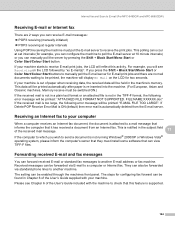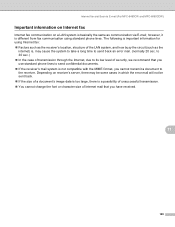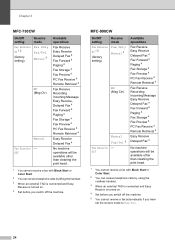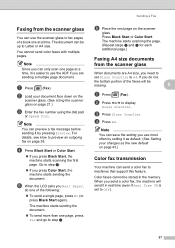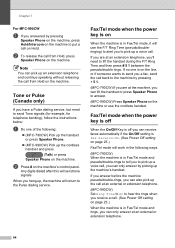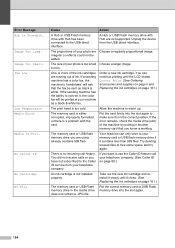Brother International MFC 990cw Support Question
Find answers below for this question about Brother International MFC 990cw - Color Inkjet - All-in-One.Need a Brother International MFC 990cw manual? We have 9 online manuals for this item!
Question posted by mobs0464 on February 15th, 2013
Fax Machine Mfc-900-cw
how to setup my fax to work with regular phone line
Current Answers
Related Brother International MFC 990cw Manual Pages
Similar Questions
Brother Mfc-8690dw Will Not Connect To Phone Line
(Posted by darrelefkan 9 years ago)
Can My Brother Mfc-j430w Send And Receive Faxes Without A Phone Line?
(Posted by 7enlightened7 9 years ago)
Caller Id Not Working
Is ther a known problem with caller id not working on talk talk landline, since changing supplier to...
Is ther a known problem with caller id not working on talk talk landline, since changing supplier to...
(Posted by srussell97746 10 years ago)
Changing Fax Mode
On my Brother MFC 990CW won't allow me to change my Fax recieving Mode
On my Brother MFC 990CW won't allow me to change my Fax recieving Mode
(Posted by jv81486 11 years ago)
I Can Receive Faxes But Cannot Send Brother Mfc 990 Cw
(Posted by neelalalgith 12 years ago)