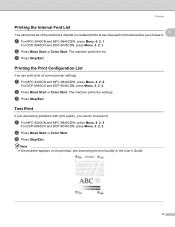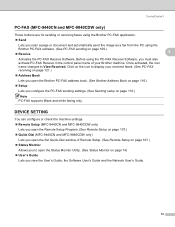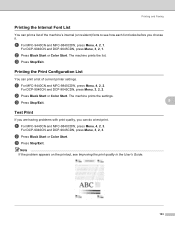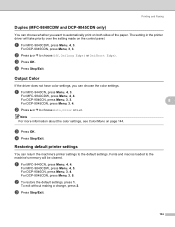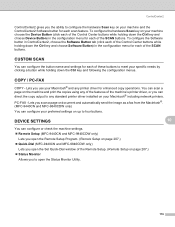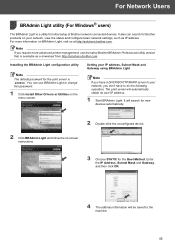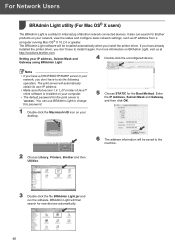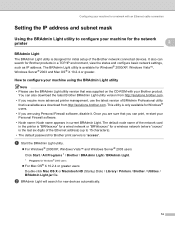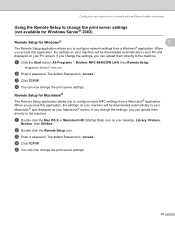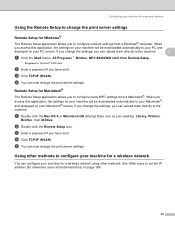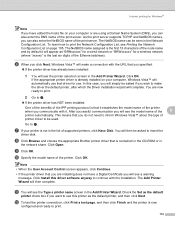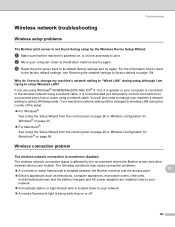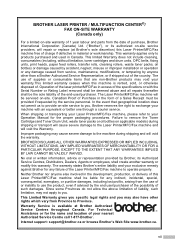Brother International MFC-9840CDW Support Question
Find answers below for this question about Brother International MFC-9840CDW.Need a Brother International MFC-9840CDW manual? We have 4 online manuals for this item!
Question posted by kukv on November 22nd, 2013
How Do I Set Up A Wireless Password On My Mfc-9840cdw Brother Printer
The person who posted this question about this Brother International product did not include a detailed explanation. Please use the "Request More Information" button to the right if more details would help you to answer this question.
Current Answers
Related Brother International MFC-9840CDW Manual Pages
Similar Questions
How Do I Change The Wireless Password On My Brother 8890dw?
(Posted by rprmoff 9 years ago)
Does Brother Printer Mfc-9840cdw Have A Memory Hard Drive
(Posted by leondrdors 10 years ago)
How Do I Scan To Usb On My Brother Printer Mfc 9840 Cdw
(Posted by larrysm 10 years ago)
Mfc-9840cdw Brother Does Not Receive Fax
(Posted by sisnoo 10 years ago)
Latest Printer Drivers For Macintosh Mfc-j825dw Brother Printer
latest printer drivers for macintosh MFC-J825DW Brother printer
latest printer drivers for macintosh MFC-J825DW Brother printer
(Posted by jcarr76824 11 years ago)