Brother International MFC-9840CDW Support Question
Find answers below for this question about Brother International MFC-9840CDW.Need a Brother International MFC-9840CDW manual? We have 4 online manuals for this item!
Question posted by luibencou on June 14th, 2014
How To Reset A Brother Mfc 9840 To Factory Default
The person who posted this question about this Brother International product did not include a detailed explanation. Please use the "Request More Information" button to the right if more details would help you to answer this question.
Current Answers
There are currently no answers that have been posted for this question.
Be the first to post an answer! Remember that you can earn up to 1,100 points for every answer you submit. The better the quality of your answer, the better chance it has to be accepted.
Be the first to post an answer! Remember that you can earn up to 1,100 points for every answer you submit. The better the quality of your answer, the better chance it has to be accepted.
Related Brother International MFC-9840CDW Manual Pages
Software Users Manual - English - Page 21


...devices, allowing you to display the
status monitor on your computer.
b Right-click on the Status Monitor window and choose Load Status Monitor on the Startup in the TaskTray (On Error) or on your computer- Turning on the status monitor 1
a Click the Start/All Programs/Brother/MFC...-XXXX (or DCP-XXXX)/Status Monitor on the desktop.
14
The Brother Status Monitor ...
Software Users Manual - English - Page 22


...normal stand-by double-clicking the icon in the tasktray or selecting the
Status Monitor located in the Start/All Programs/Brother/MFC-XXXX (or DCP-XXXX) on your PC-in the tasktray or on your computer.
• For more information about... warning. „ A red icon indicates a printing error has occurred.
There are two locations where you can check the device status at anytime by condition.
Software Users Manual - English - Page 58
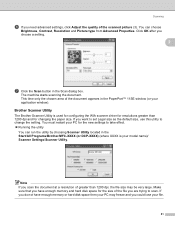
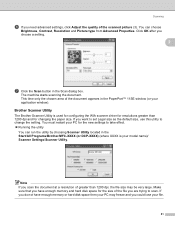
...greater than 1200 dpi, the file size may freeze and you want to set Legal size as the default size, use this utility to take effect.
„ Running the utility
You can choose
Brightness, ... size. Note If you choose a setting.
2
g Click the Scan button in the Start/All Programs/Brother/MFC-XXXX (or DCP-XXXX) (where XXXX is used for configuring the WIA scanner driver for the new settings...
Software Users Manual - English - Page 114


5 Remote Setup (MFC-9440CN and MFC-9840CDW only) 5
Remote Setup 5
The Remote ...default password is displayed, enter the correct data again and then click OK.
„ Cancel Lets you exit the Remote Setup application without exiting the Remote Setup application.
107
You can upload them directly to enter your PC screen. Click the Start button, All Programs, Brother, MFC-XXXX (or MFC...
Quick Setup Guide - English - Page 26


...or access points that support SecureEasySetup™ have previously configured the wireless settings of the Brother machine.
72.WLAN WLAN Enable ? If the same message is now complete. To...47.)
Wireless setup is displayed again, reset the print server back to the default factory settings and try again. (See Restoring the network settings to factory default on your wireless router or access ...
Quick Setup Guide - English - Page 29


...page 48.)
12 Your machine will now try again. (See Restoring the network settings to factory default on your personal firewall software.
27
If your access point does not have DHCP enabled you have...your access point (router) if DHCP is enabled (DHCP is displayed again, reset the print server back to the default factory settings and try to connect to your wireless network using the dial pad....
Quick Setup Guide - English - Page 41


... of the Brother machine.
72.WLAN WLAN Enable ? Press Menu, ...Brother machine close to choose On, then press OK.
You can configure the wireless settings again.
To install the MFL-Pro suite, continue to step 14 on page 47.)
Wireless setup is displayed again, reset the print server back to the default factory settings and try again. (See Restoring the network settings to factory default...
Quick Setup Guide - English - Page 44


... your access point (router) if DHCP is enabled (DHCP is displayed again, reset the print server back to the default factory settings and try to connect to your wireless network using the information you have...access point does not have entered all the characters, then choose 1.Yes and press OK to factory default on the dial pad once. The letters appear in this order: lower case, upper case, ...
Quick Setup Guide - English - Page 49


... network
4
settings to factory default
To restore all network settings of the internal Print/Scan server to factory default, please follow the steps...Network Users
Web Based Management
3
(web browser)
The Brother print server is equipped with a web server that JavaScript ...power cable).
2 Press Menu, 7, 0. 3 Press 1 to select Reset. 4 Press 1 to enable JavaScript. Please also make sure that allows...
Network Users Manual - English - Page 25
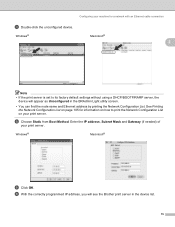
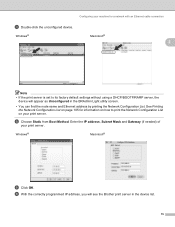
...and Gateway (if needed) of
your machine for information on how to its factory default settings without using a DHCP/BOOTP/RARP server, the
device will see the Brother print server in the BRAdmin Light utility screen.
• You can find the... a network with an Ethernet cable connection
c Double-click the unconfigured device. See Printing the Network Configuration List on your print server.
Network Users Manual - English - Page 29
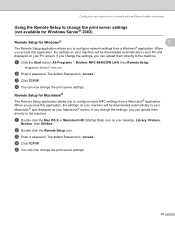
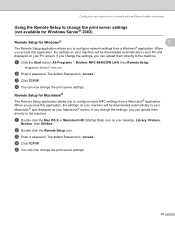
... Disk) icon on your Macintosh® screen. If you change the settings, you can upload them directly to the machine. The default Password is "access". a Click the Start button, All Programs 1, Brother, MFC-9840CDW LAN, then Remote Setup.
1 Programs for Windows® 2000 users
b Enter a password. When you access this application, the settings on...
Network Users Manual - English - Page 41
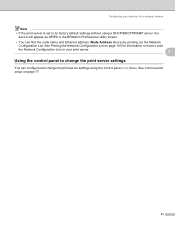
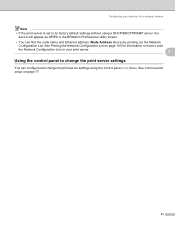
... Printing the Network Configuration List on page 105 for a wireless network
Note • If the print server is set to its factory default settings without using a DHCP/BOOTP/RARP server, the
device will appear as APIPA in the BRAdmin Professional utility screen.
• You can configure and change the print server settings using...
Network Users Manual - English - Page 98


... LAN.
Wired Enable (wired network only) 6
If you want to reset both wired and wireless settings, see Restoring the network settings to the default. a Press Menu. Press OK.
d Press a or b to choose WLAN. If you to reset each wired or wireless settings to factory default on page 104. a Press Menu. c (For Wired) Press a or b to...
Network Users Manual - English - Page 114
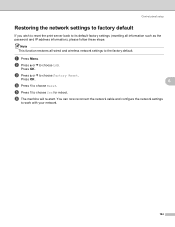
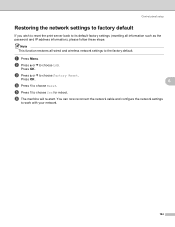
... for reboot.
You can now reconnect the network cable and configure the network settings
to the factory default. Control panel setup
Restoring the network settings to factory default 6
If you wish to reset the print server back to its default factory settings (resetting all information such as the password and IP address information), please follow these steps:
Note...
Network Users Manual - English - Page 171


...print the Network Configuration List, see Restoring the network settings to disable the Firewall on how to reset to a 10BASE-T
Ethernet network. Verify that the IP address is correctly loaded into the print...: If the upper LED is off : The Speed LED will need to factory default on page 105. In this IP address. Brother print servers have two LEDs on the network have tried a to d above...
Network Users Manual - English - Page 172


...that the print server is on page 167. For information how to reset to the default factory settings, see Restoring the network settings to load its IP address after...network have tried a to c above and it can take up to two minutes for the print server to factory default on page 105.
Troubleshooting
a personal Firewall software, see the User's Guide for your network. Check following:...
Network Users Manual - English - Page 176
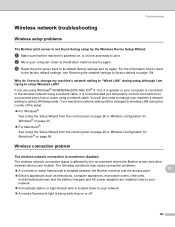
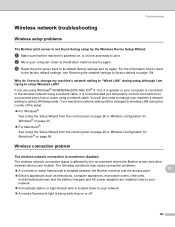
...temporarily connect the machine to the Brother machine and try again. You will be changed to factory default on or off.
166 The following... on page 104.
For the information how to reset
to the factory default settings, see Restoring the network settings to wireless LAN...wireless network connection status is affected by the Wireless Device Setup Wizard.
15
a Make sure that the machine...
Users Manual - English - Page 132


... line with custom features. If avoiding a slight interruption is crucial to all devices that Use Printer Offline is unchecked. (For Windows® XP and Windows ...or some other custom feature on Fax mode. Right-click Brother MFC-9840CDW Printer.
Right-click Brother MFC-9840CDW Printer. Right-click Brother MFC-9840CDW Printer.
For Example: If you have Call Waiting, Call...
Users Manual - English - Page 233


...the BOOT method that best suits your needs. Enter the IP address. If you want to factory default.
2.WLAN
4.Wired Enable
On*
1.TCP/IP
Off 1.BOOT Method Auto*
Static
RARP
BOOTP...http://solutions.brother.com
for more information.
2.Ethernet - Enter the Subnet mask. Enter the Gateway address.
Auto* 100B-FD
Chooses the Ethernet link mode.
100B-HD
10B-FD
3.Set to Default
1.Reset 2.Exit...
Users Manual - English - Page 234


...you want to factory
default.
2.Exit 6.WLAN...5.Set to Default
4.Comm.
You can configure your
print server.
3.SecurEasy - Restore the wireless
network setting to use the IPv6 protocol, visit http://solutions.brother.com for ...can see the current wireless network status. Infrastructure
-
Mode 1.Reset
Ad-hoc
You can configure the wireless network easily.
Off
local address range...
Similar Questions
How I Can Reset Brother Printer To Factory Defaults 8480dn
(Posted by OWEan 9 years ago)
How To Reset Drum On Brother Mfc 9840
(Posted by roFixitm 9 years ago)
How To Reset Laser Unit On Brother Mfc-9840 Cdw
(Posted by cas6jam 9 years ago)
How To Reset Brother Mfc-8890dw Factory Defaults
(Posted by GEchur 10 years ago)

