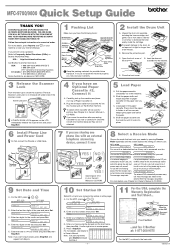Brother International MFC9800 Support Question
Find answers below for this question about Brother International MFC9800 - MFC 9800 B/W Laser.Need a Brother International MFC9800 manual? We have 3 online manuals for this item!
Current Answers
Answer #1: Posted by TommyKervz on May 16th, 2013 8:24 AM
Greetings - The message "Print Unable 32" or "Machine Error 32" is said to will appear on the LCD display if paper or labels are stuck inside the printer or drum unit. The step by step fix to this is available on the link below -
Hope this helps
Related Brother International MFC9800 Manual Pages
Similar Questions
Hi Mfc 9840cdw Printer How To Fix Print Unable 2a ?
Himfc 9840cdw printer how to fix print Unable 2A ?
Himfc 9840cdw printer how to fix print Unable 2A ?
(Posted by Idochakra 9 years ago)
Print Unable 4f
print unable 4f see troubleshooting and routine maintenance
print unable 4f see troubleshooting and routine maintenance
(Posted by cmbitabga 9 years ago)
My Brother Mfc 9325cw Has A Display Of 'print Unable 32' What Do I Do?
I have a Borther MFC 9325CW. There is a "print unable 32" on the display. What do I do?
I have a Borther MFC 9325CW. There is a "print unable 32" on the display. What do I do?
(Posted by wyee 9 years ago)
Brother Mfc 9325cw Print Unable 32 Error Code
(Posted by BurnsJan 10 years ago)
'print Unable 32' Error Message?
I have received "PRINT UNABLE 32" message. I followed owners manual by removing all internal parts, ...
I have received "PRINT UNABLE 32" message. I followed owners manual by removing all internal parts, ...
(Posted by citycarrier24 12 years ago)