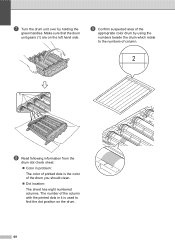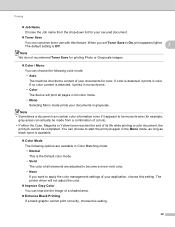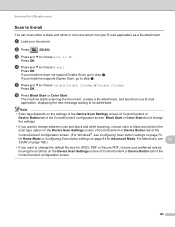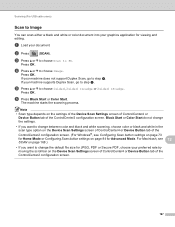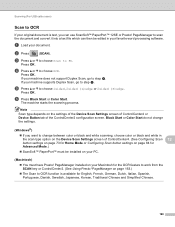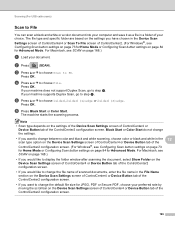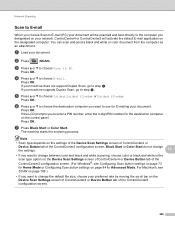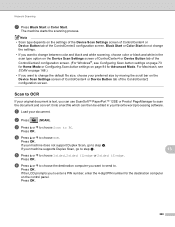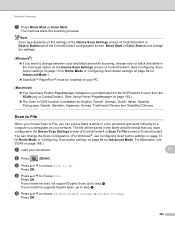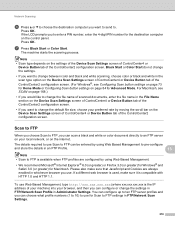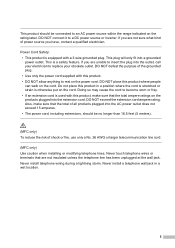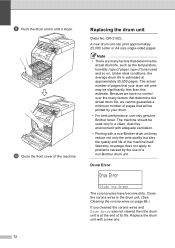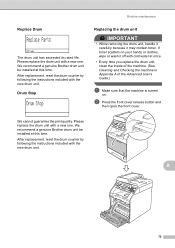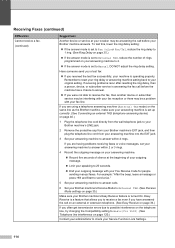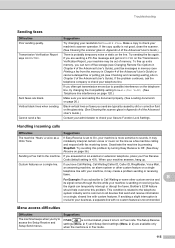Brother International MFC-9460CDN Support Question
Find answers below for this question about Brother International MFC-9460CDN.Need a Brother International MFC-9460CDN manual? We have 6 online manuals for this item!
Question posted by rmelancon on September 17th, 2015
Copies Not Clean
This Is New Unit, Just Installed, Copies Dot Clean, Have Shades Area.tries Changing Out Drum Unit, No Help.
Current Answers
Answer #1: Posted by freginold on September 18th, 2015 3:16 AM
Without seeing the copies, it's impossible to say exactly what the problem is. If it only happens on copies, and not prints, it's likely something in the scanner (or document feeder) causing the problem. And if it is a brand new unit, it could have gotten knocked around in shipping. The scanner frame could have gotten bent, causing the mirrors to not line up properly, which could definitely cause shading on the copies.
Related Brother International MFC-9460CDN Manual Pages
Similar Questions
How To Get Clean Copies From A Brother Mfc 9460 Printer
(Posted by evildpaw 9 years ago)
Video Of How To Clean Drum Unit Corona Wire On Brother Mfc 9460cdn
(Posted by Chasere 9 years ago)
Brother Mfc-9460cdn Slow Copying
Why does my Brother MFC-9460CDN so slow at copying documents?
Why does my Brother MFC-9460CDN so slow at copying documents?
(Posted by ronakpatel1 11 years ago)
Brother Multifunction Printer Mfc-465cn Service Manual
(Posted by rafa52 12 years ago)