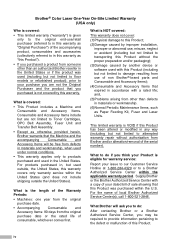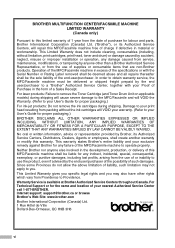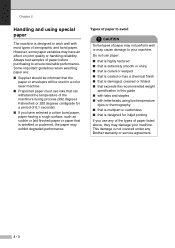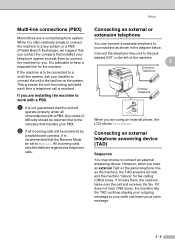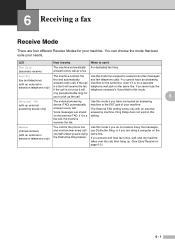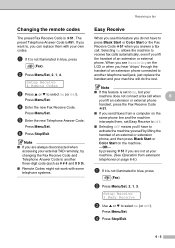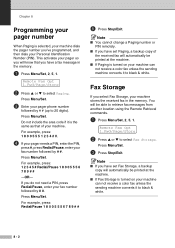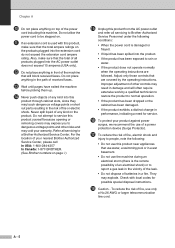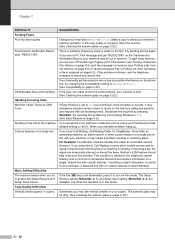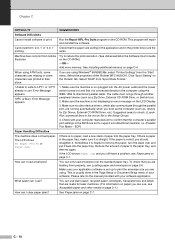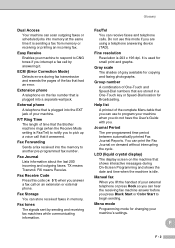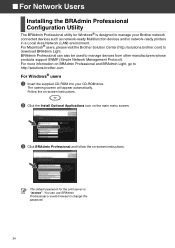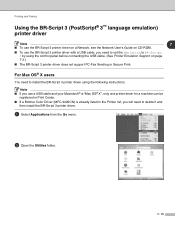Brother International MFC 9420CN Support Question
Find answers below for this question about Brother International MFC 9420CN - Color Laser - All-in-One.Need a Brother International MFC 9420CN manual? We have 4 online manuals for this item!
Question posted by millerm on November 9th, 2011
Can I Fax When There Is An Extension # Needed
The person who posted this question about this Brother International product did not include a detailed explanation. Please use the "Request More Information" button to the right if more details would help you to answer this question.
Current Answers
Related Brother International MFC 9420CN Manual Pages
Similar Questions
How To Reset Brother Mfc 9420cn Secure Mode
(Posted by Aman8ke 9 years ago)
Vista Cannot Read Scanner Brother Mfc-9420cn Via Usb
(Posted by skilburt 9 years ago)
Mfc 9970 Stops When Need Color Toner
(Posted by easgewi 10 years ago)
Our Brother Intellifax 4750e, Will Not Receive A Fax. We Need Help.
Before we left the office for vacation the machine was working fine. We can send out a fax but will ...
Before we left the office for vacation the machine was working fine. We can send out a fax but will ...
(Posted by karlamartinez 11 years ago)