Brother International MFC-9970CDW Support Question
Find answers below for this question about Brother International MFC-9970CDW.Need a Brother International MFC-9970CDW manual? We have 6 online manuals for this item!
Question posted by easgewi on December 7th, 2013
Mfc 9970 Stops When Need Color Toner
The person who posted this question about this Brother International product did not include a detailed explanation. Please use the "Request More Information" button to the right if more details would help you to answer this question.
Current Answers
There are currently no answers that have been posted for this question.
Be the first to post an answer! Remember that you can earn up to 1,100 points for every answer you submit. The better the quality of your answer, the better chance it has to be accepted.
Be the first to post an answer! Remember that you can earn up to 1,100 points for every answer you submit. The better the quality of your answer, the better chance it has to be accepted.
Related Brother International MFC-9970CDW Manual Pages
Software Users Manual - English - Page 44


...temperature of the machine's fusing process.
• Improve Toner Fixing If you choose this selection does not provide enough...operation will be improved. Printing
Halftone Screen Lock
Stops other applications from modifying the Halftone settings. The default ... you are printing only a few pages, you do not need to improve a print quality problem.
• Reduce Paper Curl...
Software Users Manual - English - Page 136


...printing only a few pages, you do not need to improve a print quality problem. • Reduce Paper Curl If you want to change the color settings such as you increase the contrast.
129 ...you choose this setting, the toner fixing on paper may be improved. Note This operation will increase the temperature of the machine's fusing process.
• Improve Toner Fixing If you choose this ...
Software Users Manual - English - Page 148
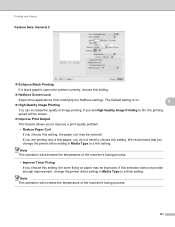
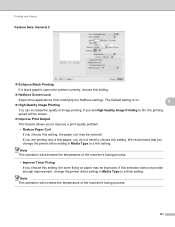
...
If you choose this setting, the toner fixing on .
8
High Quality Image Printing
You can increase the... of the machine's fusing process.
• Improve Toner Fixing If you choose this setting.
Note This operation...may be printed correctly, choose this setting.
Halftone Screen Lock
Stops other applications from modifying the Halftone settings. If you are printing only...
IFAX Network Users Manual - English - Page 7
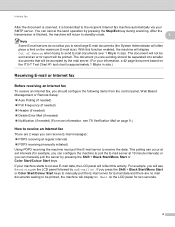
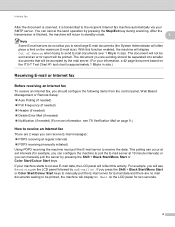
... or Color Start/Colour Start keys. If you press the Shift + Black Start/Mono Start or Color Start/... Polling (if needed) Poll Frequency (if needed) Header (if needed) Delete Error Mail (if needed) Notification (if needed) (For more...Verification Mail on the LCD panel followed by pressing the Stop/Exit key during scanning. After the
transmission is finished,...
IFAX Network Users Manual - English - Page 34
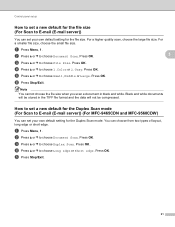
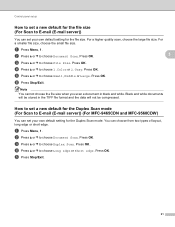
...Duplex Scan mode. For a higher quality scan, choose the large file size. b Press a or b to choose 1.Color or 2.Gray. d Press a or b to choose Document Scan. Press OK. Press OK. b Press a or ...set your own default setting for the file size. f Press Stop/Exit.
c Press a or b to E-mail (E-mail server)) (For MFC-9465CDN and MFC-9560CDW)
3
You can choose from two types of layout, long edge...
Users Manual - English - Page 78


...2 6
1,500 pages 1 2 5
Replace Parts Drum unit Drum
3,500 pages 1 2 6 25,000 pages 1 3 4
Drum Stop Replace Parts Belt Unit Replace WT Box
Belt unit Waste toner box
50,000 pages 1 50,000 pages 1
Replace Parts Fuser Unit
Replace Parts Laser Unit
Replace Parts PF Kit 1
Fuser....
Call your dealer or Brother Customer Service for a replacement fuser unit. You will need to replace See page 64.
Users Manual - English - Page 80


... vary depending on page 60. When you replace the toner cartridge.
Actual page count will indicate which color you replace the toner cartridge. Replace Toner A
When the LCD shows Replace Toner the machine will reset the Replace Toner mode.
64 A new or unused genuine Brother toner cartridge will stop printing until immediately before you put it ready before...
Users Manual - English - Page 89
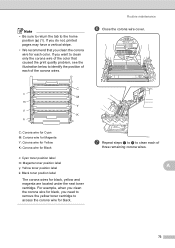
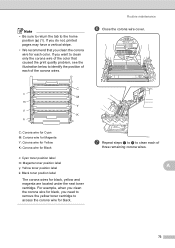
... only the corona wire of the color that you clean the corona wire for black, yellow and magenta are located under the next toner cartridge. A
73 C
c M...for Yellow K: Corona wire for Black
c: Cyan toner position label m: Magenta toner position label y: Yellow toner position label k: Black toner position label
The corona wires for each color. Routine maintenance
f Close the corona wire cover...
Users Manual - English - Page 90
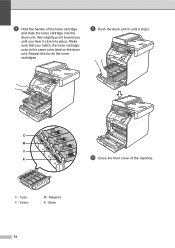
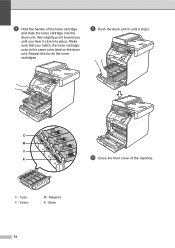
... hear it stops.
Magenta K - Make sure that you until it click into place.
Cyan Y - Black
74 Repeat this for all the toner cartridges. C
M
Y
K
j Close the front cover of the toner cartridge
and slide the toner cartridge into the drum unit, then slightly pull it toward you match the toner cartridge color to the same color label on...
Users Manual - English - Page 111


... out the drum unit and remove the toner
B
cartridge for the color that is indicated on page 88.)
Cartridge Error
Put the Black (K)
Toner Cartridge back in. 1
The toner cartridge is not installed properly.
1 The toner cartridge color with any sophisticated office product, errors may occur and consumable items may need more help, the Brother Solutions Center...
Users Manual - English - Page 112


...the drum unit or toner cartridge is spinning, ...completely Close the front cover of the machine.
Check the other person's fax machine stopped the call Brother Customer Service.
Wait a few seconds, and then turn it ....Wait 30 minutes, switch OFF and close the fuser cover and press Black Start or Color Start.
The DIMM is not installed correctly.
Turn off the ...
Users Manual - English - Page 113


...(See Paper is jammed underneath paper tray 1 on page 70.)
Drum Stop
It is set to be cleaned. Clean the corona wire on the ...See Turning off , and then turn it on the drum unit needs to Distinctive Ring mode.
on page 106.)
Jam Rear
The paper ... machine. Re-install the paper tray and press Black Start or Color Start.
Turn the power switch off, wait a few seconds, and...
Users Manual - English - Page 114
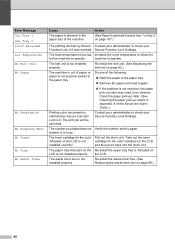
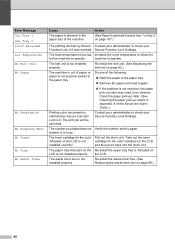
...the Advanced User's Guide.)
Printing color documents is out of the machine. Clean the paper pick-up roller. (See Cleaning the paper pick-up roller may need to check your administrator to operate... and try again.
machine to check your administrator to be canceled.
The toner cartridge for the color indicated on page 107.)
The printing limit set by Secure Function Lock 2.0. The ...
Users Manual - English - Page 117


...tray and then press Black Start or Color Start.
Press Black Start or Color Start. Toner Error
One or more toner cartridges are too many files stored ...toner cartridges, and then put them back into the drum unit. Too Many Files
There are not installed correctly.
Troubleshooting
Error Message
Cause
Action
Replace Parts PF Kit 1 PF Kit 2 PF Kit MP
It is too long for duplex Press Stop...
Users Manual - English - Page 119
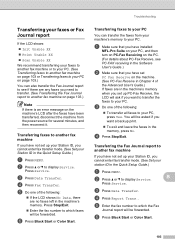
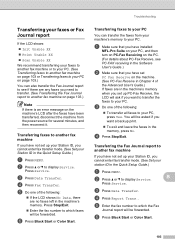
...Stop/Exit.
Enter the fax number to which the Fax
Journal report will be asked if you want to transfer the faxes to your PC.
You will be forwarded.
c Press Data Transfer. b Press a or b to display Service.
c Press Data Transfer.
f Press Black Start or Color...the Advanced User's Guide.) If faxes are any faxes you need to transfer. (See Transferring the Fax Journal report to ...
Users Manual - English - Page 137


...while
printing a color document, the ...MFC-XXXX Printer.
Adjust the top and bottom margins in your computer. (See the Quick Setup Guide.)
Check that the correct printer driver has been installed and chosen.
Check to start the print job again in and the power switch is turned on.
Check that the toner...the Start button and Devices and Printers. Troubleshooting
...
Users Manual - English - Page 138


... to 105 g/m2)].
If either the Cyan, Magenta or Yellow toner reaches the end of the paper even though the printer driver setting is available. You need to choose Letter, Legal or Folio [16 to 28 lb (60 to .... Then press Direct Print on both sides of its life while printing a color document, the print job cannot be completed. Check that the Brother TWAIN driver is not printing or has...
Advanced Users Manual - English - Page 15
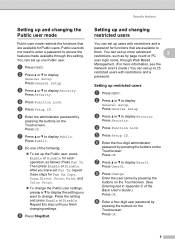
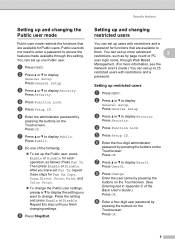
Public users do not need to enter a password to access the features made available through Web Based
Management. (For more ...
password for Fax Rx, Copy, Scan, Direct Print, Print and Color Print.
To change . c Press a or b to display Public.
c Press a or b to display User01.
h Do one Public user. i Press Stop/Exit. Setting up restricted users 2
a Press MENU.
Enter the ...
Advanced Users Manual - English - Page 85
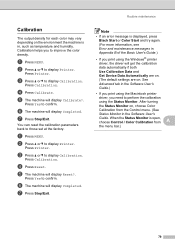
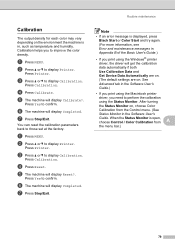
.... Press Printer. Press Calibration. g Press Stop/Exit.
See Advanced tab in , such as temperature and humidity.
Calibration A
The output density for each color may vary depending on the environment the machine is in the Software User's Guide.)
• If you print using the Macintosh printer
driver, you need to perform the calibration
using...
Quick Setup Guide - English - Page 36
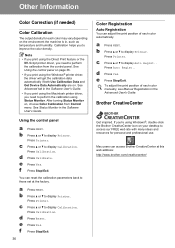
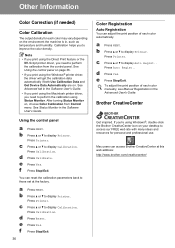
...you need to those set at this web address: http://www.brother.com/creativecenter/ f Press Stop/...Exit.
d Press Reset.
Note • If you print using the Windows® printer driver, the driver will get the calibration data automatically if both Use Calibration Data and Get Device...of each color automatically.
f Press Stop/Exit.
36
Color Registration
Auto Registration
You can reset...
Similar Questions
Brother Mfc 9970 How To Make Toner Reset
(Posted by vicNo 9 years ago)
Mfc 9970: How To Reset Toner Warning
(Posted by olSKANDE 10 years ago)
Brother Printer Mfc 9970 How To Replace Toner
(Posted by tklokil 10 years ago)
Brother Mfc 7360n Stop Scan When Toner Low
(Posted by Dananijon 10 years ago)

