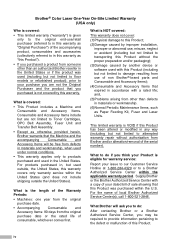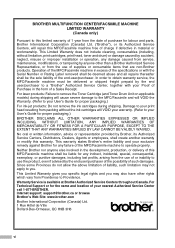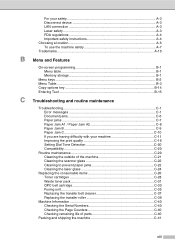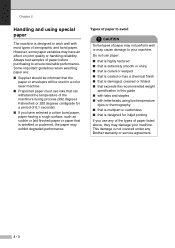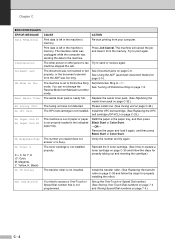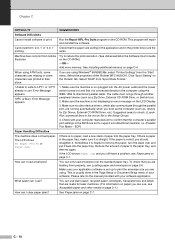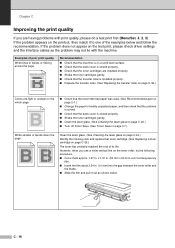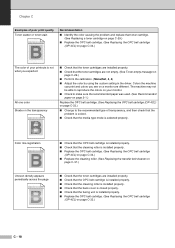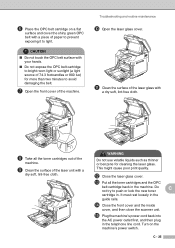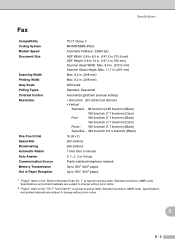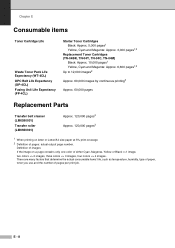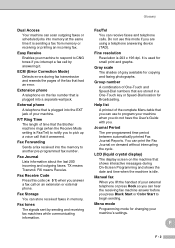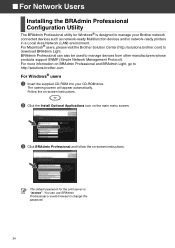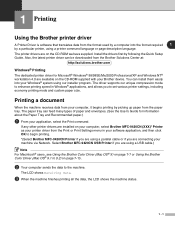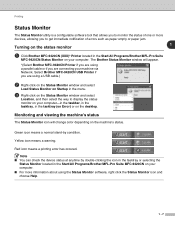Brother International MFC 9420CN Support Question
Find answers below for this question about Brother International MFC 9420CN - Color Laser - All-in-One.Need a Brother International MFC 9420CN manual? We have 4 online manuals for this item!
Question posted by sheilamdavid on January 25th, 2013
Prints Yellow Where Green Should Be?
Our business letter head is green and a small part is gold. The printer started to print this all in faint yellow. All of the colour cartridges are okay. WHen I print the test page, all colours print including green.
Current Answers
Related Brother International MFC 9420CN Manual Pages
Similar Questions
How Do I Print In Color With The Brother Mfc-8460n
how do I print color copies with the brother mfc-8460n
how do I print color copies with the brother mfc-8460n
(Posted by whiggins245 8 years ago)
Brother Mfc 9560cdw Color Laser Replaced Toner And Still Get Replace Toner How
to reset
to reset
(Posted by nalo123 10 years ago)
Unable To Print
I have tried everything to clear fault. I have found that the PF Kit 2 life at 0% but can not reset....
I have tried everything to clear fault. I have found that the PF Kit 2 life at 0% but can not reset....
(Posted by Jeff5 11 years ago)
Left Side Of Printed Page Is Blank
I print and the left-side of the page is blank and/or faded.
I print and the left-side of the page is blank and/or faded.
(Posted by perrylegal 12 years ago)