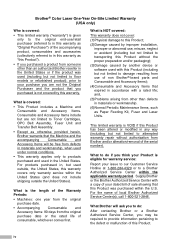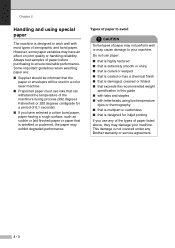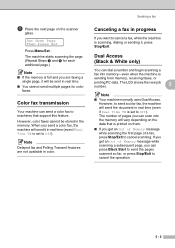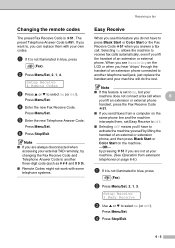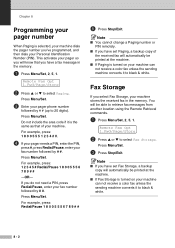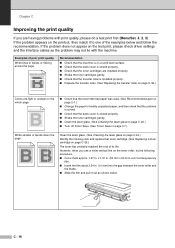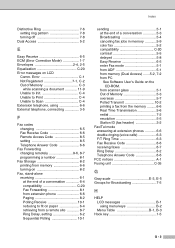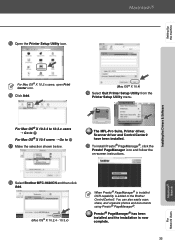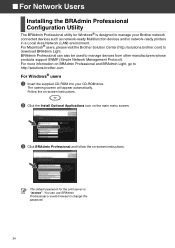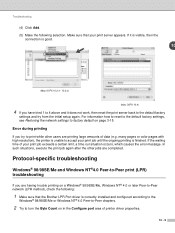Brother International MFC 9420CN Support Question
Find answers below for this question about Brother International MFC 9420CN - Color Laser - All-in-One.Need a Brother International MFC 9420CN manual? We have 4 online manuals for this item!
Question posted by Jeff5 on June 7th, 2012
Unable To Print
I have tried everything to clear fault. I have found that the PF Kit 2 life at 0% but can not reset. I have worked out to get into maintenance codes you push menu/set then Mono/start and then 0. But been through all codes and nothing corrospondes to reseting any parts life. Thanks in advance. Jeff
Current Answers
Answer #1: Posted by terryljt on August 9th, 2012 8:02 AM
The PF Kit 2 has nothing to do with the problem of unable to print. Unless your printer has a second paper drawer it does not have a PF Kit 2. It will thus say there is 0% life on it. However that will not cause it to display the erroe message you are getting. The message means that it needs to have the works basically overhauled.
Related Brother International MFC 9420CN Manual Pages
Similar Questions
Brother Mfc-8460n How To Replace Pf Kit
(Posted by 12marga 9 years ago)
Error In Brother Mfc 9840cdw: Display Unable Print 2a
Unable print 2A
Unable print 2A
(Posted by mikhailkohen 9 years ago)
Left Side Of Printed Page Is Blank
I print and the left-side of the page is blank and/or faded.
I print and the left-side of the page is blank and/or faded.
(Posted by perrylegal 12 years ago)