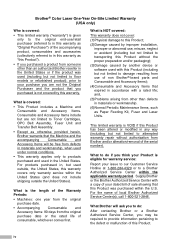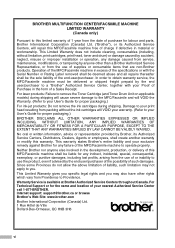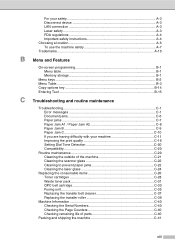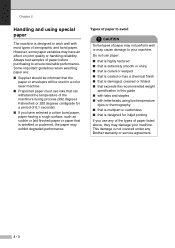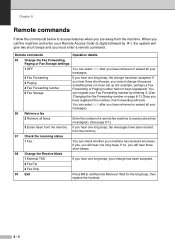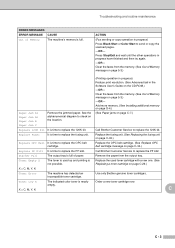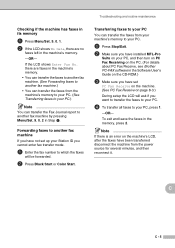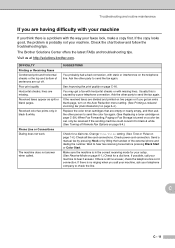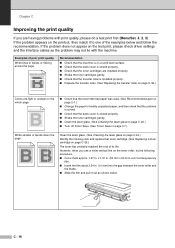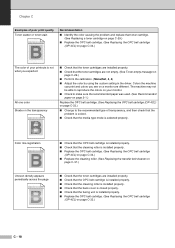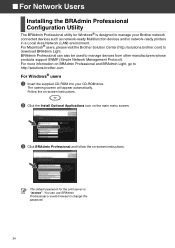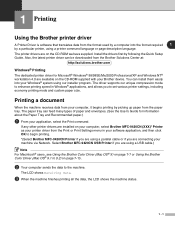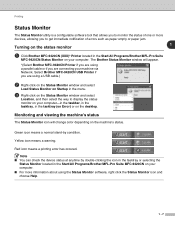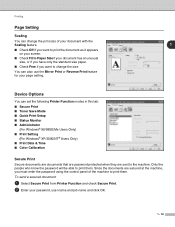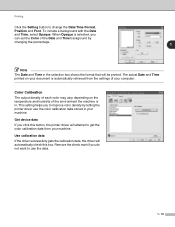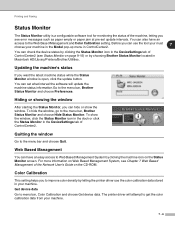Brother International MFC 9420CN Support Question
Find answers below for this question about Brother International MFC 9420CN - Color Laser - All-in-One.Need a Brother International MFC 9420CN manual? We have 4 online manuals for this item!
Question posted by lisa33707 on April 24th, 2016
How Do I Check Toner Level In This Machine?
How do I check the toner level in my mfc 9420-cn
Current Answers
Related Brother International MFC 9420CN Manual Pages
Similar Questions
How To Reset Toner Errors On Mfc 9420 Printer?
(Posted by ajcle 9 years ago)
Brother Mfc 9560cdw Color Laser Replaced Toner And Still Get Replace Toner How
to reset
to reset
(Posted by nalo123 10 years ago)
Brother Mfc 9125-cn Low Toner Override
How do you override the low toner warning for the Brother MFC 9125-CN where the printer just stops p...
How do you override the low toner warning for the Brother MFC 9125-CN where the printer just stops p...
(Posted by davewpaton 11 years ago)
Where Is The Waste Toner Cartridge Located.
The message says the waste toner cartridge is full. I don't have a manual. How do I get to it? Where...
The message says the waste toner cartridge is full. I don't have a manual. How do I get to it? Where...
(Posted by susanfame 12 years ago)