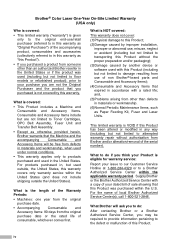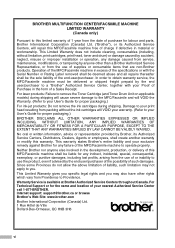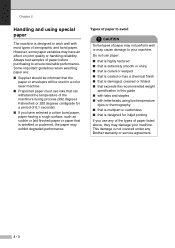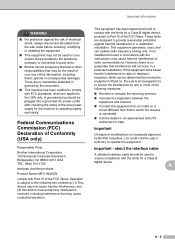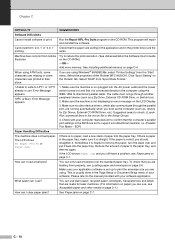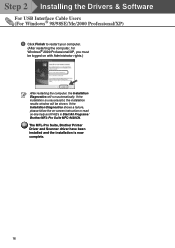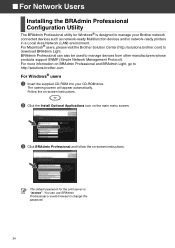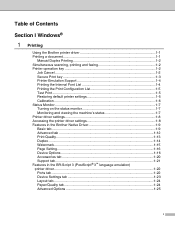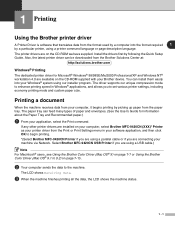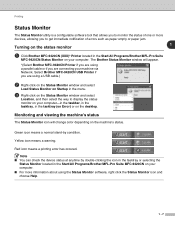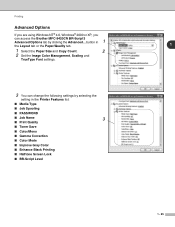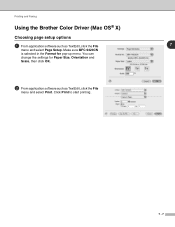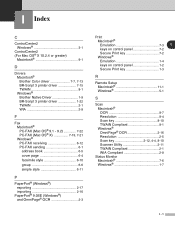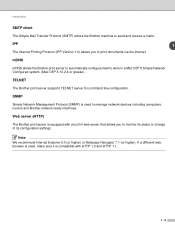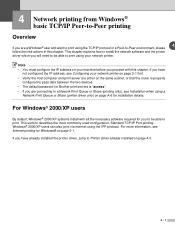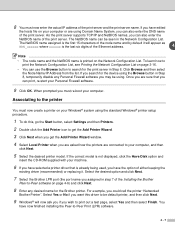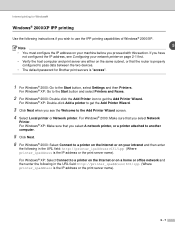Brother International MFC 9420CN Support Question
Find answers below for this question about Brother International MFC 9420CN - Color Laser - All-in-One.Need a Brother International MFC 9420CN manual? We have 4 online manuals for this item!
Question posted by quinnterence on December 12th, 2011
Compatitablility/9420cn/vista
Is a brother printer , 9420cn and a vista oprerating system compatible?
Current Answers
Related Brother International MFC 9420CN Manual Pages
Similar Questions
How To Reset Brother Mfc 9420cn Secure Mode
(Posted by Aman8ke 9 years ago)
Vista Cannot Read Scanner Brother Mfc-9420cn Via Usb
(Posted by skilburt 9 years ago)
Latest Printer Drivers For Macintosh Mfc-j825dw Brother Printer
latest printer drivers for macintosh MFC-J825DW Brother printer
latest printer drivers for macintosh MFC-J825DW Brother printer
(Posted by jcarr76824 11 years ago)
Mfc 7420 Brothers Printer
I was in the process of printing and my papers started to jam.Message states to close back door cove...
I was in the process of printing and my papers started to jam.Message states to close back door cove...
(Posted by blessedlou48 12 years ago)