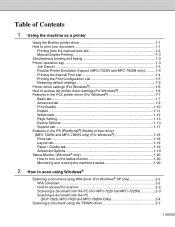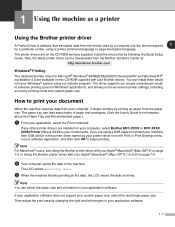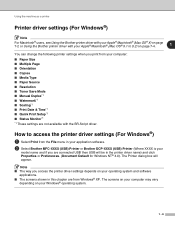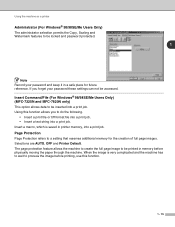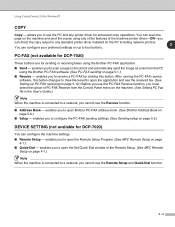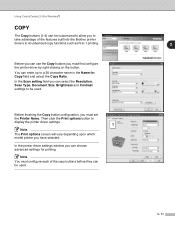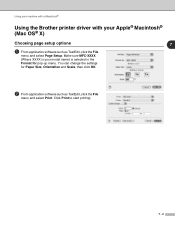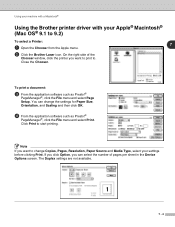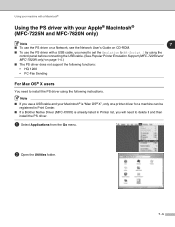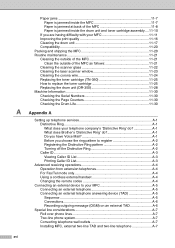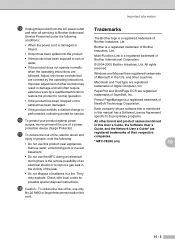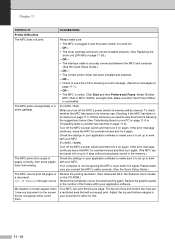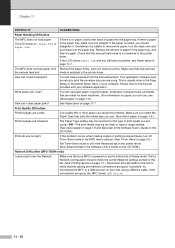Brother International MFC-7420 Support Question
Find answers below for this question about Brother International MFC-7420 - Flatbed Laser Multi-Function Center.Need a Brother International MFC-7420 manual? We have 5 online manuals for this item!
Question posted by blessedlou48 on March 21st, 2012
Mfc 7420 Brothers Printer
I was in the process of printing and my papers started to jam. Message states to close back door cover. I open and closed the only door I see but message is still there even with turning printer off/on; however message is still there. Is there another door that I might be missing?
Current Answers
Answer #1: Posted by matsmood on August 28th, 2013 3:00 PM
I had the same problem. For med it was a simple matter of trouble shooting, picking the machine appart. I found that one of the plastic sensory arms behind the back door cover, telling the maching where the paper is in the machine, was broken. Probably due to the previous owner carelessly tearing out a jamed paper. I replaced it and the machine has worked ever since. Nearing 20 000 papers...
Related Brother International MFC-7420 Manual Pages
Similar Questions
How To Reinstall Brother 5 In 1 Multi Function Center Cassette #2 Model:
mfc-8500
mfc-8500
(Posted by jcanmin 9 years ago)
Can Brother Model Mfc-j430w Inkjet Multi-function Center Printer Be Installed
without using fax/phone line
without using fax/phone line
(Posted by ulSa 9 years ago)
How To Set Font Size On Brother Printer Mfc 7420
(Posted by Arizohholz 9 years ago)
Why Is Paper Jammed In Brother Printer Mfc 7420
(Posted by Davti 10 years ago)