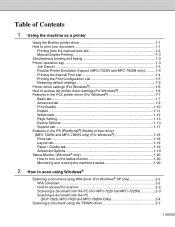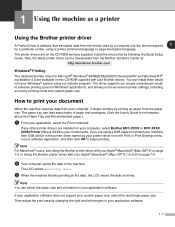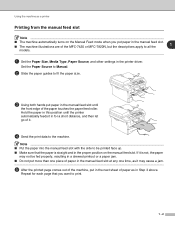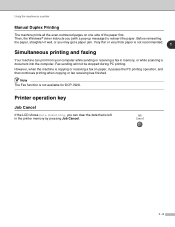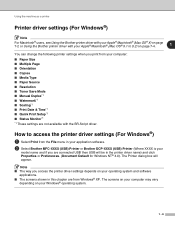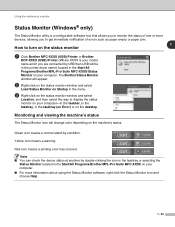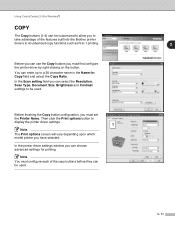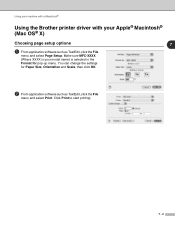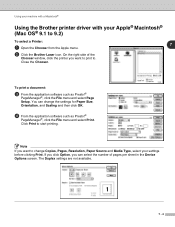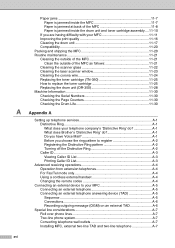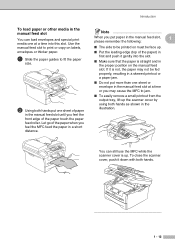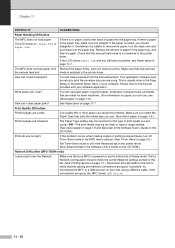Brother International MFC-7420 Support Question
Find answers below for this question about Brother International MFC-7420 - Flatbed Laser Multi-Function Center.Need a Brother International MFC-7420 manual? We have 5 online manuals for this item!
Question posted by Davti on October 28th, 2013
Why Is Paper Jammed In Brother Printer Mfc 7420
The person who posted this question about this Brother International product did not include a detailed explanation. Please use the "Request More Information" button to the right if more details would help you to answer this question.
Current Answers
Related Brother International MFC-7420 Manual Pages
Similar Questions
Paper Jam On My Mfc-j220
My brother MFC-J220 printer always show error "Paper Jam" even without a paper inside the tray, when...
My brother MFC-J220 printer always show error "Paper Jam" even without a paper inside the tray, when...
(Posted by titinglanguez 6 years ago)
How To Set Font Size On Brother Printer Mfc 7420
(Posted by Arizohholz 9 years ago)
How To Copy Legal Size Paper On Brother Printer Mfc 8890dw
(Posted by vilbergs 10 years ago)
Paper Jam Mfc7420
it keeps displaying "paper jam - remove paper tray - well I removed the paper tray and the toner c...
it keeps displaying "paper jam - remove paper tray - well I removed the paper tray and the toner c...
(Posted by samoya1 12 years ago)