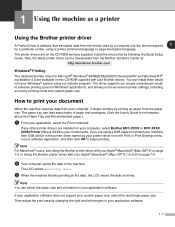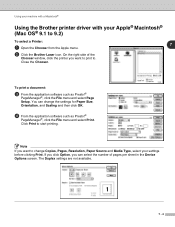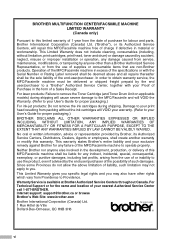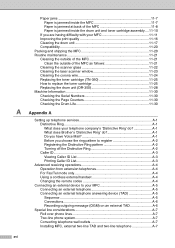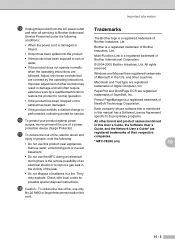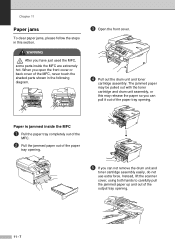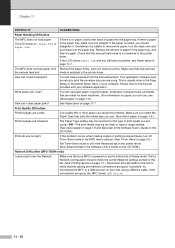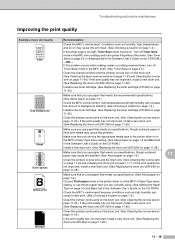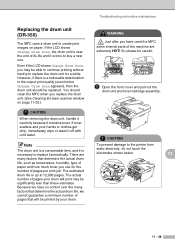Brother International MFC-7420 Support Question
Find answers below for this question about Brother International MFC-7420 - Flatbed Laser Multi-Function Center.Need a Brother International MFC-7420 manual? We have 5 online manuals for this item!
Question posted by samoya1 on September 14th, 2011
Paper Jam Mfc7420
it keeps displaying "paper jam - remove paper tray -
well I removed the paper tray and the toner cartridge and gave a good Air Cleaning. it will copy but wont print from a computer command. Do I need to do anything with the rollers ?
Current Answers
Related Brother International MFC-7420 Manual Pages
Similar Questions
How To Reinstall Brother 5 In 1 Multi Function Center Cassette #2 Model:
mfc-8500
mfc-8500
(Posted by jcanmin 9 years ago)
Mfc 7420 Won't Print
(Posted by 54jbdoga 9 years ago)
Can Brother Model Mfc-j430w Inkjet Multi-function Center Printer Be Installed
without using fax/phone line
without using fax/phone line
(Posted by ulSa 9 years ago)
Why Is Paper Jammed In Brother Printer Mfc 7420
(Posted by Davti 10 years ago)