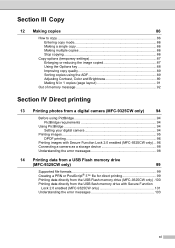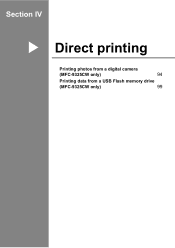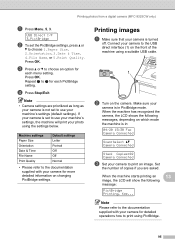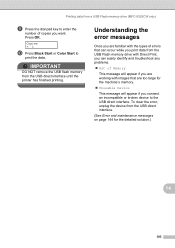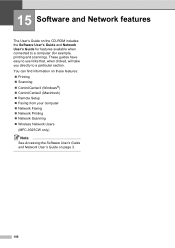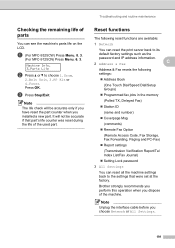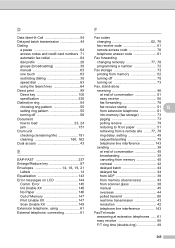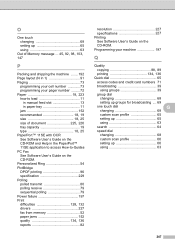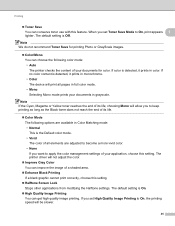Brother International MFC-9325CW Support Question
Find answers below for this question about Brother International MFC-9325CW.Need a Brother International MFC-9325CW manual? We have 3 online manuals for this item!
Question posted by lavahotspringskoa on February 12th, 2022
How Do I Troubleshoot The Print Unable 73 Code?
The person who posted this question about this Brother International product did not include a detailed explanation. Please use the "Request More Information" button to the right if more details would help you to answer this question.
Current Answers
Answer #1: Posted by SonuKumar on February 13th, 2022 6:11 AM
https://help.brother-usa.com/app/answers/detail/a_id/52807/~/how-do-i-clear-the-message-print-unable-73-or-machine-error-73-from-the
https://www.manualslib.com/manual/678407/Brother-Dcp-9010cn.html?page=97#manual
Please respond to my effort to provide you with the best possible solution by using the "Acceptable Solution" and/or the "Helpful" buttons when the answer has proven to be helpful.
Regards,
Sonu
Your search handyman for all e-support needs!!
Related Brother International MFC-9325CW Manual Pages
Similar Questions
What Is The Solution Of Print Unable 72 Code On Brother Dcp 7065 Printer.
(Posted by shivendrapratapsinha 9 years ago)
My Brother Mfc 9325cw Has A Display Of 'print Unable 32' What Do I Do?
I have a Borther MFC 9325CW. There is a "print unable 32" on the display. What do I do?
I have a Borther MFC 9325CW. There is a "print unable 32" on the display. What do I do?
(Posted by wyee 9 years ago)
Brother Mfc 9325cw Print Unable 32 Error Code
(Posted by BurnsJan 10 years ago)
How To Print Two Sided On Brother Printer Mfc 9325
(Posted by chHagl 10 years ago)
Brother Dcp-165c Printing Unable 73
(Posted by sunildigitalst 12 years ago)