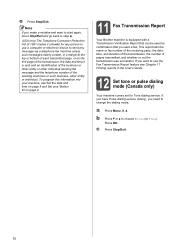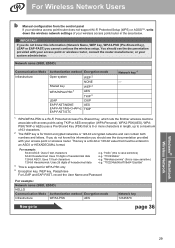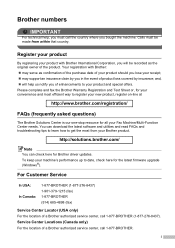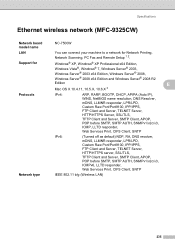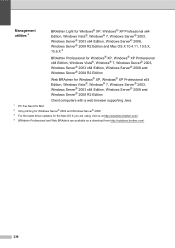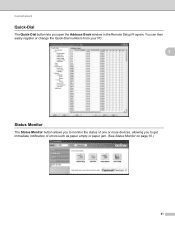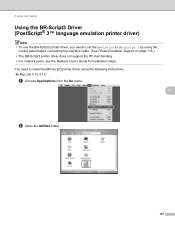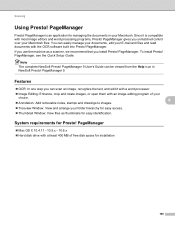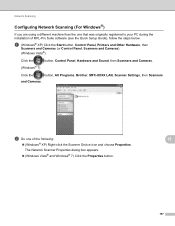Brother International MFC-9325CW Support Question
Find answers below for this question about Brother International MFC-9325CW.Need a Brother International MFC-9325CW manual? We have 3 online manuals for this item!
Question posted by susanhelfer on August 17th, 2015
I Upgraded To Windows 10 And Can't Open My Faxes
The person who posted this question about this Brother International product did not include a detailed explanation. Please use the "Request More Information" button to the right if more details would help you to answer this question.
Current Answers
Answer #1: Posted by TechSupport101 on August 17th, 2015 10:03 PM
There sadly is no official Windows 10 driver made available for this MFC model as yet and that must be the cause.
Related Brother International MFC-9325CW Manual Pages
Similar Questions
How To View Faxes From Brother Mfc-8690dw In Windows 8
(Posted by Edmodjo 9 years ago)
Mfc 7860dw How To Open Fax Machine Part
(Posted by dragoMitchS 9 years ago)
How Do You Set Fax On Brother Mfc 9325cw To Only Receive
(Posted by calrajpu 10 years ago)
Mac 0s X 10.8.2 Instal
i just puchased the brother printer mfc9325 cw and am unable to install it on my OSX 10.8.2 MAC.
i just puchased the brother printer mfc9325 cw and am unable to install it on my OSX 10.8.2 MAC.
(Posted by cucarolyn 11 years ago)
Mfc 9325 For Ios 10.8.2
i cannot get the suite to open i have OS 10.8.2, any ideas?
i cannot get the suite to open i have OS 10.8.2, any ideas?
(Posted by Anonymous-89299 11 years ago)