Brother International MFC-9325CW Support Question
Find answers below for this question about Brother International MFC-9325CW.Need a Brother International MFC-9325CW manual? We have 3 online manuals for this item!
Question posted by jamdred on June 30th, 2014
How To Reset Drum Brother Mrf 9325
The person who posted this question about this Brother International product did not include a detailed explanation. Please use the "Request More Information" button to the right if more details would help you to answer this question.
Current Answers
There are currently no answers that have been posted for this question.
Be the first to post an answer! Remember that you can earn up to 1,100 points for every answer you submit. The better the quality of your answer, the better chance it has to be accepted.
Be the first to post an answer! Remember that you can earn up to 1,100 points for every answer you submit. The better the quality of your answer, the better chance it has to be accepted.
Related Brother International MFC-9325CW Manual Pages
Quick Setup Guide - English - Page 1


....brother.com/. Quick Setup Guide
Start Here
MFC-9325CW
Thank you should respond to deliver reliable performance, day-in and day-out. Your Brother ...Drum Unit and Starter Toner Cartridge Assemblies
(Black, Cyan, Magenta and Yellow)
USA/CAN Version 0
1
To view the Quick Setup Guide in other features. Before using the machine, please read this Quick Setup Guide for choosing Brother...
Quick Setup Guide - English - Page 27


...minimal obstructions. You must configure the wireless network settings of the machine you must reset the network (LAN) settings before you must know your machine to the machine... the Brother MFC-9325CW can be used at a time.
Infrastructure Mode
4 3
a Access Point
1
b Wireless Network machine (your network access point/router. To use the machine from other electronic devices can ...
Users Manual - English - Page 4


...:
1-877-BROTHER
http://www.brother.ca/
Description Toner Cartridge Toner Cartridge Toner Cartridge Toner Cartridge 4 pcs. Drum Unit 1 pc. ii
drum unit) 1...MFC-9125CN) LS8783001 (English for USA and Canada) (MFC-9325CW) LS8795001 (English for USA and Canada) (MFC-9125CN) LS8783002 (French for Canada) (MFC-9325CW) LS8795002 (French for a complete selection of use only genuine Brother...
Users Manual - English - Page 6
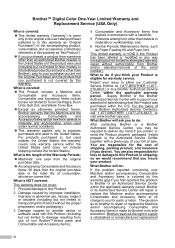
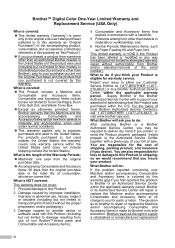
... but are not limited to Toner Cartridges, Drum Units, Belt Unit, and Waste Toner Box.
Except as otherwise provided herein,
Brother warrants that this Product was used (including but...packaging);
3 Damage caused by another device or software used with this Product (including but not limited to damage resulting from use of non Brother™-brand parts and Consumable and Accessory...
Users Manual - English - Page 8


...remove the Toner Cartridge (and Toner Drum Unit, waste toner packs or oil bottles on applicable models) during shipping and will void the warranty. BROTHER DISCLAIMS ALL OTHER WARRANTIES EXPRESSED OR ...of charge if defective in material or workmanship. BROTHER MULTIFUNCTION CENTER / FAX MACHINE LIMITED WARRANTY (Canada only)
Pursuant to the Laser MFC/Fax machine and will void the Warranty. ...
Users Manual - English - Page 15


... consumable items 169 Replacing a Toner cartridge 171 Drum units 176 Replacing the belt unit 181 Replacing the... the remaining life of parts 191 Reset functions 191 How to reset the machine 192 Packing and shipping ... (MFC-9325CW 229 Direct Print feature (MFC-9325CW 230 Computer requirements 231 Consumable items 232 Ethernet wired network 233 Ethernet wireless network (MFC-9325CW 235...
Users Manual - English - Page 45


... be set in the machine.
For information about how to reset the password call Brother Customer Service.
Restricted users must first enter an administrator password... Re-enter the password when the LCD
shows Verify:.
4 Security features
4
Secure Function Lock 2.0 (MFC-9325CW only)
4
Secure Function Lock lets you restrict Public access to the following machine functions:
...
Users Manual - English - Page 50


... 4
Setting Lock lets you will have to reset the passwords stored in the machine. If you...using numbers 0-9.
Make a careful note of your administrator or Brother Customer Service. e Re-enter your Setting Lock password
4
... Contrast Setting Lock Secure Function Lock (MFC-9325CW) Memory Security (MFC-9125CN) Dial Restriction
Setting up the password 4
...
Users Manual - English - Page 110


... following points:
The machine and the digital camera must be chosen. You can connect your camera as a normal storage device. 13 Printing photos from a digital camera (MFC-9325CW only) 13
Your Brother machine supports the PictBridge standard, allowing you to connect to and print photos directly from the LCD of your PictBridge compatible...
Users Manual - English - Page 135
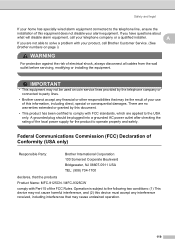
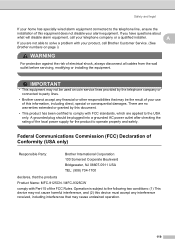
...Responsible Party:
Brother International Corporation 100 Somerset Corporate Boulevard Bridgewater, NJ 08807-0911 USA TEL: (908) 704-1700
declares, that the products
Product Name: MFC-9125CN / MFC-9325CW
comply with ...be plugged into a grounded AC power outlet after checking the rating of this device must accept any financial or other responsibilities that may not cause harmful interference,...
Users Manual - English - Page 146


... call before your Brother machine answers. Remember to reset your ring delay or answering machine setting back to External TAD. (See Receive Mode settings on page 143.)
(For MFC-9325CW only) Contact your administrator to check your Secure Function Lock Settings.
130 Receiving Faxes (continued)
Difficulties Cannot receive a fax. (continued)
Suggestions
Another device or service...
Users Manual - English - Page 147


...Cleaning the scanner on page 158.)
Cannot send a fax.
(For MFC-9325CW only) Contact your Secure Function Lock Settings.
Handling incoming calls
Difficulties
...sounds. When your machine may be out of memory.
Brother's ECM feature should help overcome this problem by turning ... page 45). If Easy Receive is set to all devices that send and receive information on Fax mode. If you...
Users Manual - English - Page 148


...Start button and Devices and Printers. ...MFC-9325CW only) Contact your administrator to work with your computer. (See the Quick Setup Guide.)
Check that the toner cartridge and drum unit are installed properly. (See Replacing the drum units on page 177.)
Check the interface cable connection on page 24.)
Printing difficulties
Difficulties No printout. Right-click Brother MFC...
Users Manual - English - Page 160


... again.
Identify the color causing the problem and put in a new drum unit. (See Replacing the drum units on page 177.) To identify the color of its Buy a new belt ...more help, the Brother Solutions Center offers the latest FAQs and troubleshooting tips:
Visit us at http://solutions.brother.com/
Error Message
Cause
Action
Access Error (MFC-9325CW only)
The device is removed from the...
Users Manual - English - Page 163


.... Protected Device (MFC-9325CW only)
The protect switch of the USB Flash memory drive is indicated on . No Toner
The toner cartridge or the drum Re-install the toner cartridge or the drum unit unit... turn it . (The machine can cause this does not clear the error, call Brother Customer Service.
Troubleshooting and routine maintenance
Error Message
Cause
Action
No Response/Busy The number...
Users Manual - English - Page 164
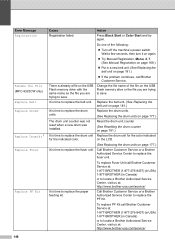
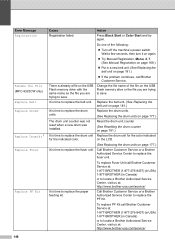
... Service.
Do one of the file on page 181.)
If the problem continues, call Brother Customer Service at : http://www.brother-usa.com/service/
148
Error Message Registration
Rename the File (MFC-9325CW only) Replace Belt Replace Drums
Replace Drum(X) 1 Replace Fuser
Replace PF Kit
Cause
Action
Registration failed. Change the file name of the...
Users Manual - English - Page 165


...you get a Replace WT Box message.
1 (X) shows the toner cartridge or drum unit color that is near the end of its life.
Unusable Device (MFC-9325CW only)
An incompatible or broken device Remove the USB Flash memory drive from the power
problem.
C
(The machine ... LCD. (See Replacing a Toner cartridge on page 150.)
If the problem continues, call Brother Customer Service.
Users Manual - English - Page 168


... remains, open and close the top cover and fuser cover firmly to reset the machine. IMPORTANT
If the paper cannot easily be removed in this section.
IMPORTANT
Please confirm that you have installed all toner cartridges and drum units in your Brother machine.
Note
The LCD names for Paper is jammed in the...
Users Manual - English - Page 197
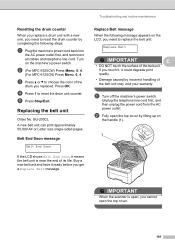
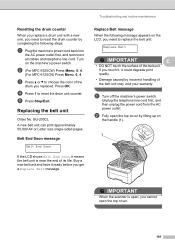
...you get a Replace Belt message.
Press OK.
e Press Stop/Exit. Troubleshooting and routine maintenance
Resetting the drum counter C
When you replace a drum unit with a new one, you need to replace the belt unit:
Replace Belt
IMPORTANT
C
... is near the end of its life. b (For MFC-9325CW) Press Menu, 8, 4.
(For MFC-9125CN) Press Menu, 6, 4. d Press 1 to reset the drum unit counter.
Users Manual - English - Page 207
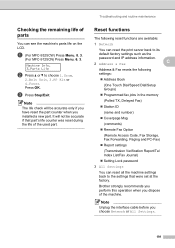
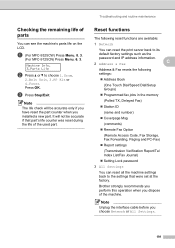
...the used part.
Press OK.
a (For MFC-9325CW) Press Menu, 8, 3.
(For MFC-9125CN) Press Menu, 6, 3. Note
The life check will not be accurate only if you have reset the part counter when you installed a new.../Fax Journal)
Setting Lock password
3 All Settings
You can reset all the machine settings back to choose 1.Drum,
2.Belt Unit, 3.PF Kit or 4.Fuser.
It will be accurate if...
Similar Questions
How Do I Reset My Brother Mfc 9325cw
(Posted by reddustscassau 10 years ago)
How To Reset Drum Brother Mfc 8084
(Posted by mcilwaleks32 10 years ago)
How To Reset The Brother Mfc-9325cw Toner
(Posted by eroljjone 10 years ago)
How To Reset Configuration Brother Mfc-9325cw
(Posted by meow1Asad 10 years ago)

