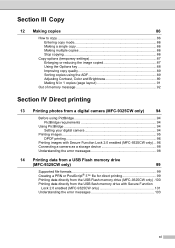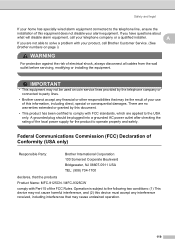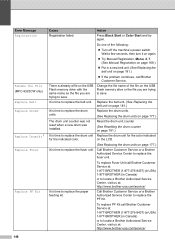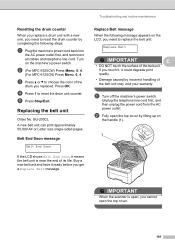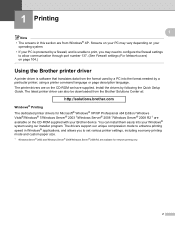Brother International MFC-9325CW Support Question
Find answers below for this question about Brother International MFC-9325CW.Need a Brother International MFC-9325CW manual? We have 3 online manuals for this item!
Question posted by mtizzard on April 7th, 2015
Is There A Reset Button For The Power?
Current Answers
Answer #1: Posted by BusterDoogen on April 7th, 2015 12:00 PM
I hope this is helpful to you!
Please respond to my effort to provide you with the best possible solution by using the "Acceptable Solution" and/or the "Helpful" buttons when the answer has proven to be helpful. Please feel free to submit further info for your question, if a solution was not provided. I appreciate the opportunity to serve you!
Related Brother International MFC-9325CW Manual Pages
Similar Questions
brother mfc-7360n work with lion 10.7.5?