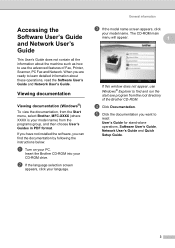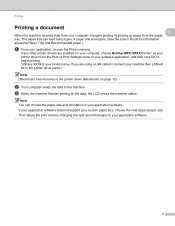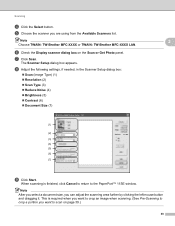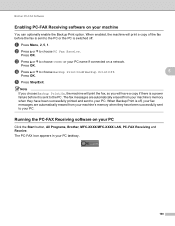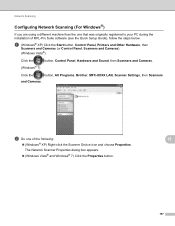Brother International MFC-9325CW Support Question
Find answers below for this question about Brother International MFC-9325CW.Need a Brother International MFC-9325CW manual? We have 3 online manuals for this item!
Question posted by aletoled on February 20th, 2014
How To Print Pictures On Brother Mfc 9325
Current Answers
Answer #1: Posted by geekyankit1991 on February 20th, 2014 8:29 AM
Press (photo capture)
Print the index .
Press up and down to choose photos.
Press ok.
Enter the image number you want to print from the thumbnails printed on the index page and then
Press ok
Tech freak
Related Brother International MFC-9325CW Manual Pages
Similar Questions
Hi. I'm trying to print wirelessly with my MFC 7840W printer. It connected to my network but when I ...