Brother International MFC-9325CW Support Question
Find answers below for this question about Brother International MFC-9325CW.Need a Brother International MFC-9325CW manual? We have 3 online manuals for this item!
Question posted by jublueg on October 15th, 2013
How To Print Duplex With Mfc-9325cw On Mac
The person who posted this question about this Brother International product did not include a detailed explanation. Please use the "Request More Information" button to the right if more details would help you to answer this question.
Current Answers
There are currently no answers that have been posted for this question.
Be the first to post an answer! Remember that you can earn up to 1,100 points for every answer you submit. The better the quality of your answer, the better chance it has to be accepted.
Be the first to post an answer! Remember that you can earn up to 1,100 points for every answer you submit. The better the quality of your answer, the better chance it has to be accepted.
Related Brother International MFC-9325CW Manual Pages
Quick Setup Guide - English - Page 27


...; Although the Brother MFC-9325CW can affect the data transfer speed of documents and applications.
Press 7.
2. Note
• To achieve optimum results with normal everyday document printing, place the Brother .../router
Windows® Macintosh Wireless Network
27 To use the machine from other electronic devices can be used in both a wired and wireless network, only one of your ...
Users Manual - English - Page 13
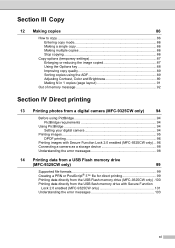
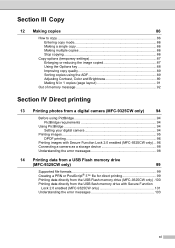
... requirements 94
Using PictBridge 94 Setting your digital camera 94
Printing images ...95 DPOF printing 96
Printing images with Secure Function Lock 2.0 enabled (MFC-9325CW only) ... 96 Connecting a camera as a storage device 98 Understanding the error messages 98
14 Printing data from a USB Flash memory drive
(MFC-9325CW only)
99
Supported file formats 99 Creating a PRN or PostScript...
Users Manual - English - Page 15


... 197
Menu keys ...197 How to access the menu mode 198
Menu table ...199 Entering text ...219
E Specifications
221
General ...221 Print media...223 Fax...224 Copy ...225 Scan ...226 Print ...227 Interfaces ...228 PictBridge (MFC-9325CW 229 Direct Print feature (MFC-9325CW 230 Computer requirements 231 Consumable items 232 Ethernet wired network 233 Ethernet wireless network...
Users Manual - English - Page 24


... LED
The LED will answer, and then press Black Start or Color Start. You can also print images directly from your PictBridge compatible camera. (See Printing photos from a digital camera (MFC-9325CW only) on page 94.) Reports (MFC-9125CN) Print the Transmission Verification Reports, Help List, Tel Index List, Fax Journal, User Settings and Network Config...
Users Manual - English - Page 45


..., you can be set in the Fax menu.
4 Security features
4
Secure Function Lock 2.0 (MFC-9325CW only)
4
Secure Function Lock lets you restrict Public access to the following machine functions:
... Fax Rx
Copy
Scan
USB Direct
PC Print
Color Print
This feature also prevents users from changing the Default settings of your password. Access to ...
Users Manual - English - Page 99
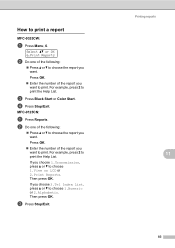
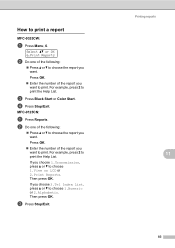
....
Press OK.
Enter the number of the report you want to choose 1.View on LCD or 2.Print Reports. If you choose 1.Transmission, press a or b to print.
Then press OK. How to print the Help List. For example, press 2 to print a report 11
MFC-9325CW:
a Press Menu, 6. If you choose 3.Tel Index List, press a or b to...
Users Manual - English - Page 109
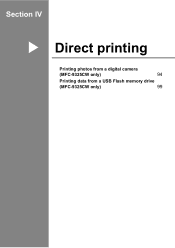
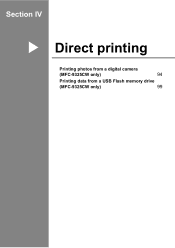
Section IV
Direct printing IV
Printing photos from a digital camera
(MFC-9325CW only)
94
Printing data from a USB Flash memory drive
(MFC-9325CW only)
99
Users Manual - English - Page 110


...to connect to and print photos directly from your camera. You can connect your camera as a normal storage device.
This enables you...print photos from any PictBridge compatible digital camera.
Follow the steps for "Printing data from a USB Flash memory drive (MFC-9325CW only) on the specification of each setting depends on page 99". 13 Printing photos from a digital camera (MFC-9325CW...
Users Manual - English - Page 112


... not connect any device other than a digital camera or USB flash memory drive to print images from the USB direct interface until the machine has finished printing. Major digital camera... supplied. Press OK. Make sure your camera is in 1 printing Copies
Printing images with Secure Function Lock 2.0 enabled (MFC-9325CW only)
13
For more information about Secure Function Lock 2.0, see...
Users Manual - English - Page 113


... direct interface until the printer has finished printing.
13
97 Set
the number of pages you are allowed to print is exceeded. Printing photos from a camera to the Brother machine is restricted. Message Access Denied
Limit Exceeded
Mono Print Only Not Available
Meaning
Printing documents directly from a digital camera (MFC-9325CW only)
Note
If your camera for...
Users Manual - English - Page 114


..., such as how to switch from the USB Flash memory drive (MFC-9325CW only) on page 100.
(If you would like to print photos from the USB direct interface.
(For more detailed solutions, see...you are working with your camera for the machine's memory.
Unusable Device
This message will appear if you to print photos in PictBridge mode, see Error and maintenance messages on page 94.)
Note
...
Users Manual - English - Page 115


... depending on your application and operating system.
b Choose Brother MFC-XXXX Printer (1)
and check the Print to file box (2). Supported file formats 14
Direct Print supports the following file formats: PDF version 1.7... the machine's USB direct interface.
14 Printing data from a USB Flash memory drive (MFC-9325CW only) 14
With the Direct Print feature, you want to save the
file...
Users Manual - English - Page 116
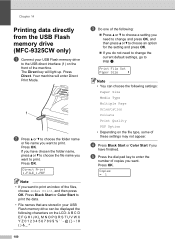
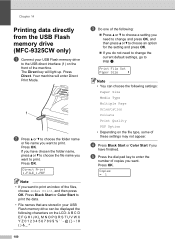
... data.
• File names that are stored in your USB Flash memory drive
to step d. Press OK. Chapter 14
Printing data directly from the USB Flash memory drive (MFC-9325CW only)
14
a Connect your USB Flash memory drive can choose the following :
Press a or b to choose a setting you need to change and...
Users Manual - English - Page 117


...device other than a digital camera or USB Flash memory drive to the USB direct interface.
• DO NOT remove the USB Flash memory drive or digital camera from a USB Flash memory drive (MFC-9325CW... menu. (See Entering text on page 219.)
Printing data directly from the USB flash memory drive with Secure Function Lock 2.0 enabled (MFC-9325CW only)
14
For more information about Secure Function ...
Users Manual - English - Page 119
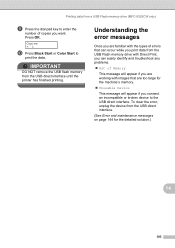
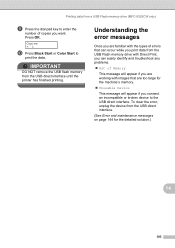
... types of errors that can easily identify and troubleshoot any problems.
Out of copies you connect an incompatible or broken device to
print the data. Printing data from a USB Flash memory drive (MFC-9325CW only)
i Press the dial pad key to enter the
number of Memory
This message will appear if you want. IMPORTANT...
Users Manual - English - Page 246


Direct Print feature (MFC-9325CW) E
Compatibility
PDF version 1.7 1, JPEG, Exif + JPEG, PRN (created by Brother printer driver), TIFF (scanned by all Brother MFC or DCP models),
PostScript®3™ (created by Brother BR-Script 3 printer driver), XPS version 1.0.
1 PDF data that includes a JBIG2 image file, a JPEG2000 image file or a transparency file is not supported.
230
Users Manual - English - Page 247
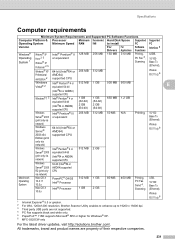
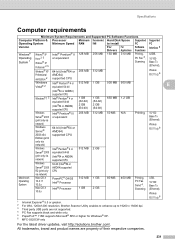
... PaperPort™ 11SE supports Microsoft® SP2 or higher for Windows® XP. 6 MFC-9325CW only
For the latest driver updates, visit http://solutions.brother.com/. Specifications
Computer requirements E
...®64 or
Server® 2008 AMD64) supported
R2 (print only CPU
via network)
Macintosh Operating System
Mac OS X 10.4.11 10.5.x Mac OS X 10.6.x
PowerPC® G4/G5 Intel® ...
Users Manual - English - Page 251
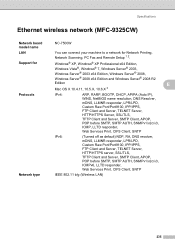
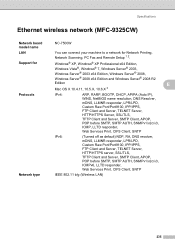
Specifications
Ethernet wireless network (MFC-9325CW) E
Network board model name LAN Support for Protocols
Network type
NC-7500W
You can connect your machine to a network for Network Printing, Network Scanning, PC Fax and Remote Setup 1 2. Windows® XP, Windows® XP Professional x64 Edition,
Windows Vista®, Windows® 7, Windows Server® 2003,
...
Software Users Manual - English - Page 3


... ...17 Multiple Page...19 Manual Duplex / Booklet...19 Paper Source...20 Advanced tab...21 Scaling ...21 Reverse Print...21 Use Watermark...22 Watermark Settings ...22 Header-Footer Print...24 Toner Save Mode ...24 Secure Print...24 Administrator ...25 User Authentication (MFC-9325CW only 26 Other Print Options...26 Color Calibration...26 Improve Print Output ...27 Tray Settings tab...
Software Users Manual - English - Page 12
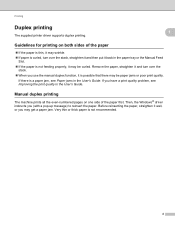
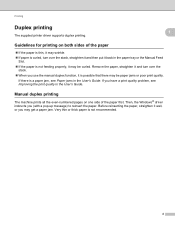
... first. Very thin or thick paper is curled, turn over the stack, straighten it and then put it back in the User's Guide.
Printing
Duplex printing 1 1
The supplied printer driver supports duplex printing. If there is possible that there may get a paper jam. Before reinserting the paper, straighten it is a paper jam, see Improving the...
Similar Questions
How To Printing Duplex On Mfc-9325cw
(Posted by pizalyann 9 years ago)
How To Print Brother Mfc-8840d Mac Parallels
(Posted by tcrcou 9 years ago)
Cant Print To Mfc-7860dw Mac Osx 10.7
(Posted by rufuswolv 10 years ago)
How To Print Wireless With A Mac To A Brothers Mfc-9325cw
(Posted by walkleo 10 years ago)

